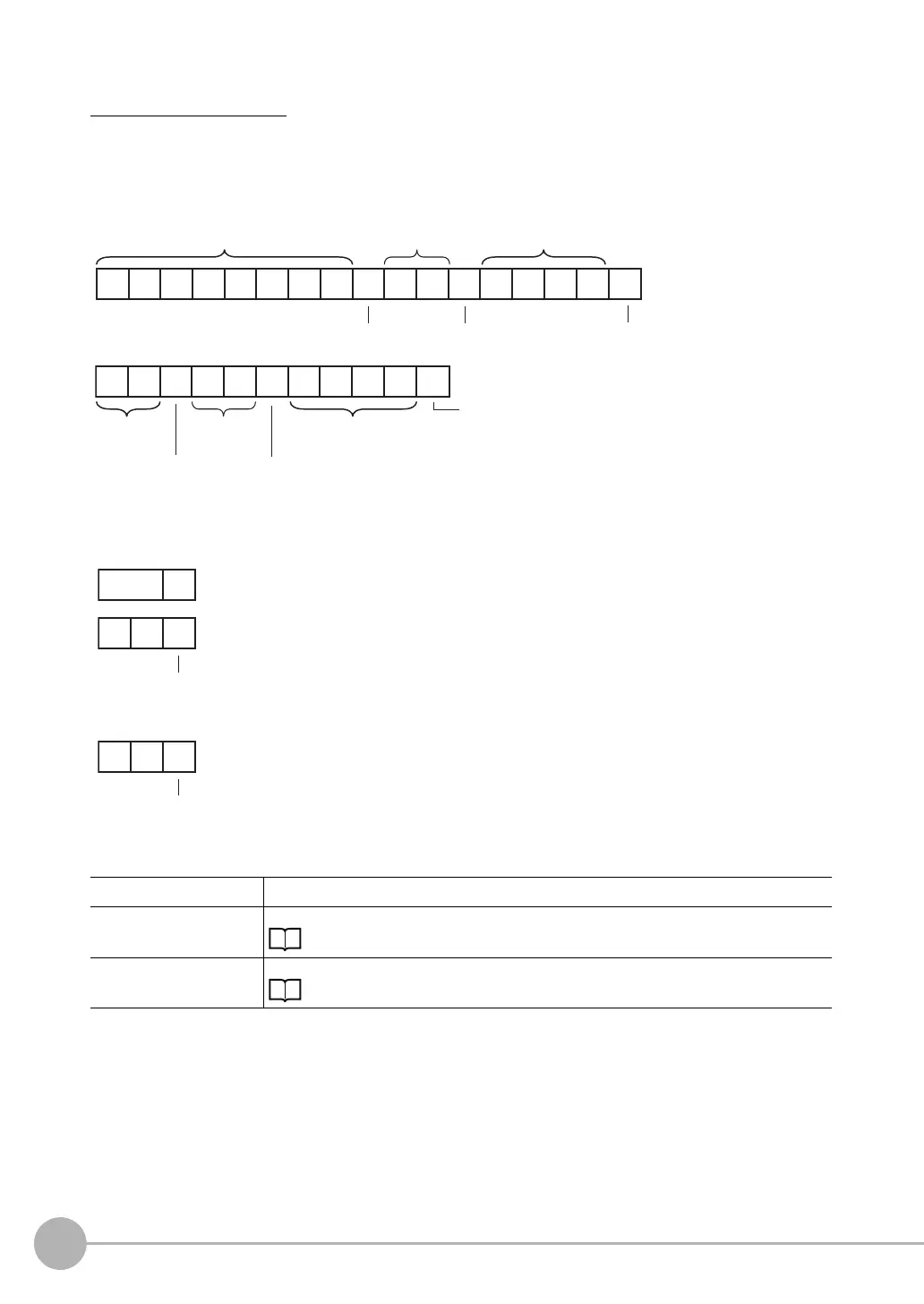Controlling Operation and Outputting Data with TCP No-protocol Communications
370
FQ2 User’s Manual
● ITEMDATA or ID
Acquire Inspection Item Data
This command acquires the parameters and measurement values of the specified inspection item.
<Command Format>
<Response Format>
When the Command Is Processed Normally
When the Command Is Not Processed Normally
<Parameter Descriptions>
Inspection item number Specifies the inspection item number. (0 to 31)
External reference data
number
Specifies the external reference data number. (0 to 9999)
12-2 External Reference Parameters: p. 430
Acquired value Returns the data for the specified inspection item.
12-2 External Reference Parameters: p. 430
IT DATA
CR
EM
Inspection item number
(2 digits max.)
Command
Space
(0x20)
Space
(0x20)
Delimiter
Command
or
DI
CR
Delimiter
Space
(0x20)
Space
(0x20)
External reference
data number
(4 digits max.)
Inspection item
number
(2 digits max.)
External reference
data number
(4 digits max.)
CR
Acquired
value
Delimiter
CR
OK
