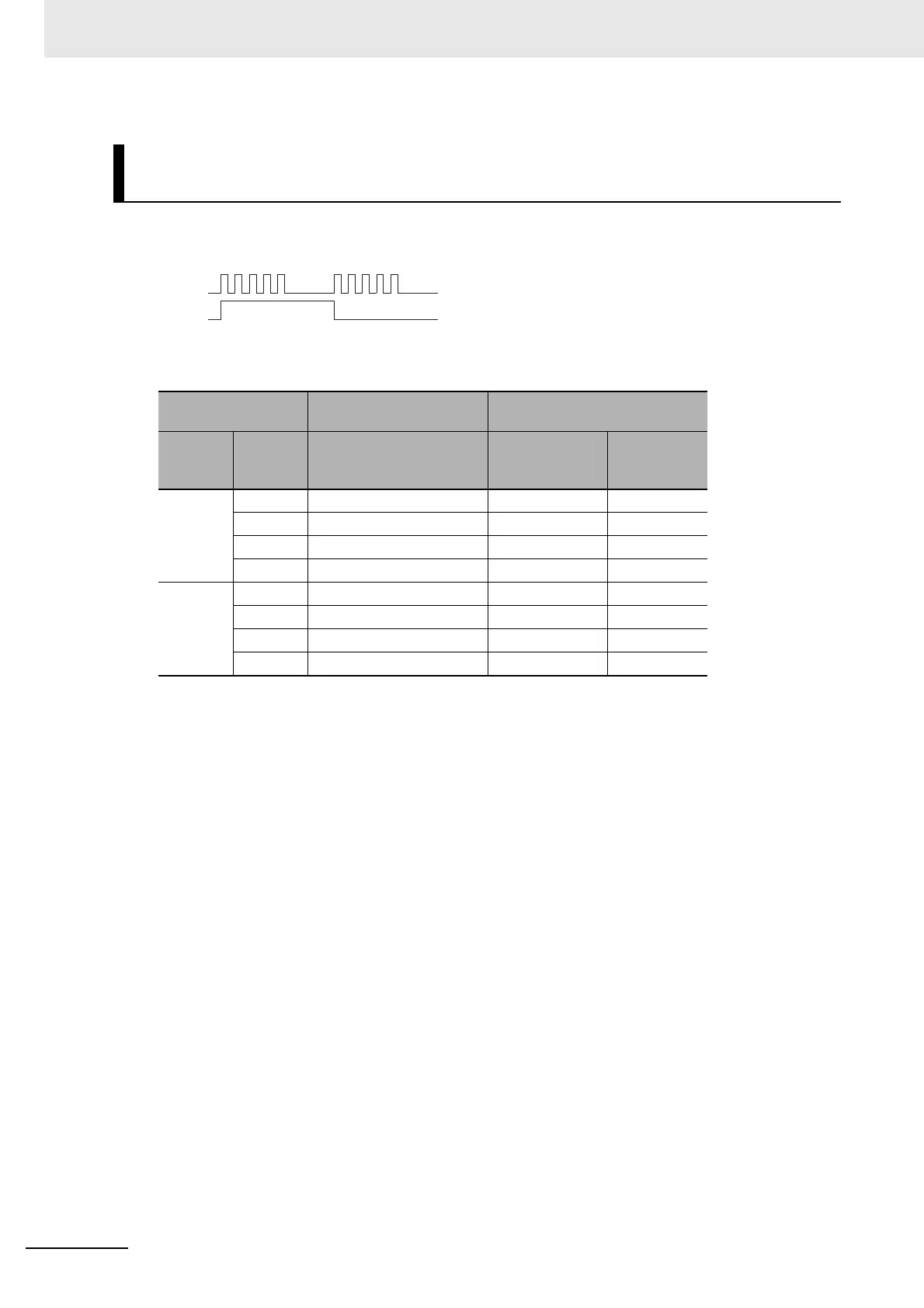12 Pulse Outputs
12-6
CP2E CPU Unit Software User’s Manual(W614)
z Pulse Output Method
Only the following pulse output plus a direction output can be used as the pulse output method.
z Pulse Output Port Number and Output Terminals
The following terminals are used for pulse outputs according to the pulse output port number.
Setting the Pulse Output Port Number, Assigning Pulse Output
Terminals, and Wiring
Output terminal
block
Pulse output method
Other functions that cannot be
used at the same time
Terminal
block
label
Terminal
number
Pulse plus direction Normal output PWM output
CIO 100 00 Pulse output 0, pulse Normal output 0 −
01 Pulse output 1, pulse Normal output 1 PWM output
02 Pulse output 0, direction Normal output 2 −
03 Pulse output 1, direction Normal output 3 −
CIO 101 00 Pulse output 2, pulse Normal output 8 −
01 Pulse output 3, pulse Normal output 9 −
02 Pulse output 2, direction Normal output 10 −
03 Pulse output 3, direction Normal output 11 −
Pulses
Direction
ON (=
CW
) OFF (=
CCW
)
