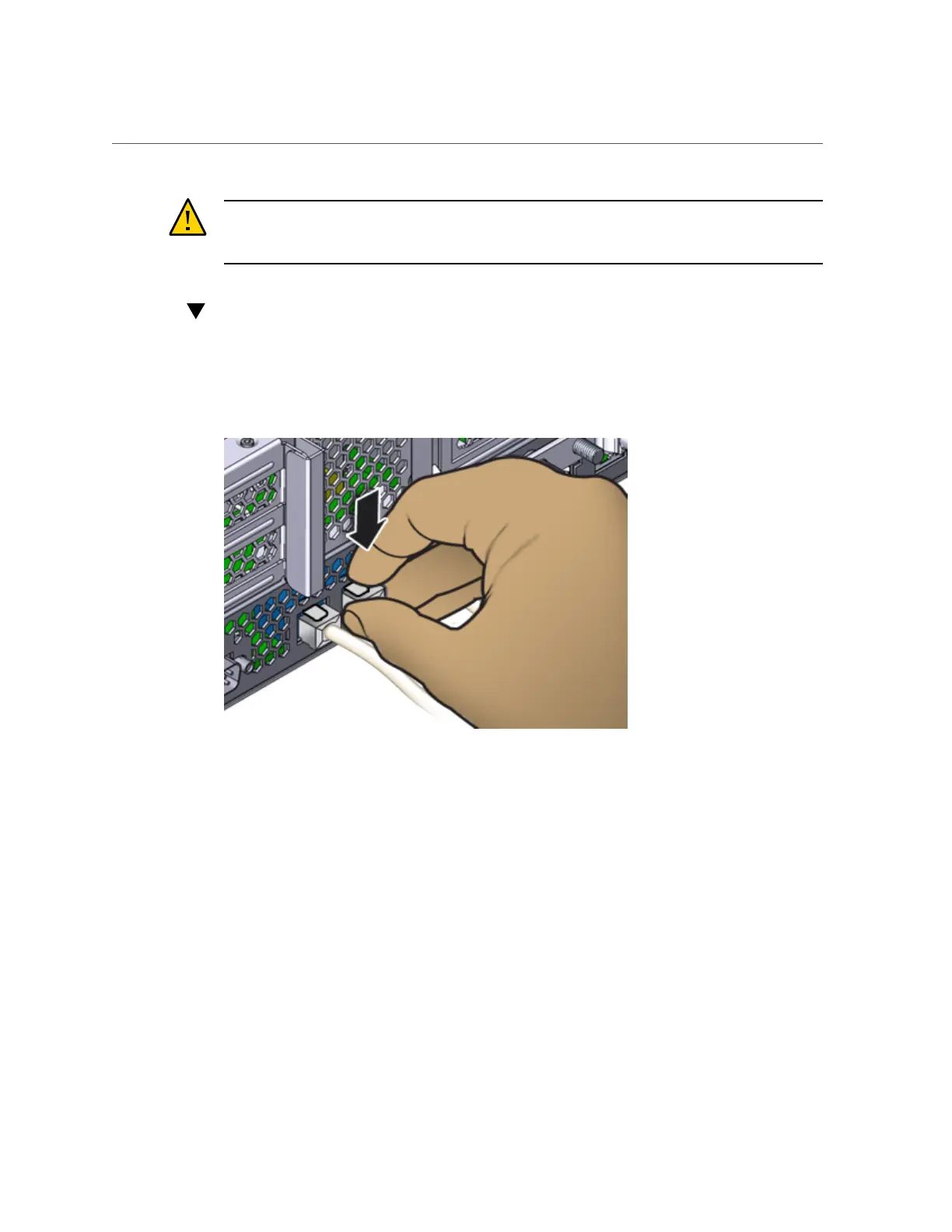How to Disconnect the RJ-45 Cable from the Cluster Serial Port
Caution - When disconnecting an RJ-45 cable from a cluster serial port (0 and 1), use extreme
care not to damage the internal RJ-45 receptacle. To properly remove an RJ-45 cable from a
cluster serial port, do the following:
How to Disconnect the RJ-45 Cable from the Cluster Serial Port
1.
Using your index finger, press down fully on the RJ-45 release tab. Be sure the
tab is fully disengaged from the port.
Servicing the Hardware 127