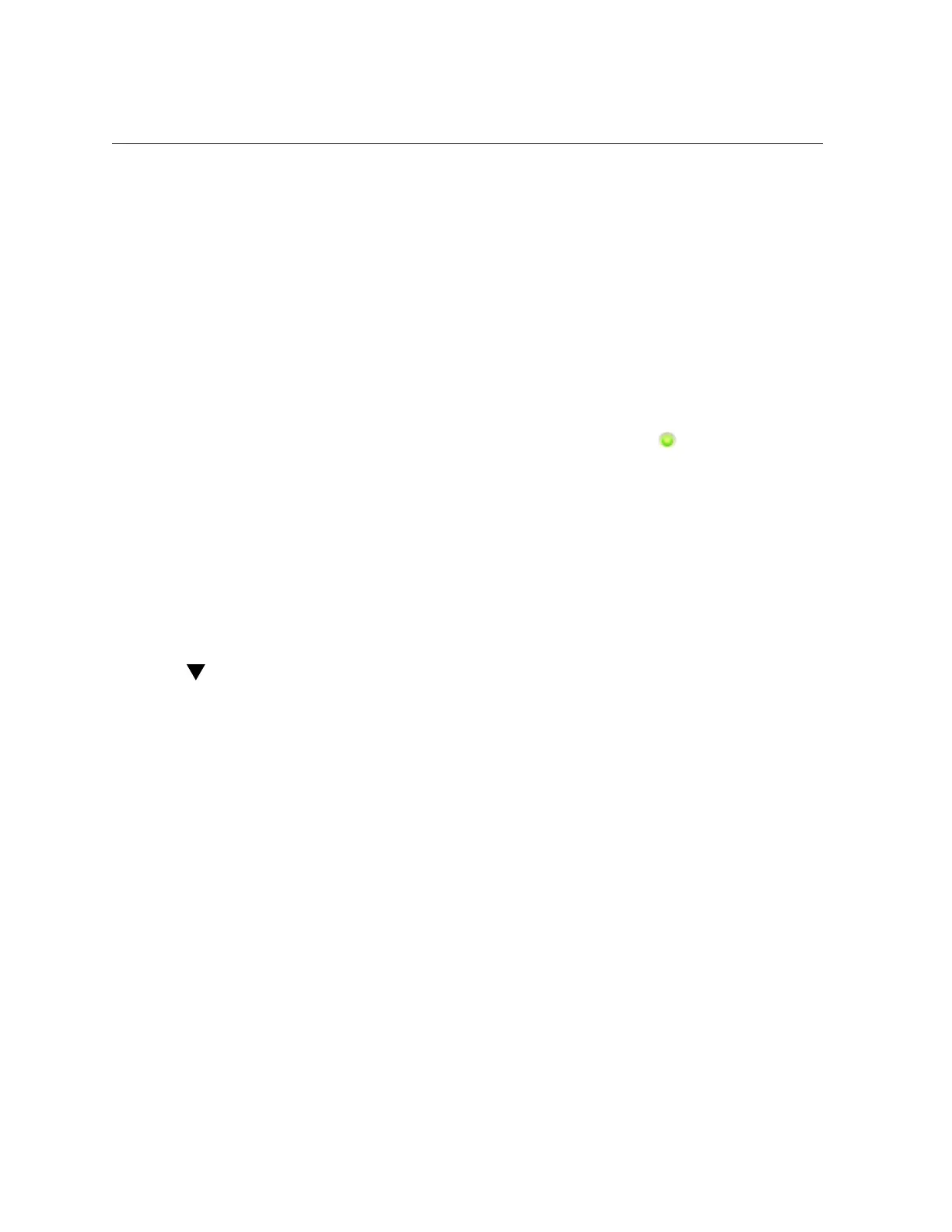How to Replace a ZS4-4 Battery
14.
Verify that standby power is on, indicated by the Power/OK status indicator
flashing on the front panel about two minutes after the power cords are plugged
in.
15.
Use a pen or other pointed object to press and release the recessed Power
button on the storage controller front panel. The Power/OK status indicator next
to the Power button lights and remains lit.
16.
Connect data cables to the PCIe card, routing them through the cable
management arm, if used.
17.
Go to the Maintenance > Hardware screen of the BUI. Click the right-arrow icon
for the controller, click Slot, and verify that the status icon is green for the
newly installed card. To view details about the new card, click its information
icon.
18.
If you replaced an HBA, connect the disk shelves to it as described in
“Connecting to Attached Storage” on page 266. If you installed a new
HBA, install the disk shelf as described in “Installation Prerequisites and
Hardware Overviews” in Oracle ZFS Storage Appliance Installation Guide
and connect the expansion storage as described in “Connecting to Attached
Storage” on page 266.
How to Replace a ZS4-4 Battery
Replacing a system battery is a cold-swap procedure, and you must remove power from
the storage controller. You might need to replace the battery if the storage controller fails to
maintain the proper time when powered off and disconnected from the network. You will need a
small (No.1 flat-blade) non-metallic screwdriver or equivalent. Use the following procedure to
replace a ZS4-4 system battery.
1.
Shut down the controller using one of the power-off methods described in “How
to Power off the Controller” on page 41.
2.
Extend the controller from the rack as described in “How to Extend the Storage
Controller from the Rack” on page 41.
3.
Remove the top cover as described in “How to Remove the Top
Cover” on page 42.
Servicing the Hardware 73