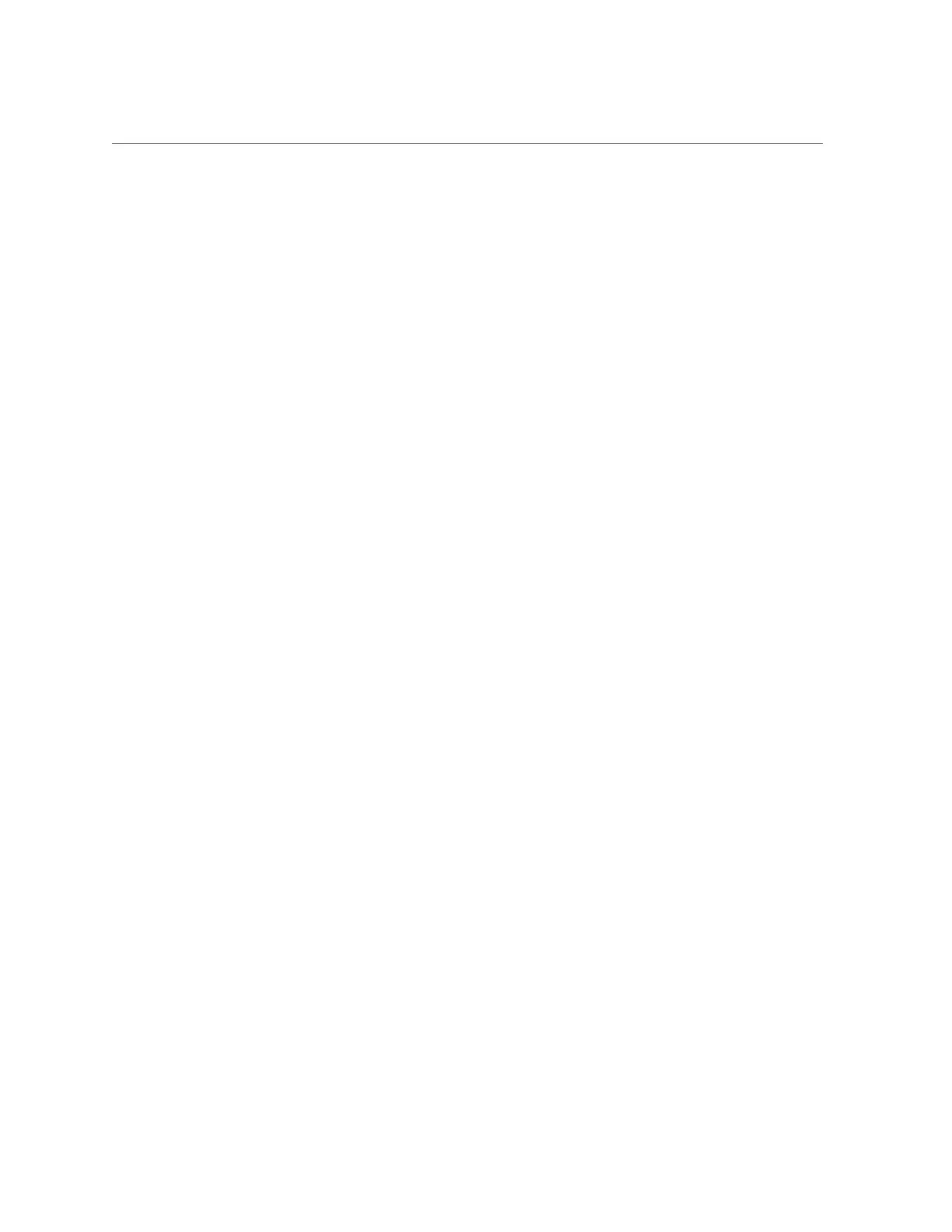Updating Software on Clustered Controllers
clownfish:maintenance system updates ak-nas@2009.04.03,1-0> help properties
Properties that are valid in this context:
version => Update media version
date => Update release date
status => Update media status
update_zfs_upgrade => Apply incompatible storage pool update
clownfish:maintenance system updates ak-nas@2009.04.03,1-0> get
version = 2009.04.03,1-0
date = 2009-4-3 08:45:01
status = AKUP_WAITING
update_zfs_upgrade = deferred
clownfish:maintenance system updates ak-nas@2009.04.03,1-0> set
update_zfs_upgrade=onreboot
update_zfs_upgrade = onreboot
clownfish:maintenance system updates ak-nas@2009.04.03,1-0>
Updating Software on Clustered Controllers
This section describes updating the system software for an Oracle ZFS Storage Appliance
with clustered controllers. Cluster update is also referred to as a rolling update. Controllers are
updated one at a time, and each controller is updated while it is not providing service to clients.
A cluster update can be performed using either the BUI or CLI.
Preconditions
Check the following conditions on both controllers immediately before applying an update:
■
Ensure that any resilvering operations have completed. Check using the BUI page
Configuration > Storage, or CLI context configuration storage.
■
Ensure that there are no active problems. See “Active Problems Display” on page 29.
■
Ensure no firmware upgrades are in progress. See “Working with Firmware
Upgrades” on page 307.
■
Ensure no takeover operations are in progress.
■
Check the most recent release notes for additional preconditions that should be observed
for the software release. See Oracle ZFS Storage Appliance: Software Updates (2021771.1)
Maintaining the System 287