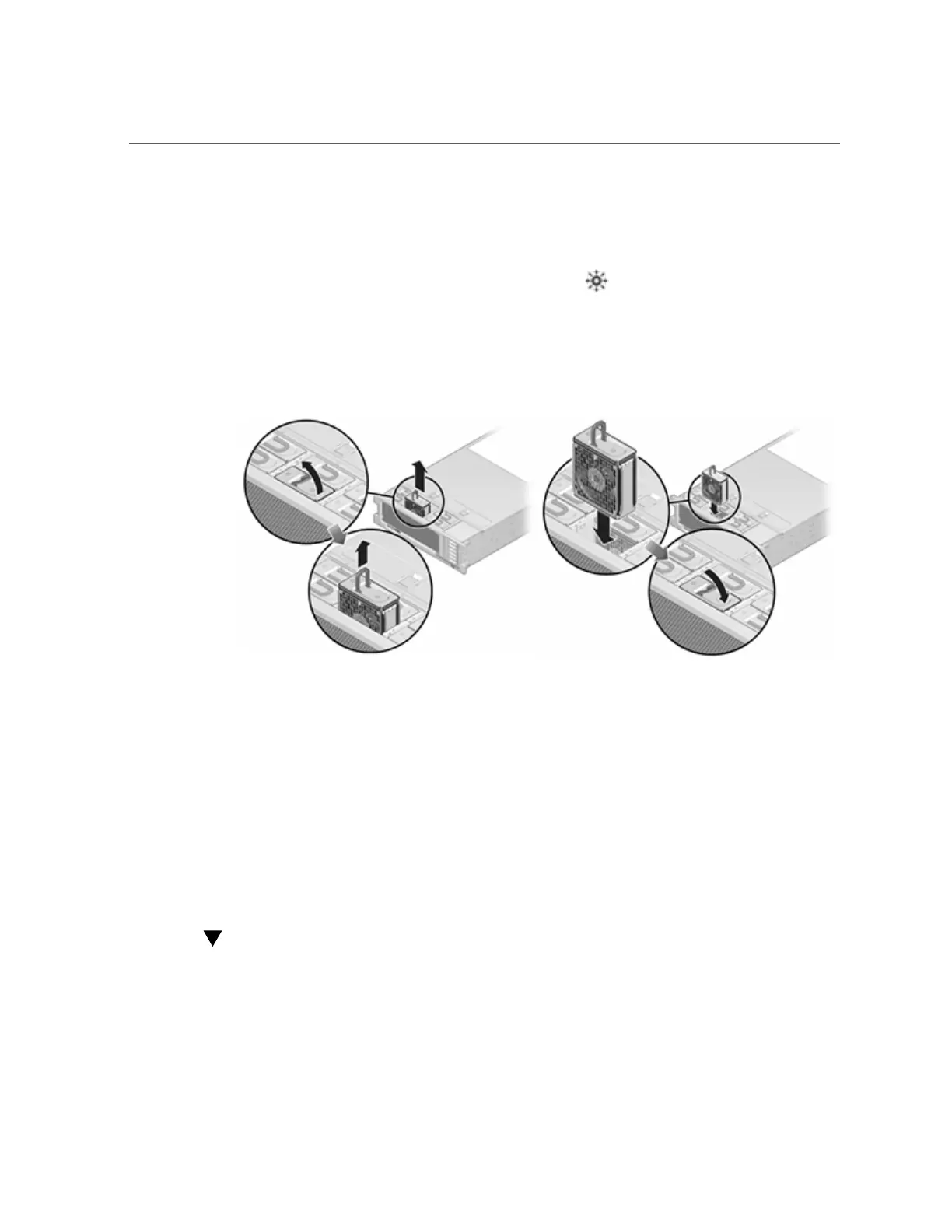How to Replace a ZS3-4 Power Supply
2.
Extend the controller from the rack as described in “How to Extend the Storage
Controller from the Rack” on page 41.
3.
Identify the faulted fan module by locating the corresponding Service Required
status indicator or by clicking the locator icon on Maintenance > Hardware
screen of the BUI for the fan you want to replace.
4.
Lift the latch at the top of the fan module to unlock the fan module, and pull the
fan module out.
5.
Unlock and insert the fan module.
6.
Apply firm pressure to fully seat the fan module.
7.
Verify that the Fan OK status indicator is lit and that the fault status indicator on
the replaced fan module is dim.
8.
Verify that the Top Fan status indicator, the Service Required status indicators,
and the Locator status indicator/Locator button are dim.
9.
Push the release tabs on the side of each rail and slowly slide the storage
controller into the rack.
How to Replace a ZS3-4 Power Supply
Storage controllers are equipped with redundant hot-swappable power supplies. If a power
supply fails and you do not have a replacement, leave the failed power supply installed to
94 Oracle ZFS Storage Appliance Customer Service Manual • February 2016