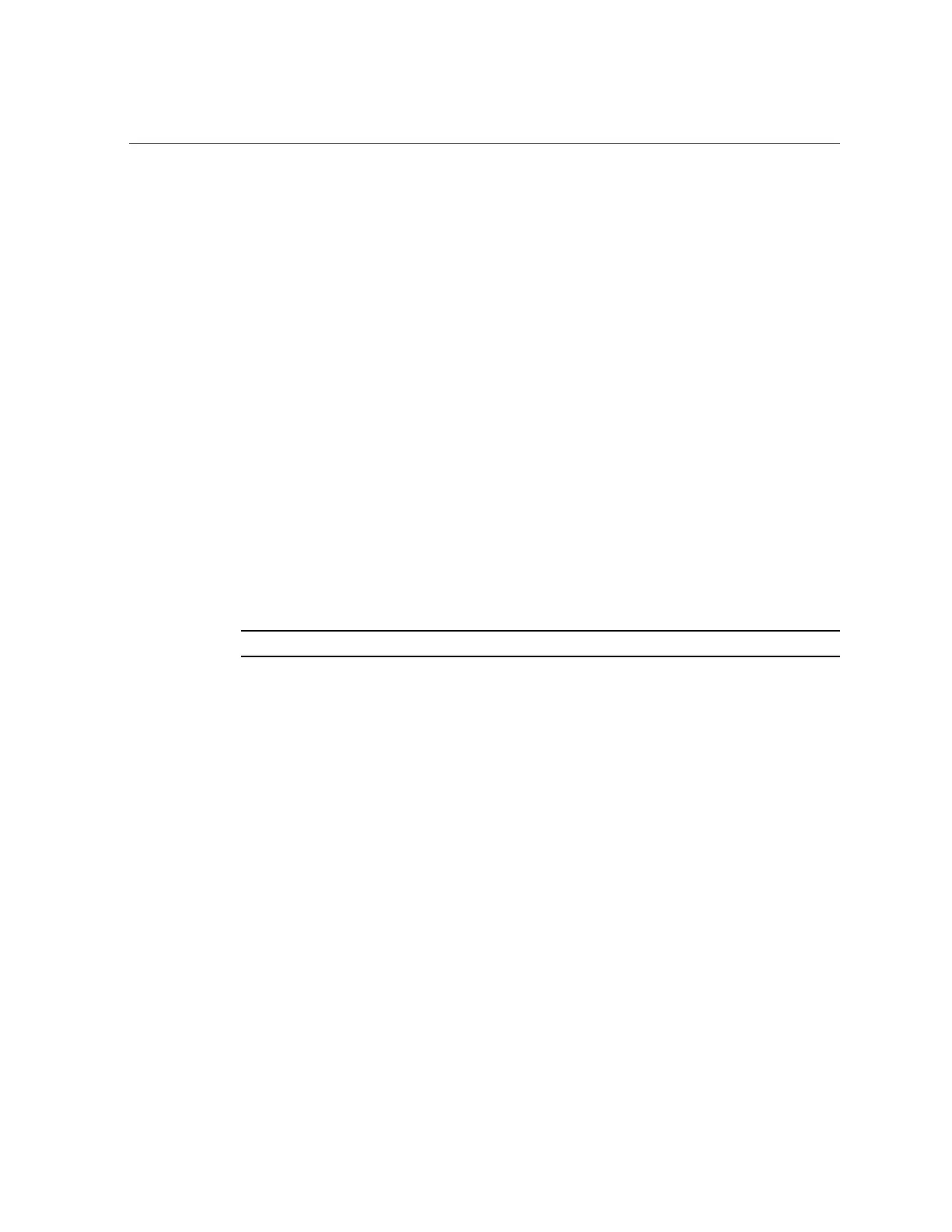Viewing System Disks Status
Viewing System Disks Status
The system disks section shows the status of the system disks, and their current usage. The BUI
displays this with a pie-chart, and the CLI as a text list. For example:
tarpon:> maintenance system disks show
Properties:
profile = mirror
root = 1.14G
var = 52.4M
update = 2.52M
stash = 14.8M
dump = 16.0G
cores = 18K
unknown = 39.0G
free = 401G
Disks:
DISK LABEL STATE
disk-000 HDD 7 healthy
disk-001 HDD 6 healthy
Note - The "disk" column is not required by the Graphical User Interface (GUI).
Working with Support Bundles
The appliance can generate support bundles containing system configuration information and
core files for use by Oracle support personnel for troubleshooting system problems. When the
Phone Home service is enabled, support bundles will be generated automatically and securely
uploaded in response to faults. You can also manually generate and upload bundles using the
BUI or CLI.
To facilitate support bundle uploads, you must first:
■
Create an Oracle Single Sign-On account. Go to My Oracle Support and click Register to
create your account.
■
Register the appliance with the Phone Home service. For information on Phone Home,
see “Working with Phone Home” in Oracle ZFS Storage Appliance Administration Guide,
Release 2013.1.5.0.
268 Oracle ZFS Storage Appliance Customer Service Manual • February 2016