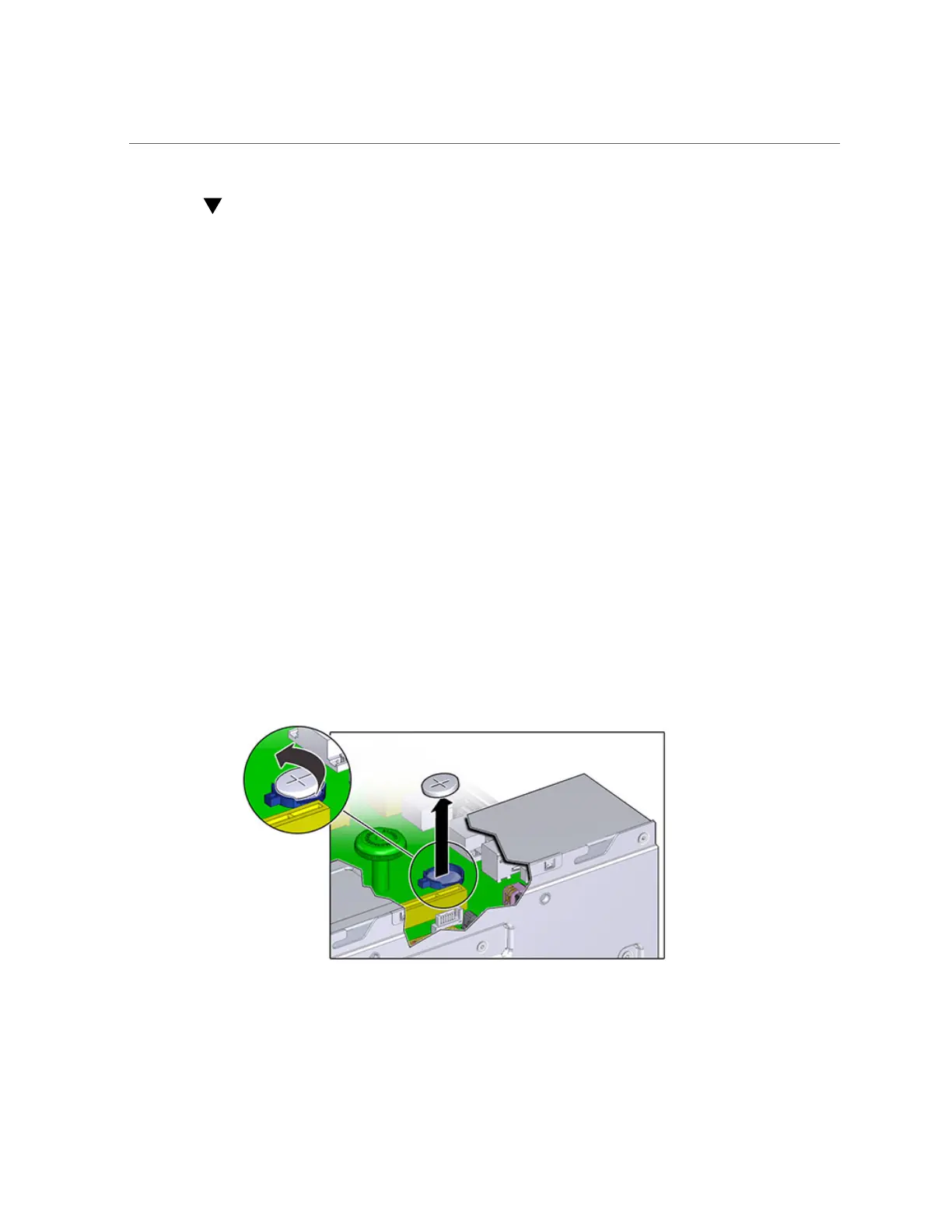How to Replace a ZS3-2 Battery
How to Replace a ZS3-2 Battery
Removing the battery is a cold-service operation. You must power off the appliance before
you remove the battery. There will be a loss of access to the storage unless the system is in a
clustered configuration.
You might need to replace the battery if the storage controller fails to maintain the proper time
when powered off and disconnected from the network. You will need a small (No.1 flat-blade)
non-metallic screwdriver or equivalent. Use the following procedure to replace a ZS3-2 battery.
1.
Power off the storage controller as described in “How to Power off the
Controller” on page 41.
2.
Extend the controller from the rack as described in “How to Extend the Storage
Controller from the Rack” on page 41.
3.
Remove the top cover as described in “How to Remove the Top
Cover” on page 42.
4.
Remove Riser 1.
5.
Press the tab of the battery receptacle forward to release the battery. The battery
pops up.
6.
Lift the battery out of the receptacle and set it aside.
154 Oracle ZFS Storage Appliance Customer Service Manual • February 2016