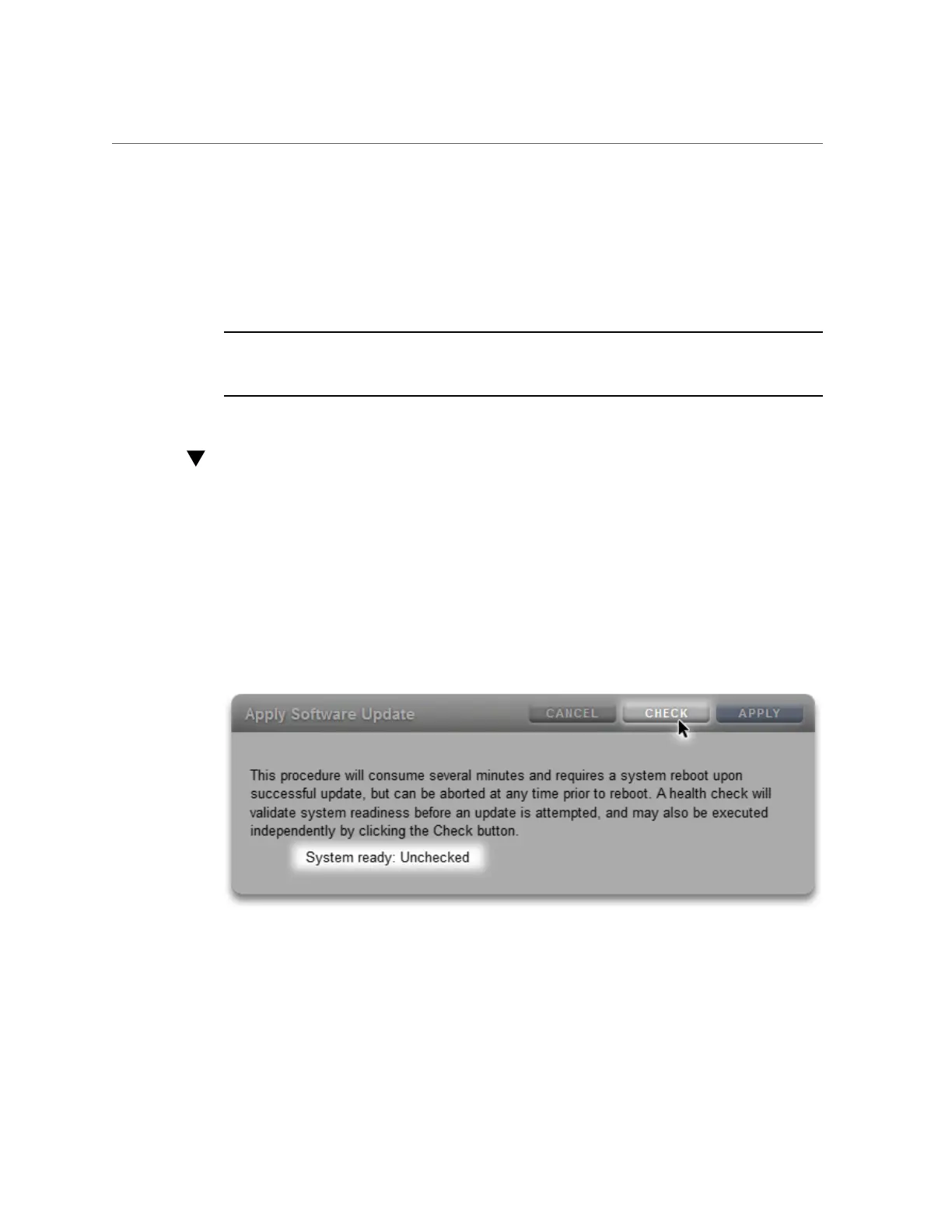How to Check System Health (BUI)
can correct any problems that could interfere with the update process. Any problem report that
is issued by a manual health check is identical to that issued by the health checks integrated
in the update process. As with the integrated health checks, you are presented with a link to
the Alert Log, as described in “Alert Log Entries” on page 31, when problems are found. If
no problems are found, the System Ready state transitions to Yes to indicate that the system is
ready for software updates.
Note - Running an update health check does not replace meeting required preconditions.
Precondition checks, described in “Preconditions” on page 287, must also be executed and
problems resolved prior to updating the system software.
How to Check System Health (BUI)
Use the following procedure to check system health using the BUI.
1.
After you select and start an update, update health checks may be issued from
the software update dialog box in the BUI by clicking Check.
The system remains in the Unchecked state until the Check button is clicked.
FIGURE 79
Starting the Update Health Checks in the BUI
2.
During the health check operation, an indicator shows its progress.
Maintaining the System 295