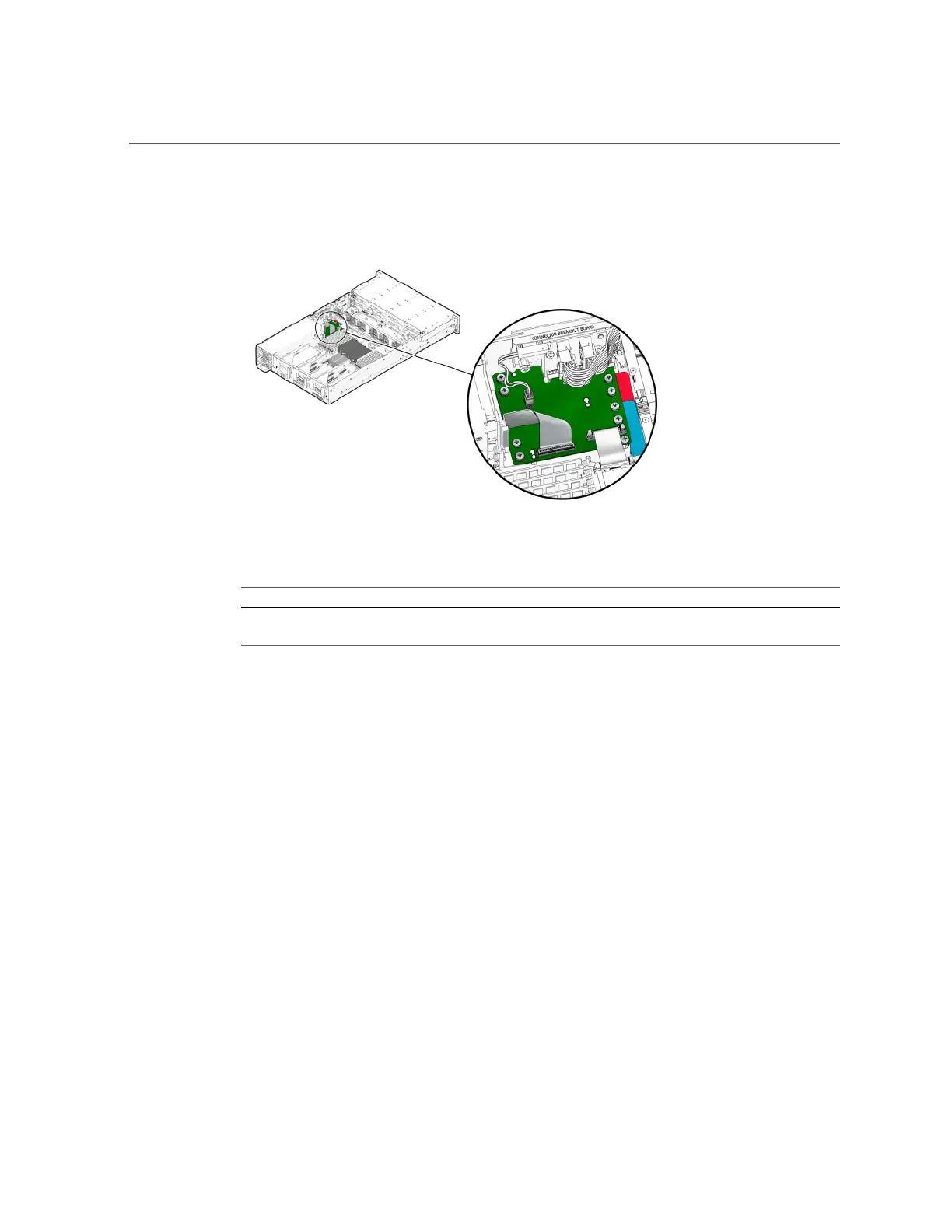Servicing the 7x20 Controller
FIGURE 63
7120 Controller Ribbon Cable
Cable Connection
2 Ribbon cable
Connection is between the power distribution board and
the motherboard.
7120 Attached Storage
The 7120 standalone configurations allow a single chain of 1 or 2 disk shelves. Write-optimized
(Logzilla) SSDs are not supported in the expansion storage for the 7120. The disk shelves must
be fully populated with 24 HDDs. Half-populated shelf configurations are not supported. For
more information, see “Connecting to Attached Storage” on page 266. See also “Disk Shelf
Hardware Overview” on page 234 for component specifications and diagrams.
Replacing the 7x20 Hardware
This section describes how to replace the following 7x20 hardware components.
■
“How to Replace a 7x20 HDD or SSD” on page 195
■
“How to Replace a 7x20 Fan Module” on page 197
■
“How to Replace a 7x20 Power Supply” on page 201
194 Oracle ZFS Storage Appliance Customer Service Manual • February 2016