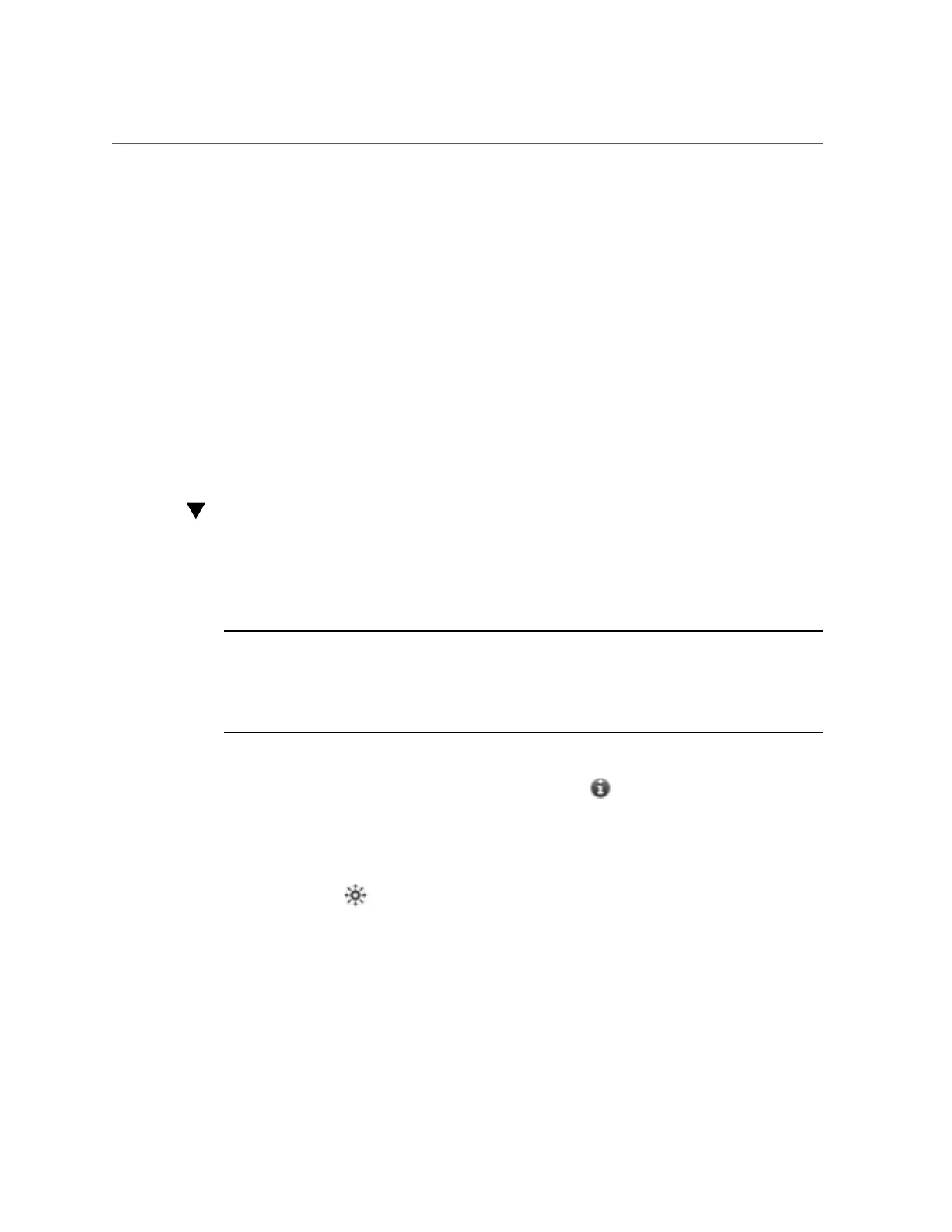How to Replace a 7x20 HDD or SSD
■
“How to Replace a 7x20 Memory” on page 205
■
“How to Replace a 7x20 Controller PCIe Card or Riser” on page 217
■
“How to Replace a 7x20 Battery” on page 228
To become familiar with the replaceable parts of the system, see “7420 Controller Hardware
Overview” on page 156“7320 Controller Hardware Overview” on page 171“7120
Controller Hardware Overview” on page 182.
Be sure to read sections “Getting Started with Servicing the Hardware” on page 11 and
“Prerequisites for Servicing Hardware” on page 39.
Oracle DE2-24s and Sun Disk Shelves can be used together with standalone and clustered
controllers after certain hardware modifications. Contact Oracle Service to update your
controllers for disk shelf interoperability.
How to Replace a 7x20 HDD or SSD
HDDs and SSDs are hot-swappable and can be removed and installed while the storage
controller is running without affecting other hardware capabilities. Use the following procedure
to replace a 7x20 HDD or SSD.
Note - If you have more than one failed drive, replace only one drive at a time. Removing more
than one drive in quick succession causes a hardware/pool fault. Also, do not perform a pool
configuration operation while a disk firmware upgrade is occurring. To check if an upgrade is
in progress, navigate to Maintenance > System in the BUI, or maintenance system updates in
the CLI.
1.
Identify the failed HDD or SSD by going to the Maintenance > Hardware section
of the BUI and clicking the drive information icon . If you are physically at
the system, the amber Service Required indicator on the HDD or SSD should be
illuminated.
2.
If you are not physically at the system, turn on the locator indicator by clicking
the locator icon .
3.
Push the release button on the HDD or SSD to open the latch.
Servicing the Hardware 195