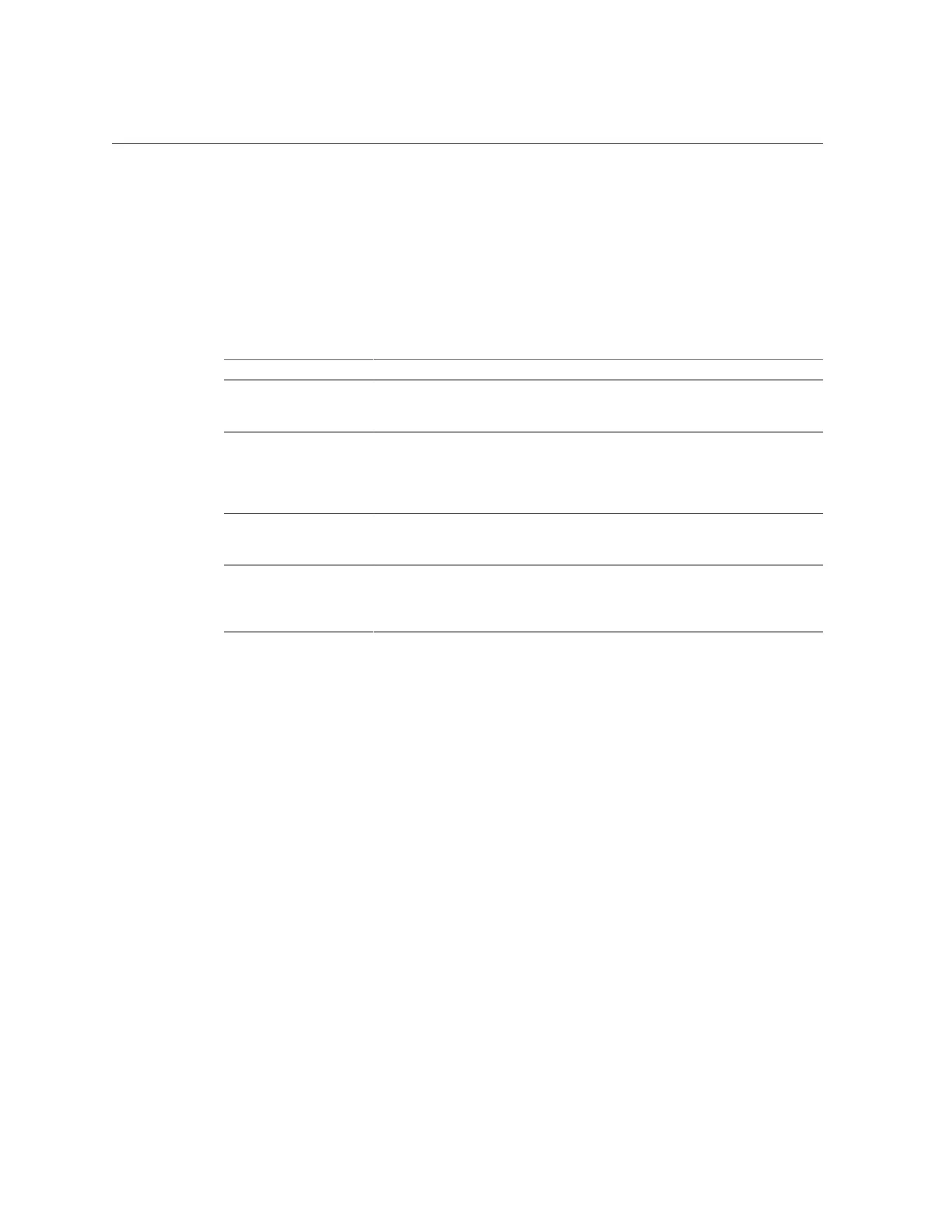How to Locate a Failed Component (CLI)
Active Problems Display
For each problem, the appliance reports what happened, when the problem was detected, the
severity and type of the problem, and whether it has been phoned home. Below are some
example faults as they would be displayed in the BUI:
TABLE 9
Example BUI Problem Displays
Date Description Type Phoned Home
2009-09-16 13:56:36 SMART health-monitoring
firmware reported that a
disk failure is imminent.
Major Fault Never
2009-09-05 17:42:55 A disk of a different type
(cache, log, or data) was
inserted into a slot. The
newly inserted device must
be of the same type.
Minor Fault Never
2009-08-21 16:40:37 The ZFS pool has
experienced currently
unrecoverable I/O failures.
Major Error Never
2009-07-16 22:03:22 A memory module is
experiencing excessive
correctable errors affecting
large numbers of pages.
Major Fault Never
This information can also be viewed in the CLI:
gefilte:> maintenance problems show
Problems:
COMPONENT DIAGNOSED TYPE DESCRIPTION
problem-000 2010-7-27 00:02:49 Major Fault SMART health-monitoring
firmware reported that a
failure is imminent on disk
'HDD 17'.
Selecting any fault shows more information about the fault including the impact to the system,
affected components, the system's automated response (if any), and the recommended action
for the administrator (if any). In the CLI, only the "uuid", "diagnosed", "severity", "type", and
"status" fields are considered stable. Other property values may change from release to release.
For hardware faults, you may be able to select the affected hardware component to locate it on
the Maintenance > Hardware screen.
Servicing the Hardware 29