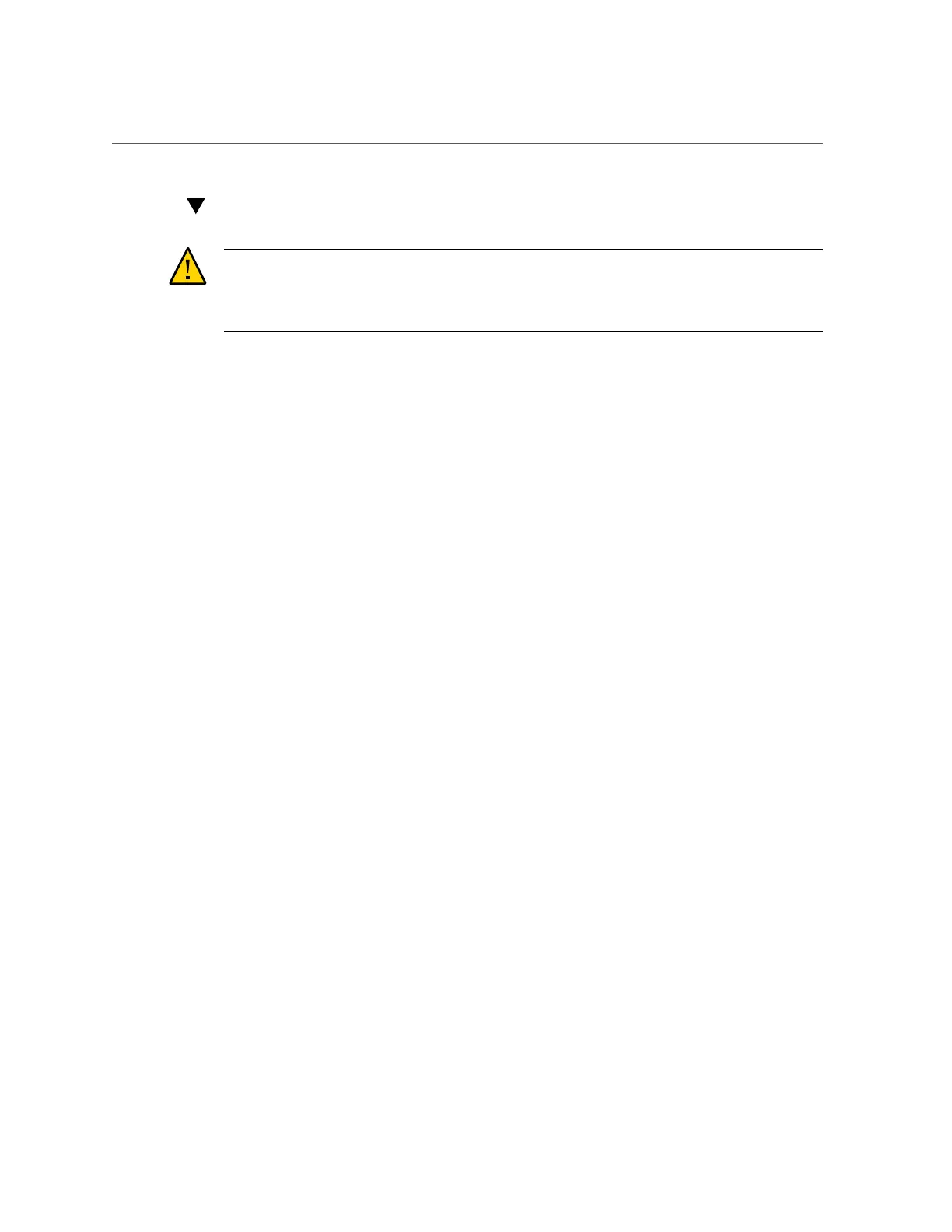How to Add a New Disk Shelf
How to Add a New Disk Shelf
Caution - Improper orientation of disk shelf mini-SAS HD cables during installation can
damage the HBA connector and cause the HBA to malfunction. These cables are used with 4X4
port SAS-2 HBAs. Position the blue release tab downward for horizontally mounted HBAs or
to the right for vertically mounted HBAs. See My Oracle Support Doc ID 1643673.1.
Use the following procedure to add a new disk shelf to your system. Disk shelves can be added
to standalone or clustered storage controllers without powering down the appliance or loss
of service to clients. If the new disk shelf requires that other components be moved within
the rack, you must move those components first. For disk shelf guidelines as well as cabling
diagrams, see “Cabinet Guidelines” in Oracle ZFS Storage Appliance Cabling Guide.
1.
Stabilize the appliance rack. If your rack includes an anti-tip foot, extend it from
the bottom of the rack.
2.
Install the new disk shelf into the rack, connect power cables, and supply
power using the appropriate procedures in the Oracle ZFS Storage Appliance
Installation Guide. For disk shelf placement guidelines, see “Cabinet Guidelines”
in Oracle ZFS Storage Appliance Cabling Guide.
3.
Working with a single disk shelf cable at a time, connect the cables to the
controller(s) and other disk shelves using redundant paths and following the
diagrams in the Oracle ZFS Storage Appliance Cabling Guide. Always retain one
active path while cabling the new disk shelf.
4.
Verify that you have redundant paths to the disk shelf by examining the cabling.
5.
Verify the disk shelf presence by navigating to Maintenance > Hardware in
the BUI, or by going to the CLI context maintenance hardware and issuing the
command list.
6.
To add the new disk shelf to an existing or new pool, see “Storage
Configuration” in Oracle ZFS Storage Appliance Administration Guide, Release
2013.1.5.0.
7.
If the storage workload is mostly read operations, it is recommended that
you perform a backup and restore operation to quickly balance the workload
across all disk shelves. To back up and restore user data, you can use NDMP
backup software, snapshots, and/or remote replication. Accordingly, see
“Working with NDMP” in Oracle ZFS Storage Appliance Administration Guide,
Release 2013.1.5.0, “Working with Snapshots” in Oracle ZFS Storage Appliance
Servicing the Hardware 263