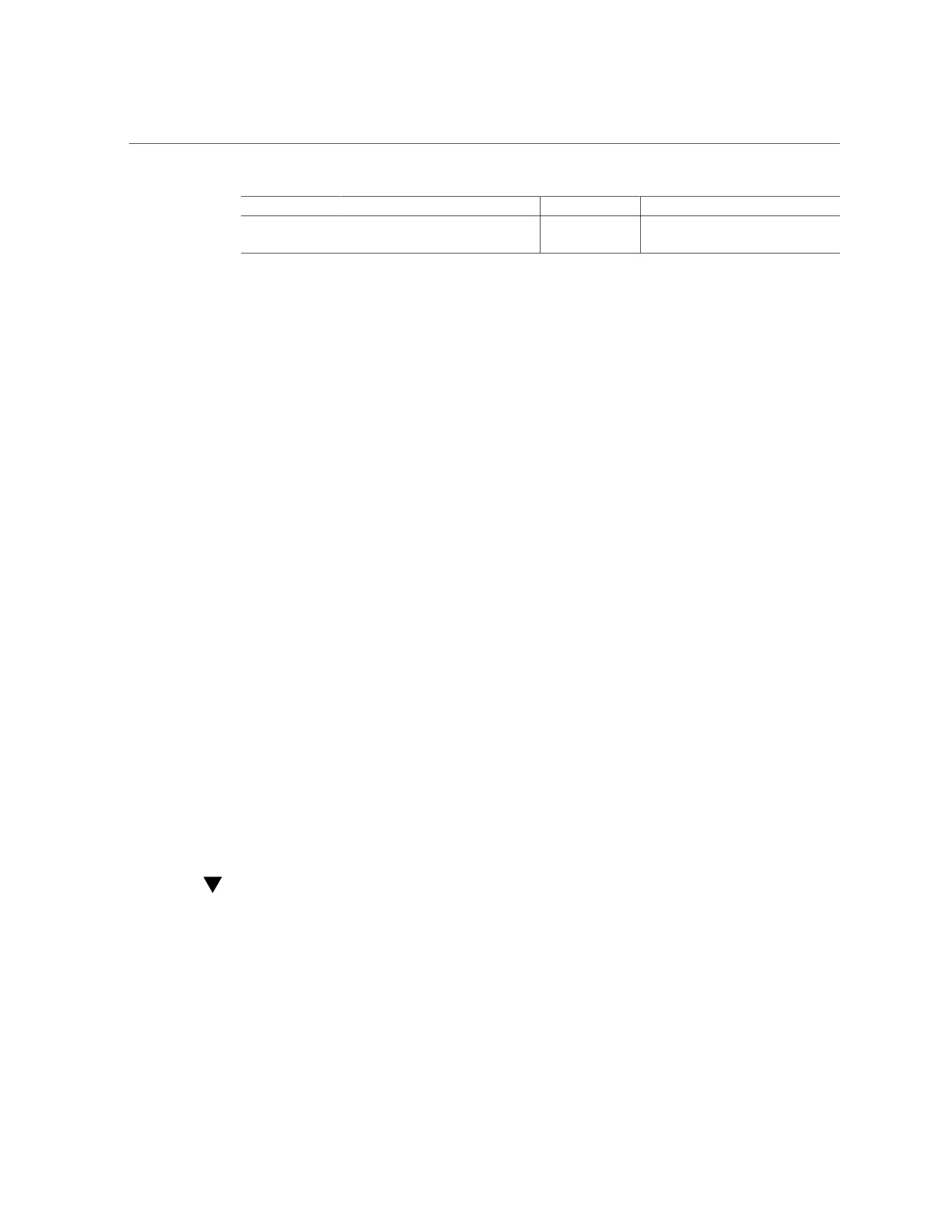How to Replace a ZS4-4 HDD or SSD
Figure Legend Figure Legend
5 Temperature sensor TS_ZONE1
(U4507)
11 Temperature sensor TS_ZONE0_A
(U4508)
ZS4-4 Attached Storage
The ZS4-4 single and cluster controller configurations allow up to 36 disk shelves, consisting
of up to six chains of one to six DE2-24 disk shelves; the Sun Disk Shelf is not supported. Any
combination of disk-only and Write flash disk shelves can be combined within the chain in any
order. For more information, see Oracle ZFS Storage Appliance Cabling Guide.
Replacing the ZS4-4 Hardware
This section describes how to replace the following ZS4-4 hardware components:
■
“How to Replace a ZS4-4 HDD or SSD” on page 58
■
“How to Replace a ZS4-4 Power Supply” on page 60
■
“How to Replace a ZS4-4 Fan Module” on page 61
■
“How to Identify a Faulted ZS4-4 Memory Module” on page 63
■
“How to Replace a ZS4-4 DIMM” on page 64
■
“How to Replace a ZS4-4 Memory Riser Card” on page 66
■
“How to Replace a ZS4-4 PCIe Card” on page 68
■
“How to Replace a ZS4-4 Battery” on page 73
To become familiar with the replaceable parts of the system, see “ZS4-4 Controller Hardware
Overview” on page 44.
Be sure to read sections “Getting Started with Servicing the Hardware” on page 11 and
“Prerequisites for Servicing Hardware” on page 39.
How to Replace a ZS4-4 HDD or SSD
HDDs and SSDs are hot-swappable and can be removed and installed while the storage
controller is running without affecting other hardware capabilities. Use the following procedure
to replace a ZS4-4 HDD or SSD.
58 Oracle ZFS Storage Appliance Customer Service Manual • February 2016