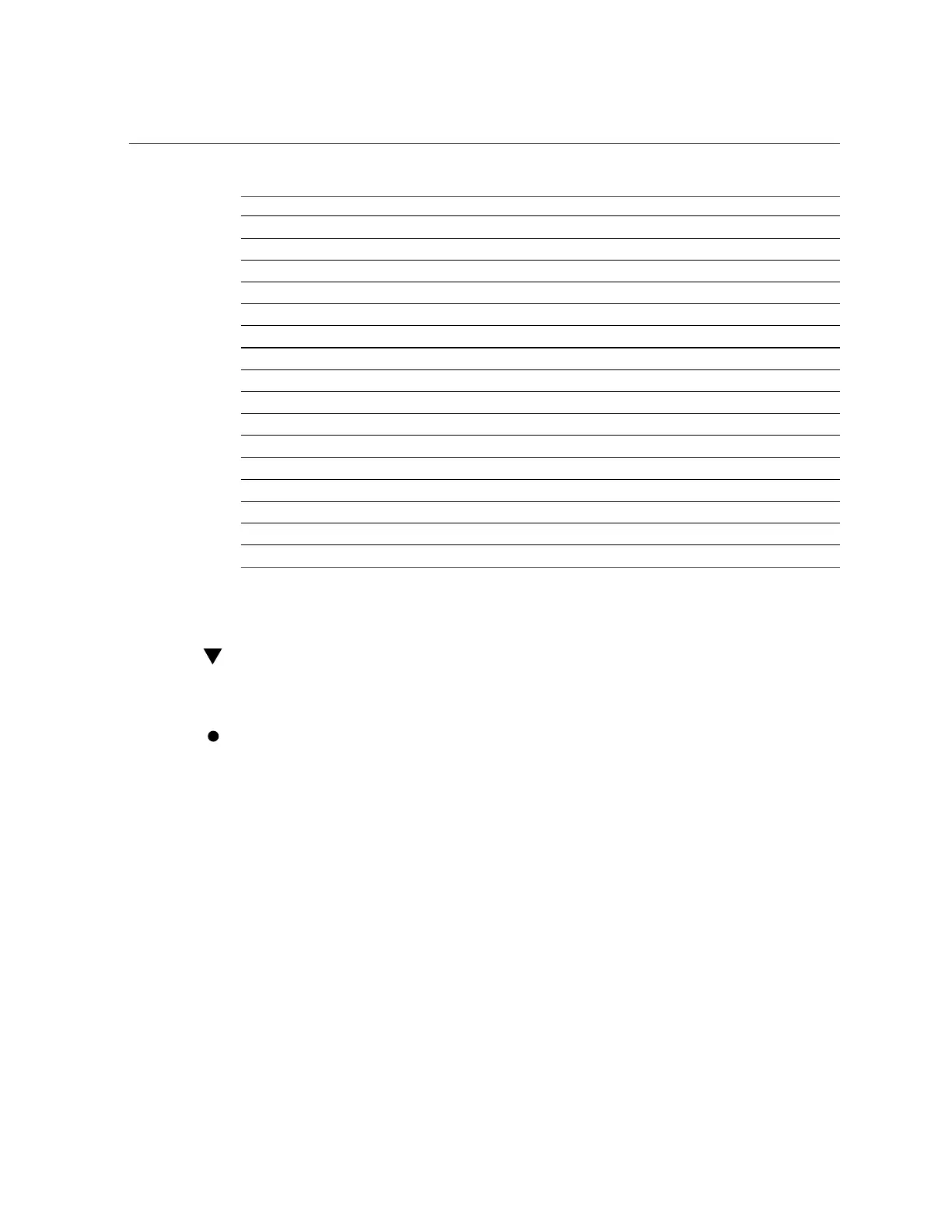How to View the Remaining SSD Lifetime (CLI)
CLI Property BUI Property
cores Cores
device N/A
faulted (status indicator)
label Label
locate (writable) (status indicator)
manufacturer Manufacturer
model Model
offline (writeable) (status indicator)
part Part
present (status indicator)
revision Revision
serial Serial
size Size
speed Speed
type (combined with use)
use Type
When viewing a disk that is active as a hot spare, the detach command is also available.
How to View the Remaining SSD Lifetime (CLI)
Use the following procedure to view the remaining SSD lifetime.
To list the properties of a disk, use the following CLI commands:
tarpon maintenance hardware
tarpon:maintenance hardware> select chassis-001
tarpon:maintenance hardware chassis-001> select disk
tarpon:maintenance hardware chassis-001> select disk-015
tarpon:maintenance hardware chassis-001 disk-015> list
Properties:
label = HDD 15
present = true
faulted = false
manufacturer = SANDISK
model = LB806M---SUN800G
serial = 40042896
revision = S30E
size = 745G
20 Oracle ZFS Storage Appliance Customer Service Manual • February 2016