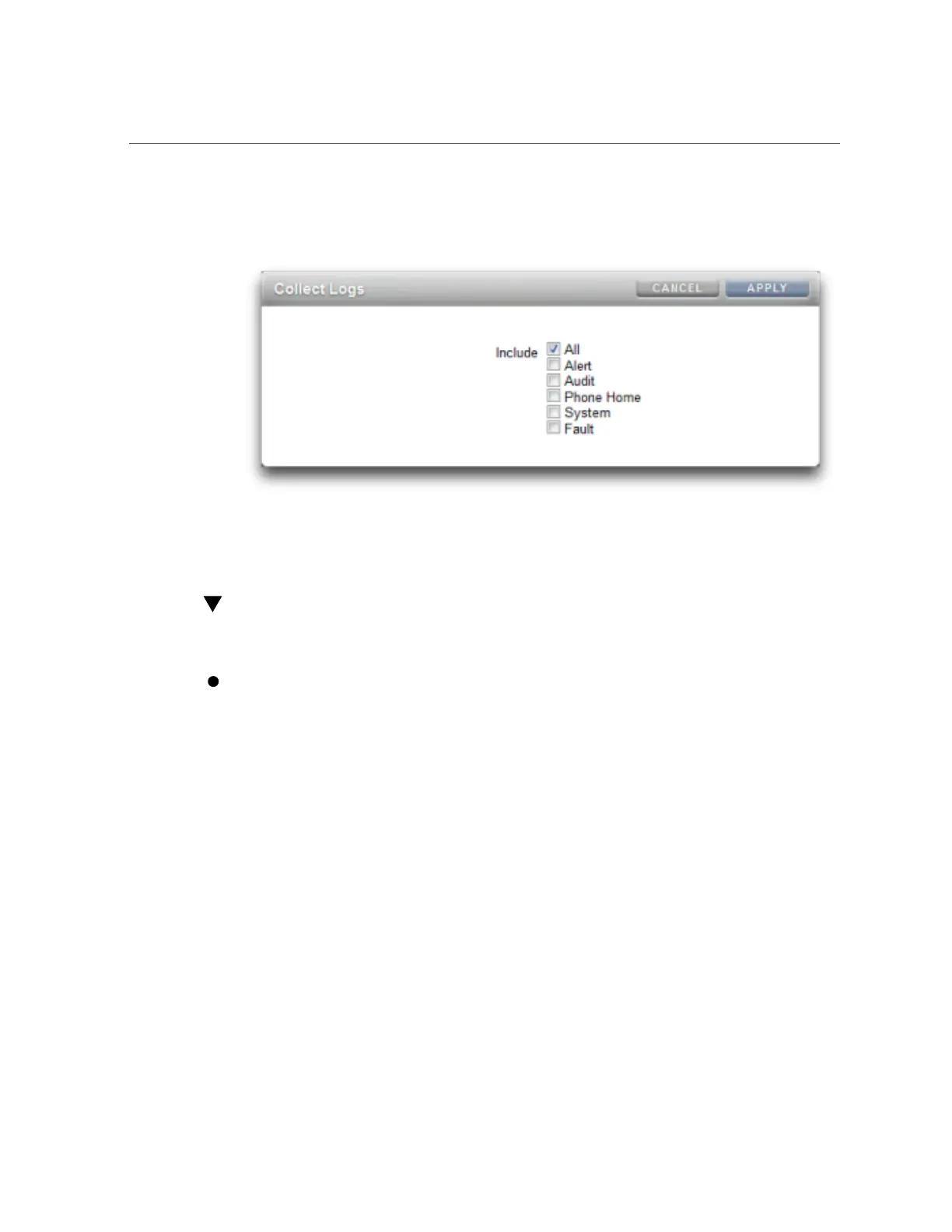How to Export Logs (CLI)
3.
In the Collect Logs dialog box, choose the log types you want to export.
4.
To export the logs, click Apply. A <stdout> gz file containing all the requested
log information is downloaded to your local machine.
How to Export Logs (CLI)
Use the following procedure to export logs using the CLI.
To export logs, use the following CLI commands. A <stdout> gz file containing
all the requested log information is downloaded to your local machine.
caji:maintenance logs> show
Logs:
LOG ENTRIES LAST
alert 3458 2013-2-18 23:02:29
audit 731 2013-2-20 16:13:04
fltlog 2 2013-2-3 06:29:02
scrk 0 -
system 44 2013-1-14 18:19:59
caji:maintenance logs> select fltlog
caji:maintenance logs fltlog> collect
SUNW-MSG-ID: AK-8000-86, TYPE: Defect, VER: 1, SEVERITY: Major
EVENT-TIME: Wed Nov 13 03:50:15 UTC 2013
PLATFORM: Sun-Fire-X4240, CSN: 0000000000,
38 Oracle ZFS Storage Appliance Customer Service Manual • February 2016