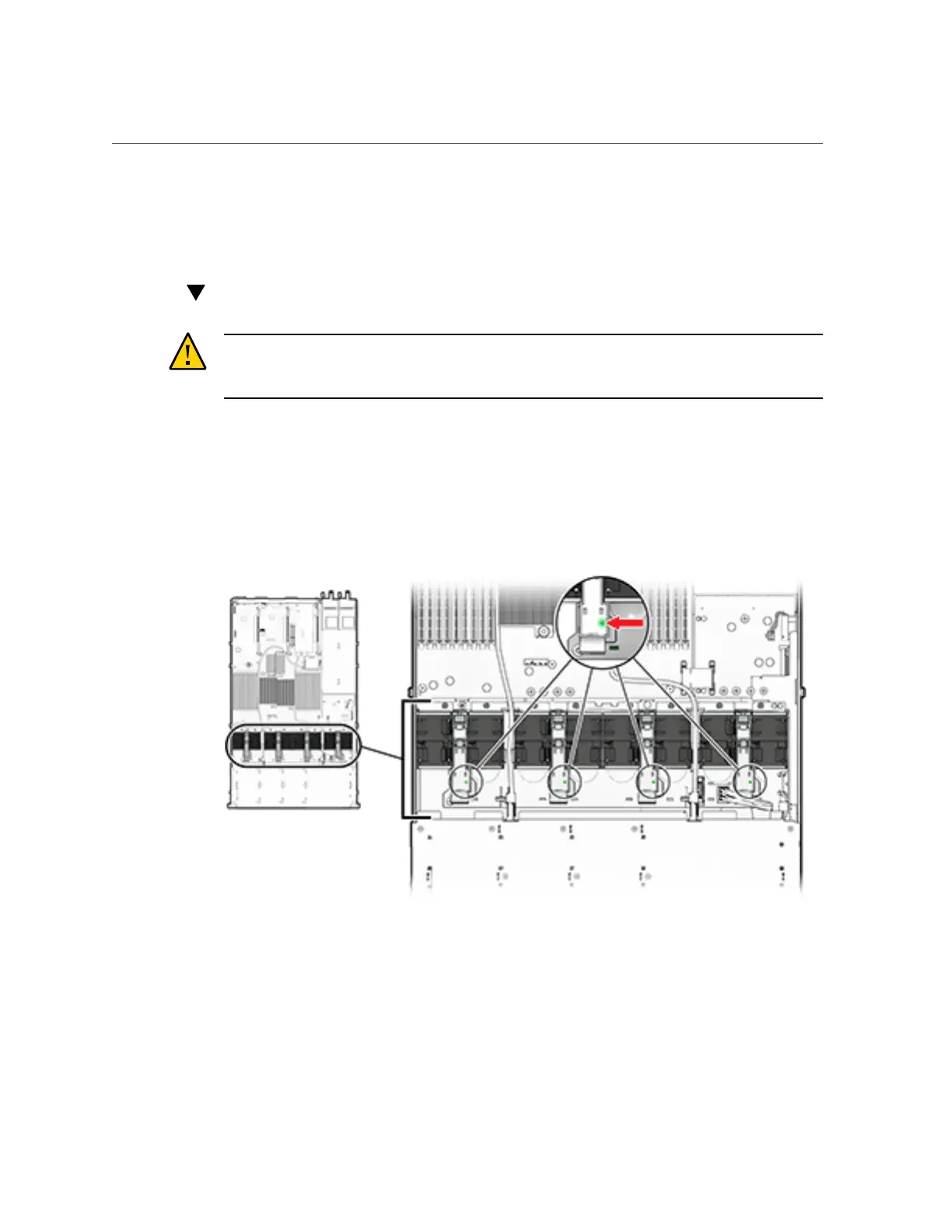How to Replace a 7x20 Fan Module
The Sun ZFS Storage system software automatically detects and configures the new drive.
The device appears in the BUI Maintenance > Hardware screen when you view details for the
controller or drive shelf.
How to Replace a 7x20 Fan Module
Caution - Operating a controller for an extended period of time with fans removed reduces the
effectiveness of the cooling system. For this reason, the replacement fan should be unpacked in
advance and ready to insert into the controller chassis as soon as the faulted fan is removed.
Fan modules are hot-swappable and can be removed and installed while the storage controller is
running without affecting other hardware capabilities.
7120 or 7320: The fan modules and status indicators are hidden under a fan door in the 7120
and 7320 storage controllers. Components may differ slightly between the 7120 and 7320,
however service procedures for each are identical. The illustration shows the 7320 controller.
Leaving the door open for more than 60 seconds while the storage controller is running might
cause it to overheat and shut down.
7420: The following illustration shows the fan modules in the 7420 storage controller.
Servicing the Hardware 197