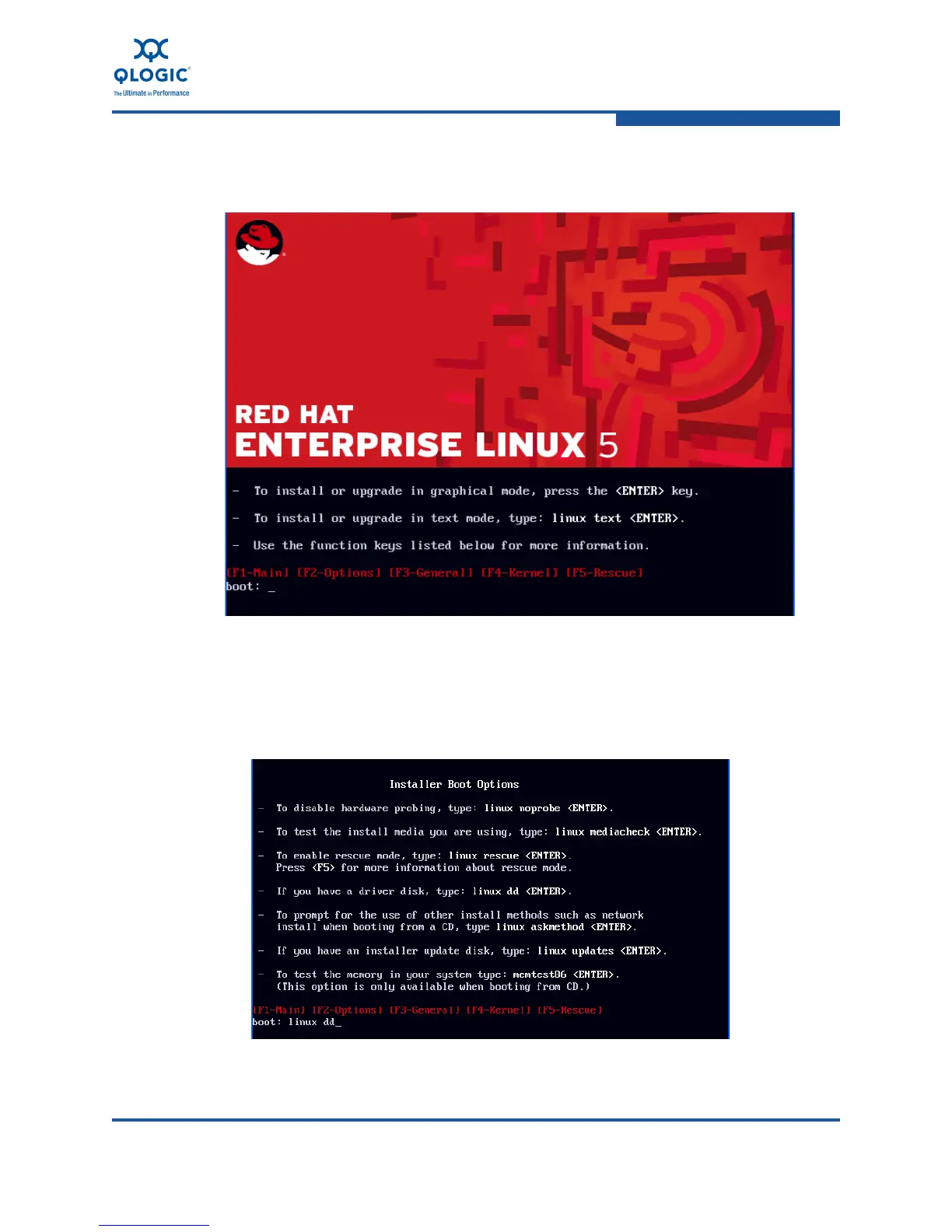4–Installation in a Linux Environment
Installing Software
FE0254601-00 A 4-13
14. Configure the server to boot from the optical drive, and power up the server.
The system boots from the CD and stops at the boot: prompt (Figure 4-9).
Figure 4-9. RHEL 5.3 Boot Screen
15. At the boot: prompt, press the F2.
16. In the Installer Boot Options screen, type linux dd at the boot prompt
(Figure 4-10).
Figure 4-10. RHEL 5.3 Installer Boot Options Screen
