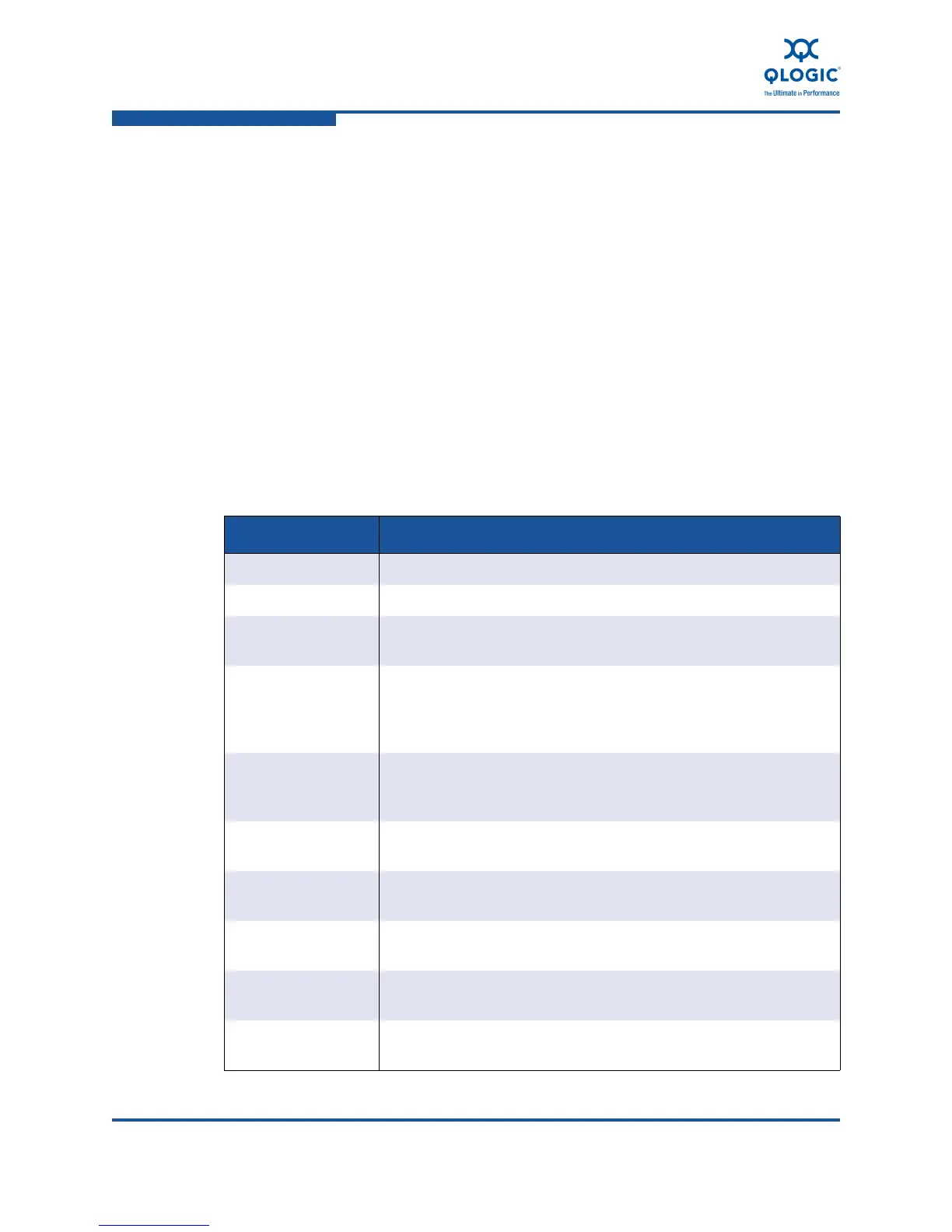9–Offline Utilities
FlasUTIL
9-14 FE0254601-00 A
4. Boot the server with the QLogic 8100 Series Adapter using the disk or USB
removable drive.
5. Change to the directory containing the multi-boot image on the disk or USB
removable drive.
Using FlasUTIL
The FlasUTIL utility has a command line interface and a menu interface. The
menu interface is function specific, and is not described in this guide.
The FlasUTIL command has the following format:
flasutil options
If you omit the options, the command displays all QLogic adapters and their I/O
addresses. Table 9-4 describes the FlasUTIL command line options; these
options are not case sensitive.
Table 9-4. FlasUTIL Command Line Options
Option Function
/? Display all FlasUTIL command line options
xxxx Open the menu interface for the adapter at address xxxx.
/L xxxx Write NVRAM to the adapter at address xxxx. If you omit the
address, the command writes the NVRAM to all adapters.
/F xxxx Write BIOS code to the adapter at address xxxx. If you omit the
address, the command writes BIOS code to all adapters. If an
adapter already contains a valid BIOS image, the existing
NVRAM contents are preserved.
/FR xxxx Write firmware to the adapter at address xxxx. If you omit the
address, the command writes firmware to all adapters on the
server.
/D xxxx Copy NVRAM to a file (QLxxNVR.SAV) on the adapter at
address xxxx.
/W xxxx filename Copy the BIOS image from the adapter at address xxxx, to the
file given by filename (for example, QLxxROM.SAV).
/N filename.dat Use filename.dat as the default NVRAM update image, instead
of Qxxxxxx.DAT.
/O filename.ext Use filename.ext as the multi-boot image, instead of
x8xyyyyy.bin.
/I Ignore the subsystem ID. This may be required if FlasUTIL does
not recognize the adapter.
