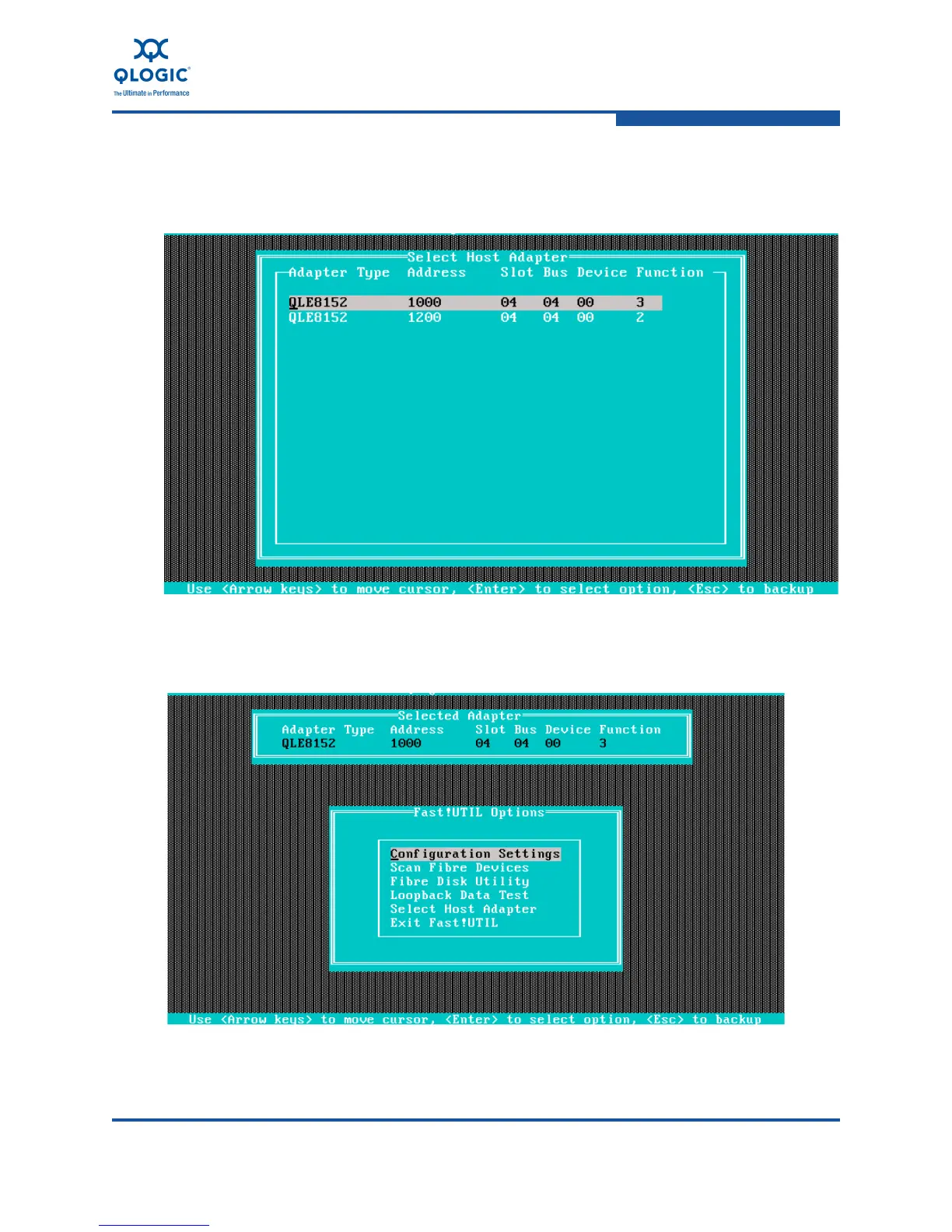9–Offline Utilities
Fast!UTIL
FE0254601-00 A 9-3
After a few seconds, the system confirms that Fast!UTIL initialization is in
progress. If more than one adapter is installed on the server, Fast!UTIL prompts
you to select an adapter to configure (Figure 9-2).
Figure 9-2. Selecting an Adapter
After an adapter is selected, the Fast!UTIL Options menu appears (Figure 9-3).
Figure 9-3. Fast!UTIL Options Menu
