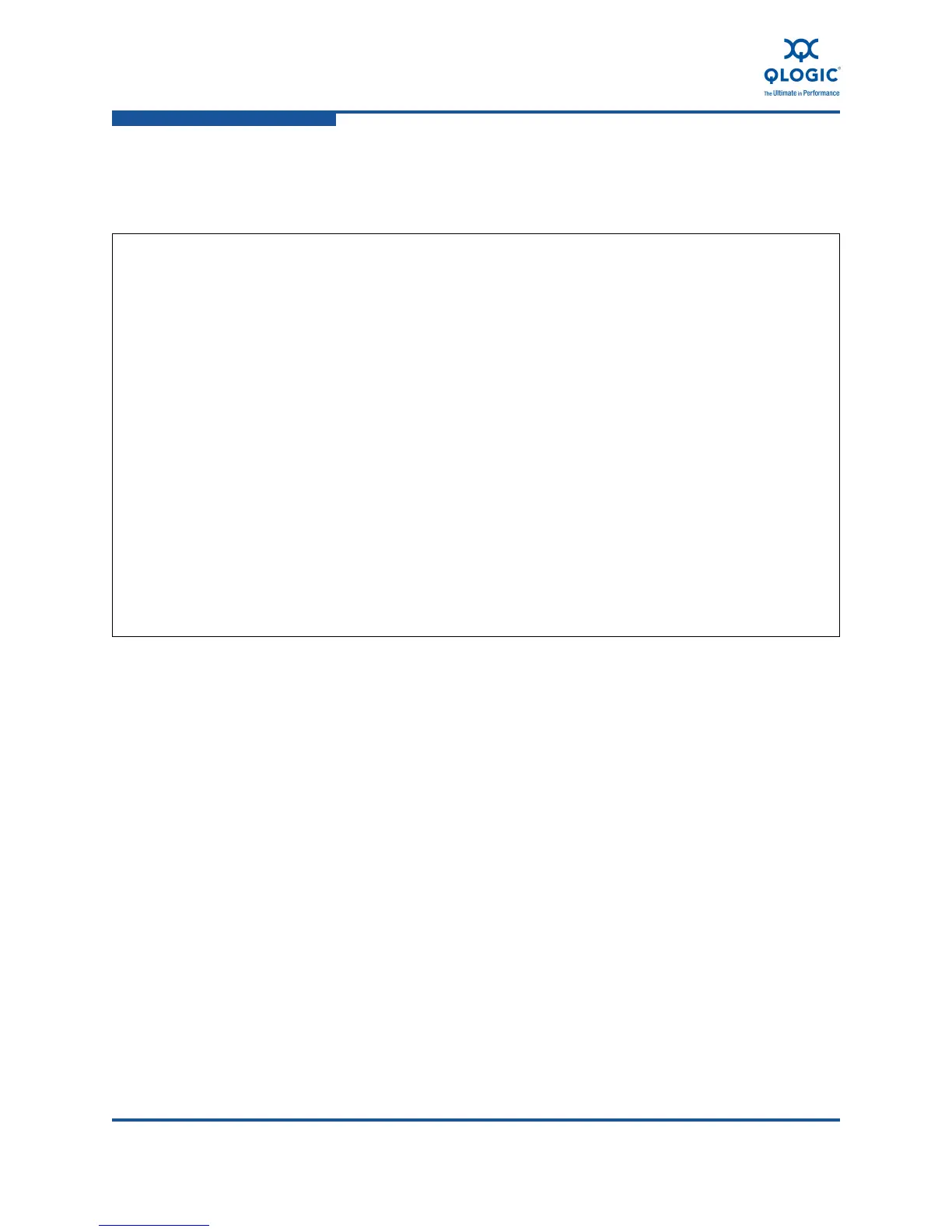8–Configuring FCoE in a Linux Environment
Boot-from-SAN
8-38 FE0254601-00 A
i. Select Show Translation, under Information, from the Driver
Configuration Main Menu (Figure 8-15). This option displays the target
and LUN information.
Figure 8-15. Driver Configuration Main Menu
j. Confirm that the LUN you created in Step f appears in the list, and
make note of the WWPN and LUN number. Press ENTER to return to
the Main menu.
k. Select Edit Database, under NVRAM Parameters, from the
Configuration Main menu.
l. Type the WWPN and LUN numbers of the primary and alternate boot
device (entry ID 0).
m. Return to the Driver Configuration Main Menu, and select Edit Boot
Settings under NVRAM Parameters.
Main Menu
NVRAM Parameters
1. Edit Adapter Settings
2. Edit Advanced Settings
3. Edit Database
4. Edit Boot Settings
Information
5. Show Database
6. Show Translation
7. Show NVRAM Buffer
8. Info
9. Help
Operation
10. Abandon
11. Write
12. Quit
