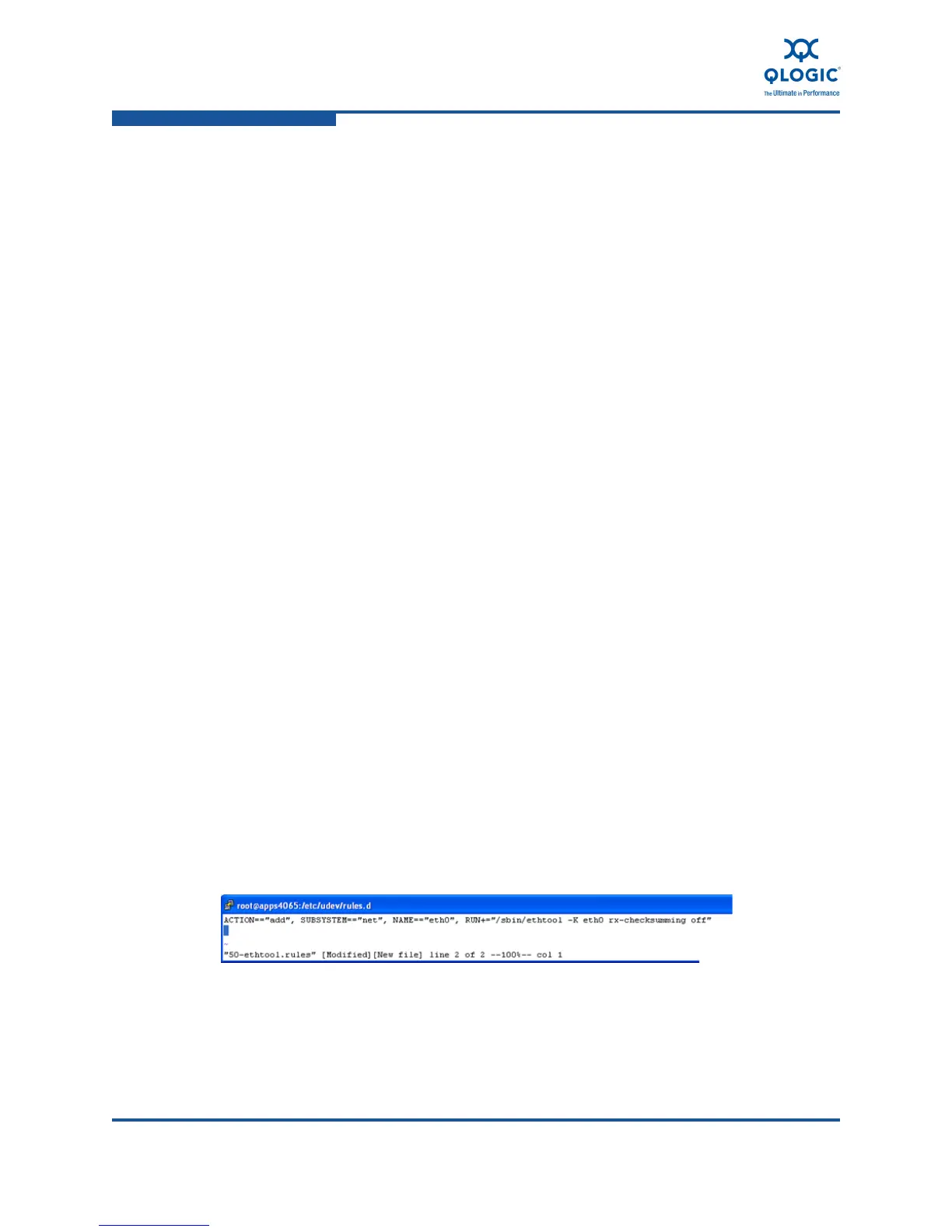6–Configuring NIC Functionality in the Converged Network Adapter
Configuring the NIC in a Linux Environment
6-36 FE0254601-00 A
Making Persistent Changes Using ethtool To make changes that are
persistent across reboots, choose one of the following:
Edit the file /etc/sysconfig/networking-scripts/ifcfg-ethX,
add required ETHTOOL_OPTS, and then restart the network interface. Note
that ETHTOOL_OPTS is limited to specifying only those parameters that are
configured with the -s flag.
1. Open the file /etc/sysconfig/network-scripts/ifcfg-ethX
with an editor in read/write mode. For example:
# vi /etc/sysconfig/network-scripts/ifcfg-eth0
2. Append the following text to the file:
ETHTOOL_OPTS=<any of the ethtool -s parameters>
3. Save the file /etc/sysconfig/network-scripts/ifcfg-eth0.
4. Stop the interface eth0. For example:
# /etc/sysconfig/network-scripts/ifdown eth0
5. Bring up the interface eth0. For example:
# /etc/sysconfig/network-scripts/ifup eth0
Add a udev rule for ethtool to modify other parameters like offload settings.
1. Create or open the file /etc/udev/rules.d/50-ethtool.rules
in read/write mode using an editor. For example:
# vi /etc/udev/rules.d/50-ethtool.rules
2. Append the following text to the file. For example:
ACTION=="add", SUBSYSTEM=="net", NAME=="eth0",
RUN+="/sbin/ethtool <any ethtool command line parameter"
Figure 6-25 shows an example of udev rules usage. For more details
on udev rules, refer to the manual page for udev using the man udev
command.
Figure 6-25. udev Rule Example
3. Save the udev rules file and reboot the server.
