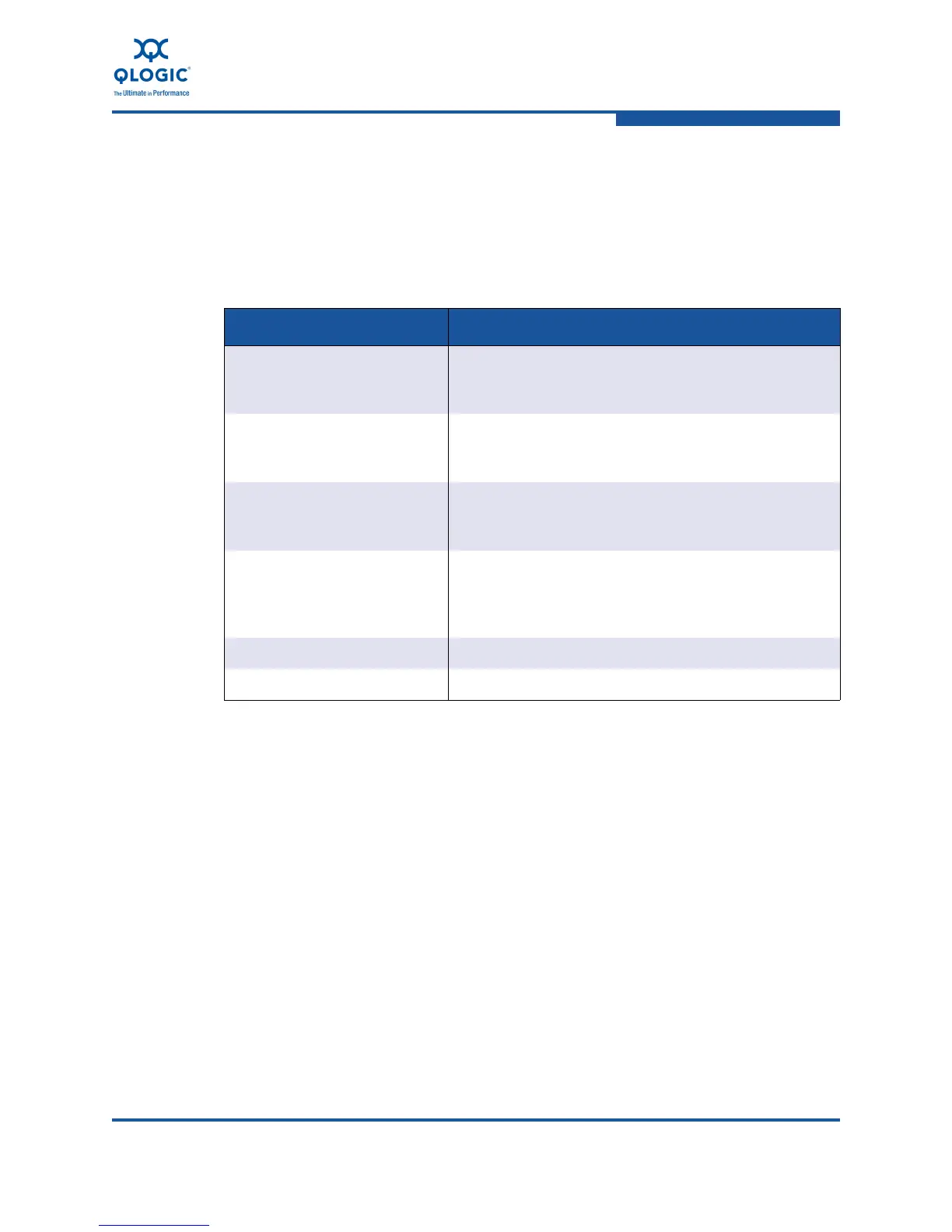8–Configuring FCoE in a Linux Environment
Using the QLogic Linux Utilities
FE0254601-00 A 8-55
Table 8-24 lists a set of tasks and the commands that perform them for a target
device with the following sysfs path:
/sys/class/scsi_host/host4/device/rport-4:0-1
In this path, host=4 and target=0.
Table 8-24. Set Device Command Timeout Utility Command Examples
Task Command Example
Display the timeout value for
all devices connected to
QLogic adapters.
# ./ql-set-cmd-timeout.sh
Display the timeout value for
all devices connected to
host 4.
# ./ql-set-cmd-timeout.sh 4
Display the timeout value for
devices on target 0 con-
nected to host 4.
# ./ql-set-cmd-timeout.sh 4 0
Set the timeout value to 30
seconds for devices con-
nected on target 0 connected
to host 4.
# ./ql-set-cmd-timeout.sh 2 0 30
To invoke the utility in menu # ./ql-set-cmd-timeout.sh –interactive
To show the help text # ./ql-set-cmd-timeout.sh --help
