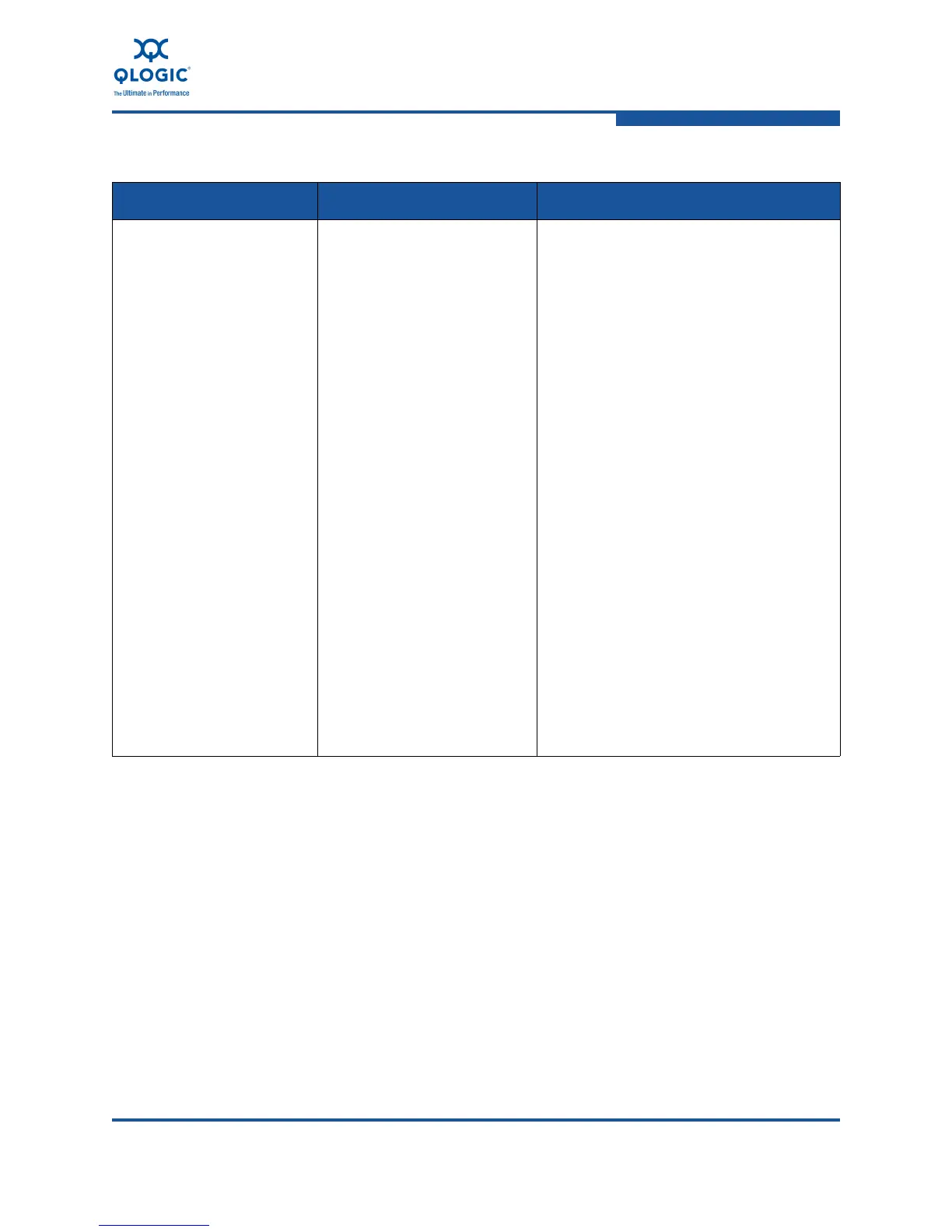8–Configuring FCoE in a Linux Environment
Configuring FCoE Parameters Using QLogic Utilities
FE0254601-00 A 8-19
Identifying the SCSI Host ID
To identify the SCSI host ID:
1. List the PCIe bus and search for the QLogic devices. For example:
#lspci | grep “QLogic Corp”
2. Locate the QLogic 8100 Series Adapter entries in the search list
(Figure 8-6), and record the PCI bus ID for each adapter port.
subsystem -> Link to the subsystem class
total_isp_aborts Total number of abort requests sent to the
Converged Network Adapter ASIC
/sys/class/scsi_host
/hostX/
Uevent (w) Update event
unique_id Unique ID
vlan_id VLAN ID used for FCoE frames
vn_port_mac_address Virtual node port MAC address
vport_create (w) Create a virtual NPIV port. Refer to “Cre-
ating Virtual Ports” on page 8-25.
vport_delete (w) Delete a virtual NPIV port. Refer to
“Deleting Virtual Ports” on page 8-27.
zio (w) Interrupt mode. Refer to “Operation Mode
(ZIO)” on page 8-22.
zio_timer (w) Interrupt delay timer. Refer to “Interrupt
Delay Timer (zio_timer)” on page 8-22.
/proc/scsi/ scsi List of SCSI devices, vendor names, and
model numbers for the SCSI devices
seen by the host. LUNs that are visible
through the adapter port are also listed
with local SCSI hard disk drives.
Table 8-6. sysfs FCoE Driver Parameters and File Locations
Sysfs Location Parameters Description
