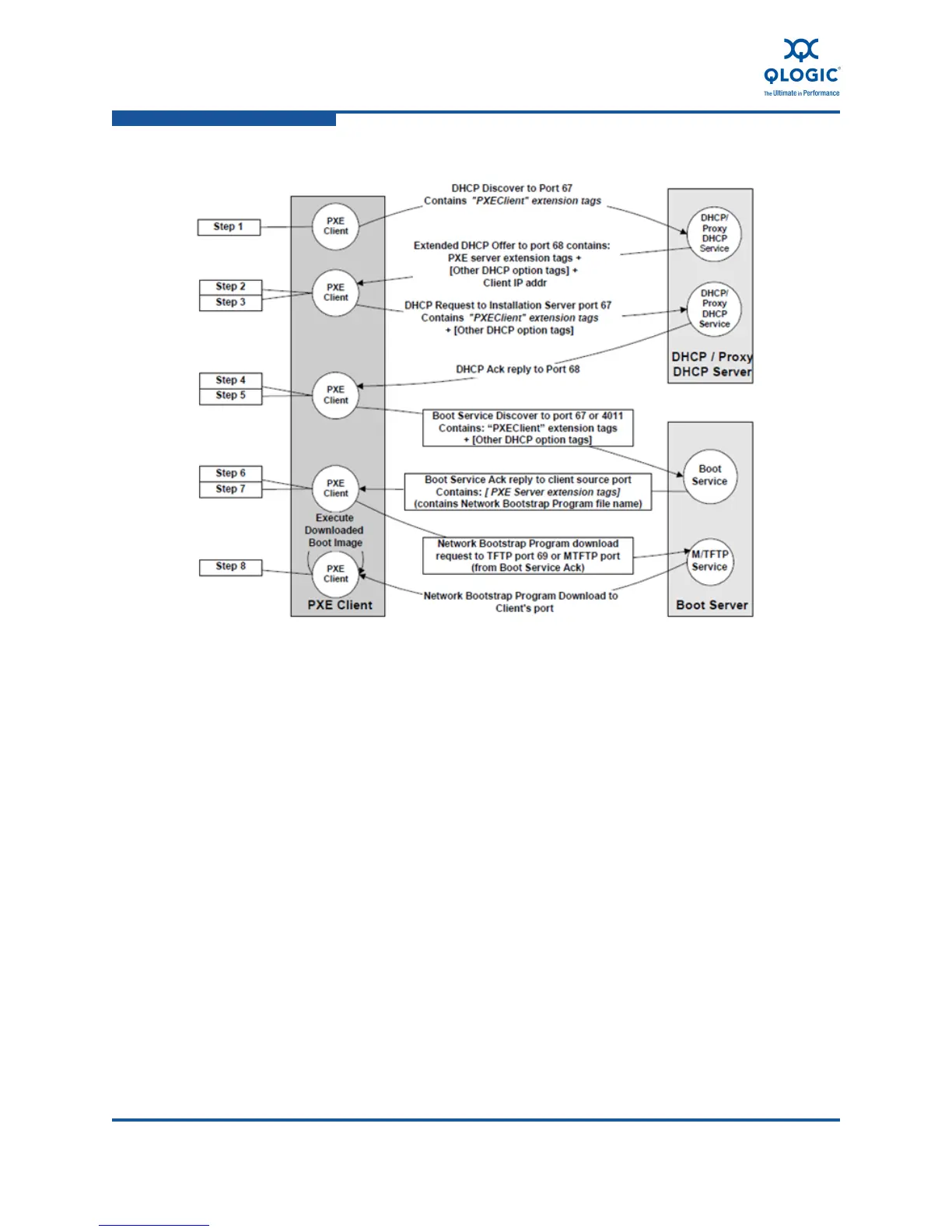6–Configuring NIC Functionality in the Converged Network Adapter
Configuring the NIC in a Linux Environment
6-58 FE0254601-00 A
Figure 6-38. PXE Flow Diagram
1. As the server boots up, it starts the QLogic adapter PXE boot code from the
adapter Flash memory. This boot code is part of the multi-boot image that is
resident on the QLogic adapter.
2. The PXE boot code broadcasts a DHCPDISCOVER message.
3. Within the boot server or a separate entity, the DHCP server then responds
by sending a DHCPOFFER message with an IP address for use by the
QLogic adapter during the PXE boot process. The DHCP OFFER message
also contains the boot server list.
4. PXE boot code acknowledges the DHCPOFFER message and waits for an
acknowledgement from the DHCP server.
5. The PXE boot code selects a boot server and proceeds to imitate the boot
server with its IP address and system architecture details.
6. The boot server responds to the PXE boot code with the boot file name (an
executable file corresponding to the server architecture) and trivial file
transfer protocol (TFTP) configuration settings required by the PXE boot
code to download the executable boot file.
