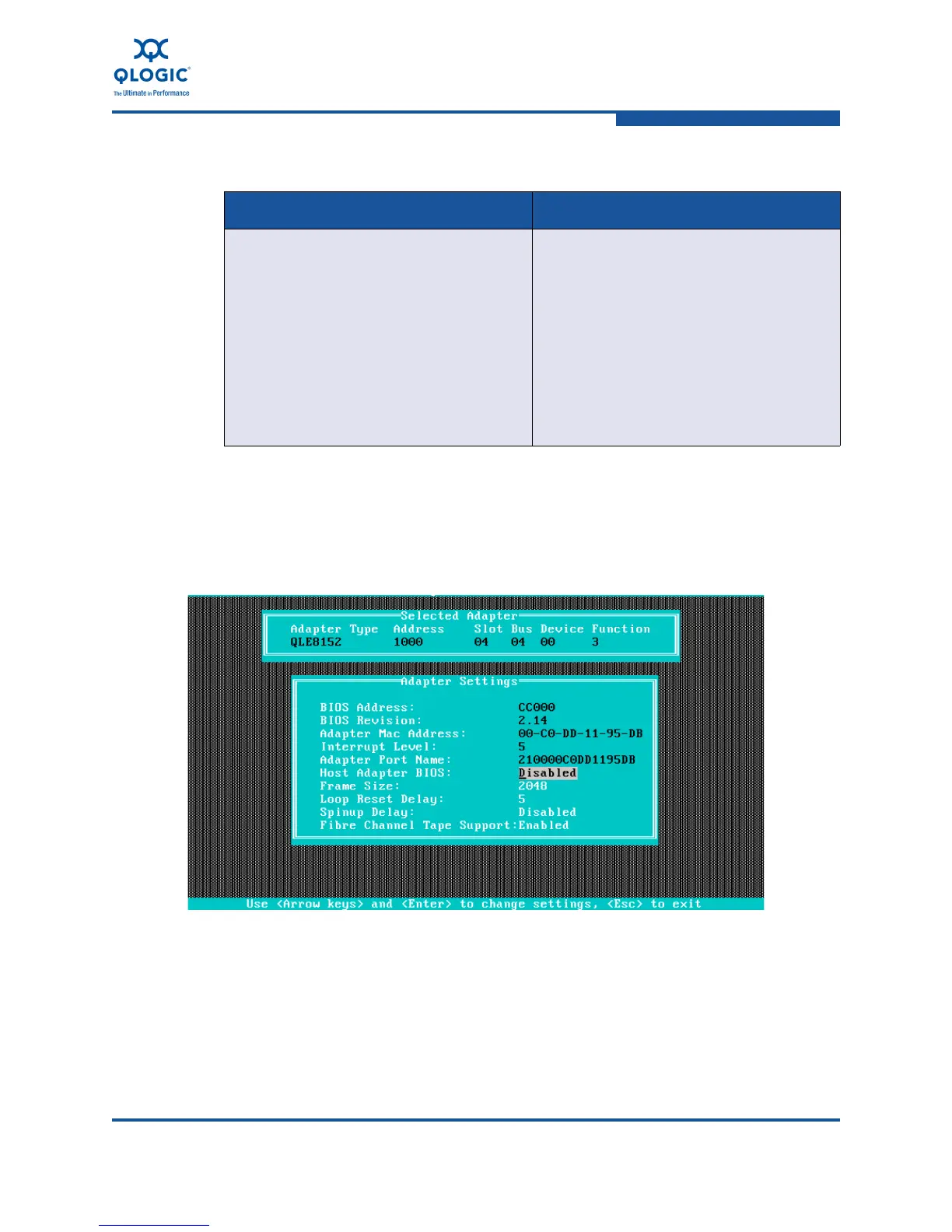8–Configuring FCoE in a Linux Environment
Configuring FCoE Parameters Using QLogic Utilities
FE0254601-00 A 8-13
To configure FCoE configuration settings using Fast!UTIL:
1. Select the Select Host Adapter option.
2. Select Configuration Settings.
3. Select Adapter Settings, as shown in Figure 8-4.
Figure 8-4. Fast!UTIL Adapter Settings
To configure advanced adapters settings using Fast!UTIL:
1. Select the Select Host Adapter option.
2. Select Configuration Settings.
3. Select Advanced Adapter Settings, as shown in Figure 8-4.
Table 8-5. Fast!UTIL FCoE Driver Parameters
Adapter Settings Advanced Adapter Settings
Host Adapter BIOS
Frame Size
Loop Reset Delay
Spinup Delay
Fibre Channel Tape Support
Execution Throttle
LUNs Per Target
Enable Target Reset
Login Retry Count
Port Down Retry Count
Link Down Timeout
Operation Mode
Interrupt Delay Timer
Enable Interrupt
EV Controller Order
Primary FCF VLAN ID
