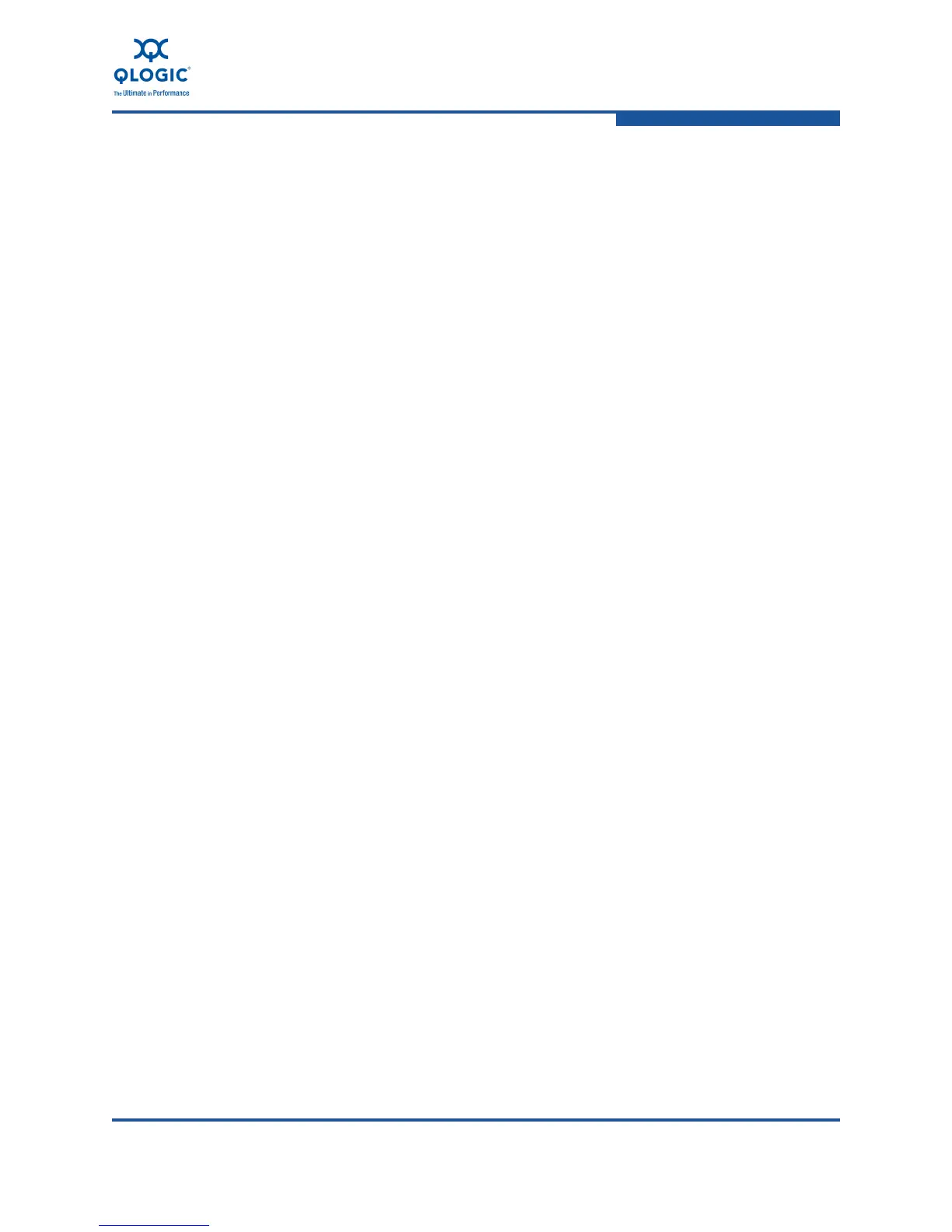C–Brocade CEE/FCoE Switch/Blade Configuration
Create and Configure FCoE VLAN
FE0254601-00 A C-3
Create and Configure FCoE VLAN
To create and configure the FCoE VLAN:
1. Enter the CEE management shell, and move to the global configuration
mode by issuing the following commands:
admin> cmsh
# configure terminal
admin> cmsh
# configure terminal
Enter configuration commands, one per line. End with CNTL/Z.
(config)#
2. Create the VLAN interface 1002 by issuing the following command:
(config)# interface vlan 1002
For QLogic Converged Network Adapters, use only VLAN 1002 to enable
FCF forwarding.
3. Enable the forwarding of FCoE traffic on VLAN 1002 by issuing the following
command:
(conf-if-vl-1002)# fcf forward
4. Verify the VLAN configuration by issuing the following command:
(conf-if-vl-1002)# do show vlan brief
VLAN Name State Ports
(u)-Untagged, (t)-Tagged
(c)-Converged
======= ================ ======= ===============================
1 default ACTIVE
1002 VLAN1002 ACTIVE
There are no ports/interfaces under VLAN 1002.
5. Exit VLAN configuration mode by issuing the following command:
swd77(conf-if-vl-1002)# exit
