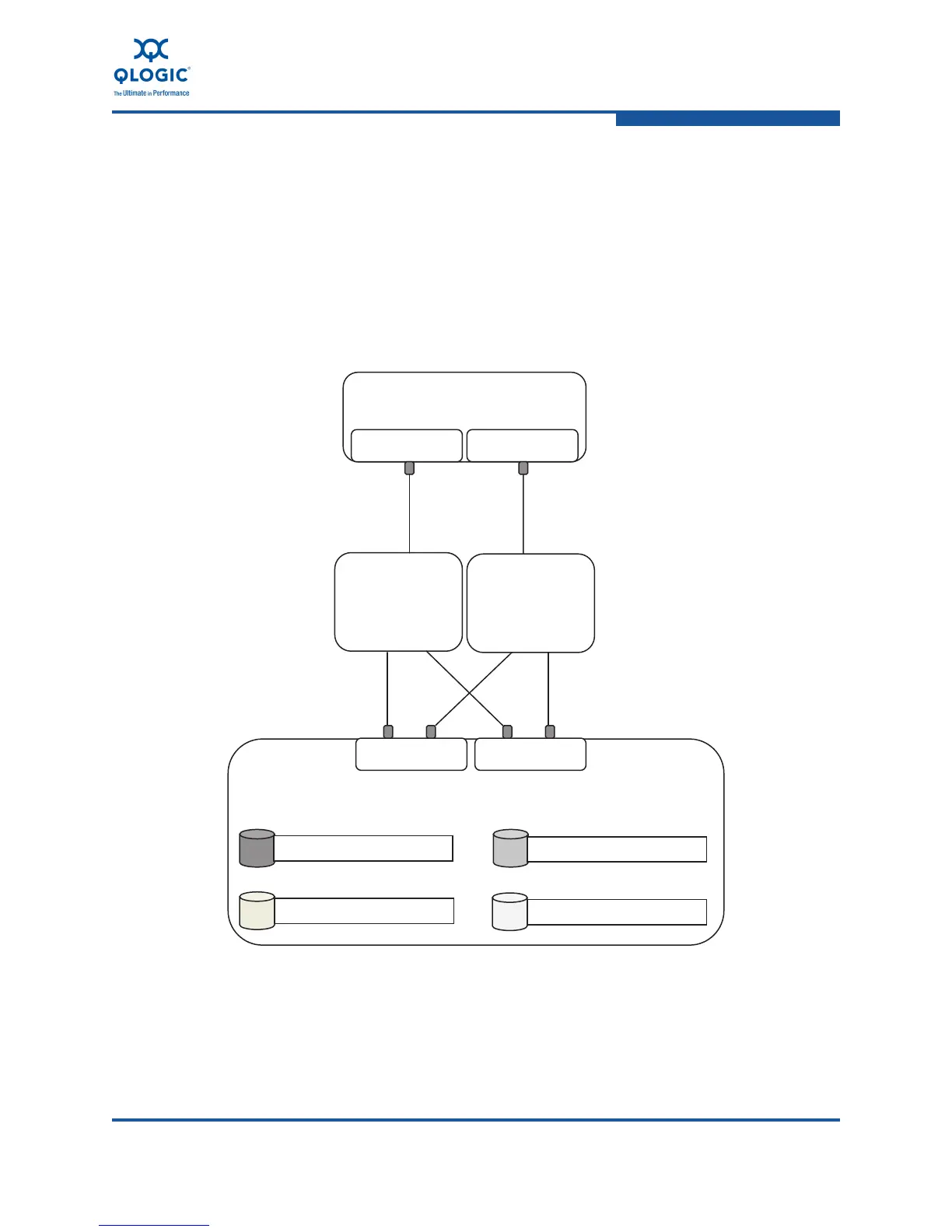7–Configuring FCoE in a Windows Environment
Boot from SAN
FE0254601-00 A 7-19
Multipath Topology
Multipath topology provides fault tolerance through redundant SAN components:
two adapter ports, two converged networking switches, and access to the boot
LUNs through two independent storage array controllers. Figure 7-7 shows the
SAN components and their connections. The server has access to the primary
and alternate boot LUNs through two independent paths. A single point of failure
is unlikely to with this configuration. You can enhance this configuration further by
adding more adapter ports that connect to the converged networking switches.
This added level of redundancy protects against adapter board failures.
Figure 7-7. Multipath Topology
Converged
Networking
Switch 1
Storage Array
Server
Controller A
CNA Port 1
LUN 1 (Primary Boot Device)
LUN 3 (Alternate Boot Device)
LUN 2 (Alternate Boot Device)
LUN 4 (Alternate Boot Device)
CNA Port 2
Converged
Networking
Switch 2
Controller B
