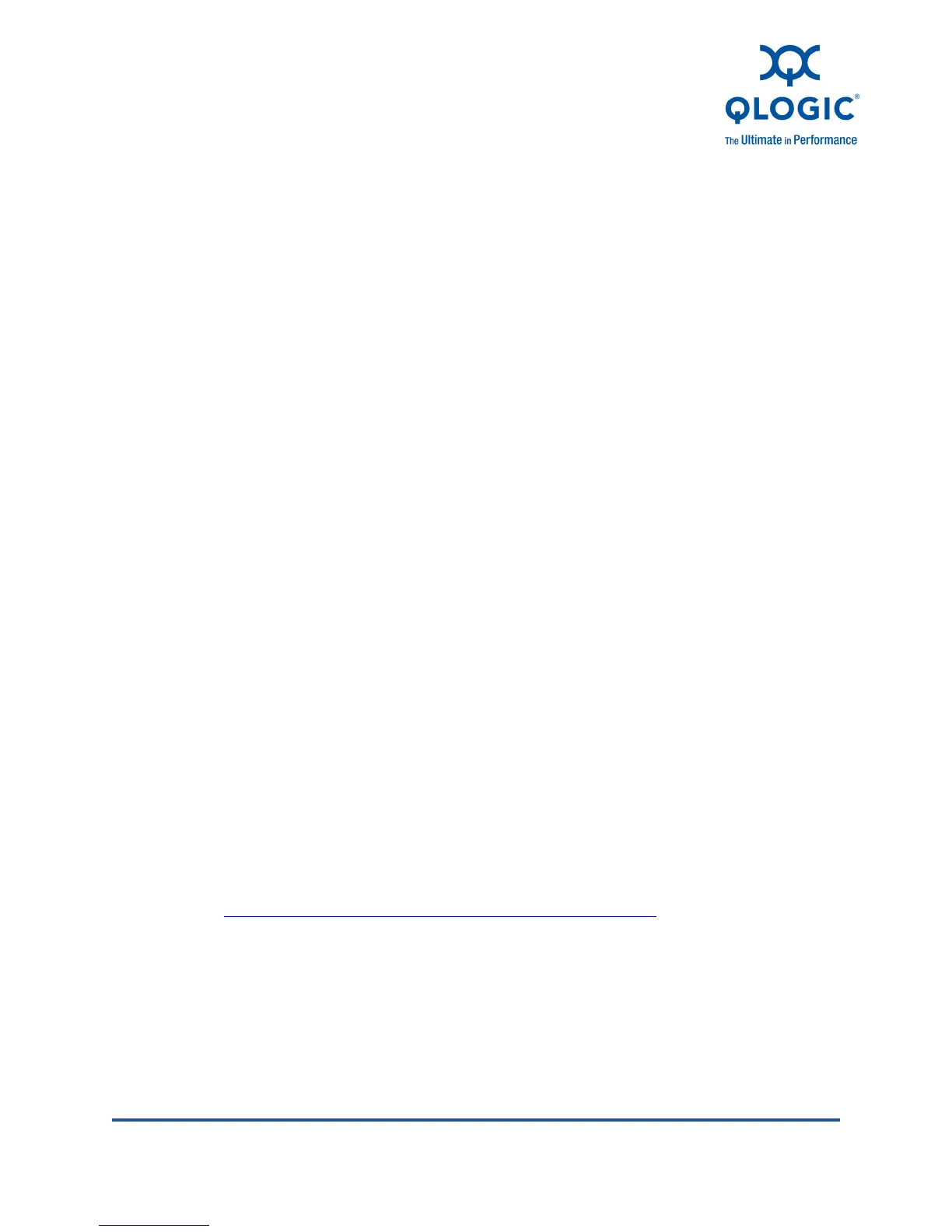FE0254601-00 A 3-1
3 Installation in a Windows
Environment
Overview
This section describes how to install a QLogic Converged Network Adapter,
including system requirements, hardware installation, driver installation, and
software installation.
System Requirements
Operating Systems Requirements
The QLogic 8100 Series Adapters support the following Microsoft Windows
operating systems:
Windows Server 2003
Windows Server 2008
Windows Server 2008 Server Core
Architecture Support: IA-32 (x86), Intel64, AMD64 (x64)
Refer to the Read Me file provided with the QLogic 8100 Series Adapter
multi-flash image or Windows driver for a complete list of supported operating
systems and required service packs.
Server and Switch Requirements
QLogic products are certified with products from leading converged networking
switch and server vendors. For product-level interoperability details, visit
http://www.qlogic.com/Interoperability/Pages/default.aspx
, and select Converged
Networking.
A server must satisfy the following requirements to host a QLogic Converged
Network Adapter:
