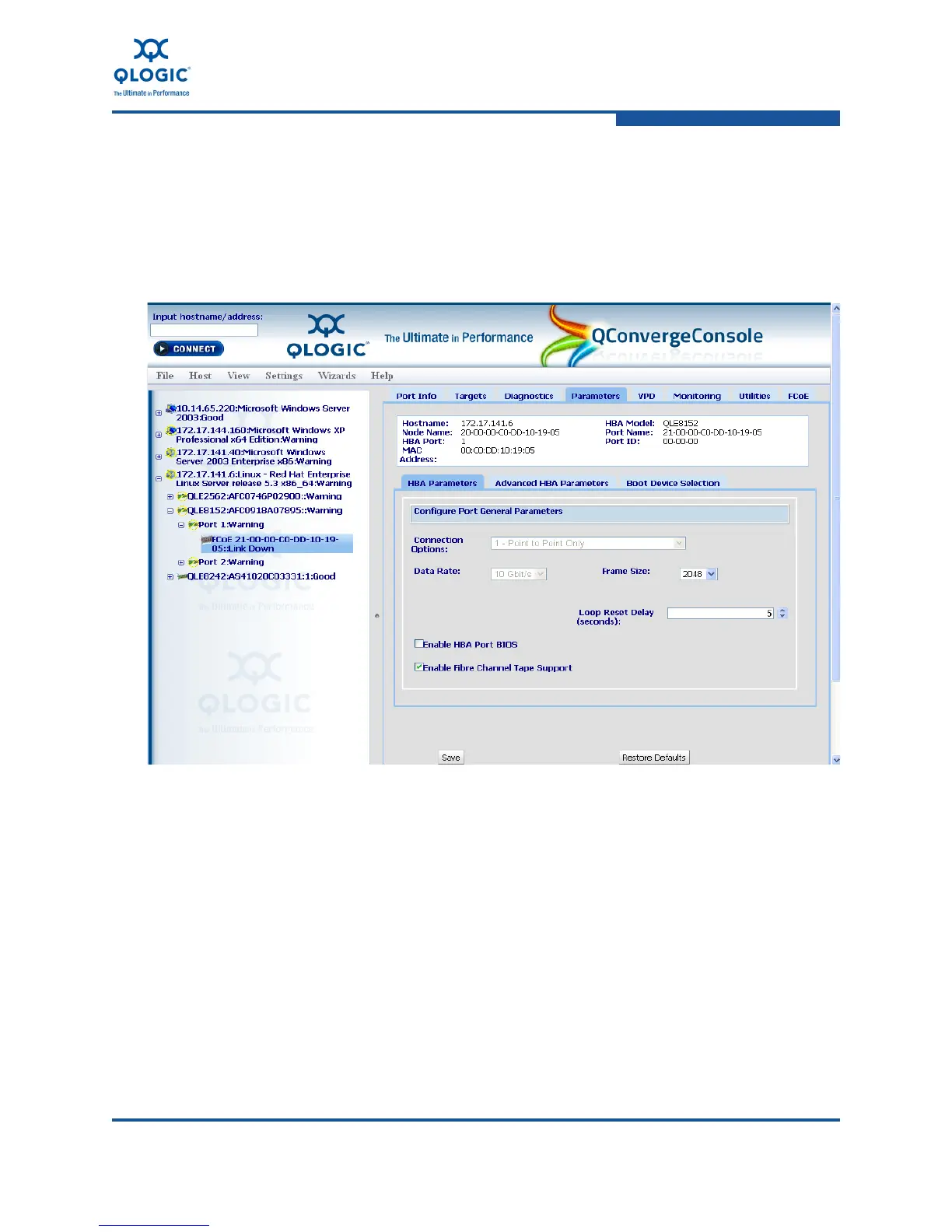8–Configuring FCoE in a Linux Environment
Configuring FCoE Parameters Using QLogic Utilities
FE0254601-00 A 8-11
To configure a parameter from the list of HBA parameters:
1. Expand the port number in the system tree (left pane) of the
QConvergeConsole browser window.
2. Click the FCoE port node.
3. Click the Parameters tab in the right pane, as shown in Figure 8-2.
Figure 8-2. QConvergeConsole HBA Parameters
