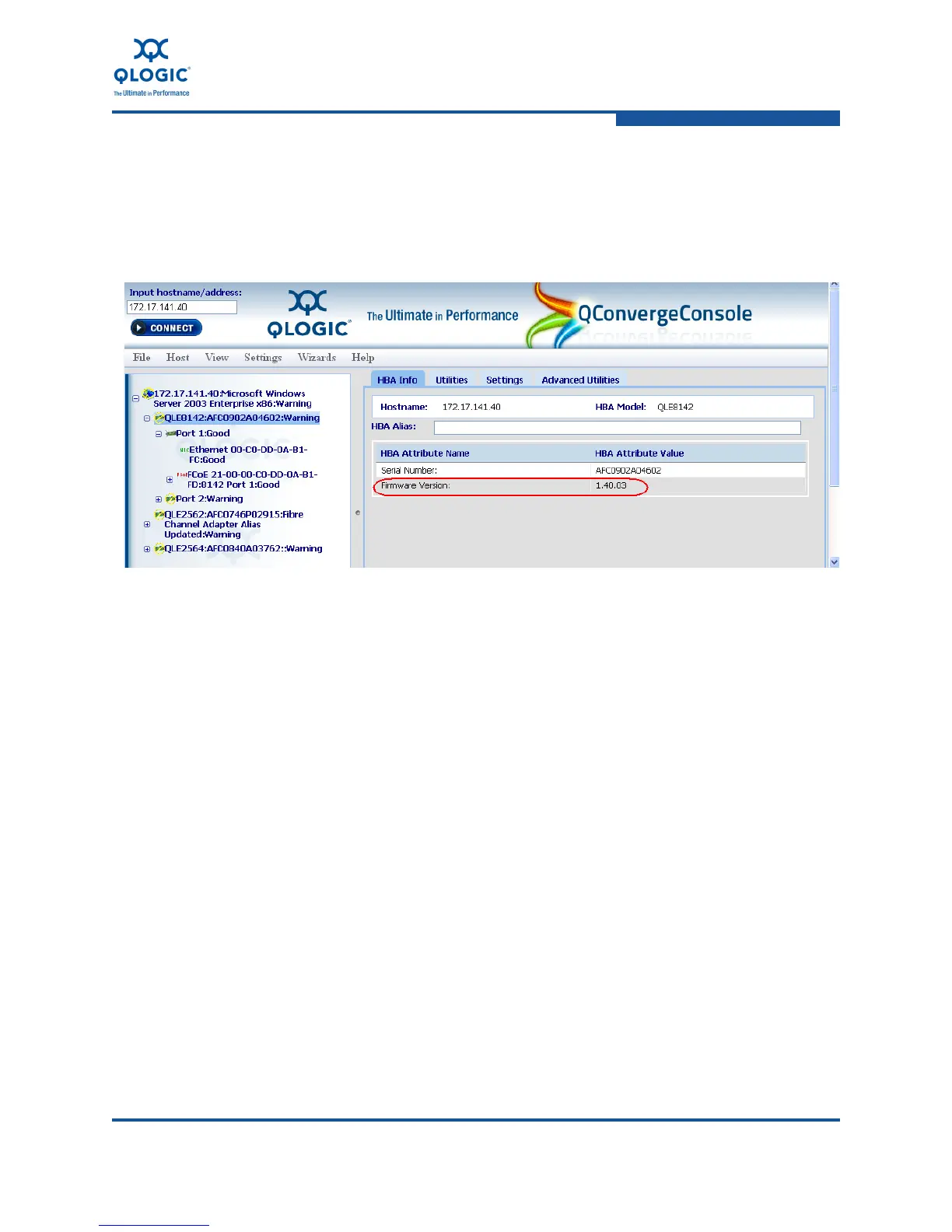3–Installation in a Windows Environment
Firmware Upgrades
FE0254601-00 A 3-35
1. In the QConvergeConsole web management GUI, in the left pane, expand
the host to view the connected adapters.
2. Select the port QLogic 8100 Series Adapter for which to determine the
installed firmware version. The HBA Info tabbed page identifies the
firmware version (Figure 3-47).
Figure 3-47. Displaying the Adapter Firmware Version
