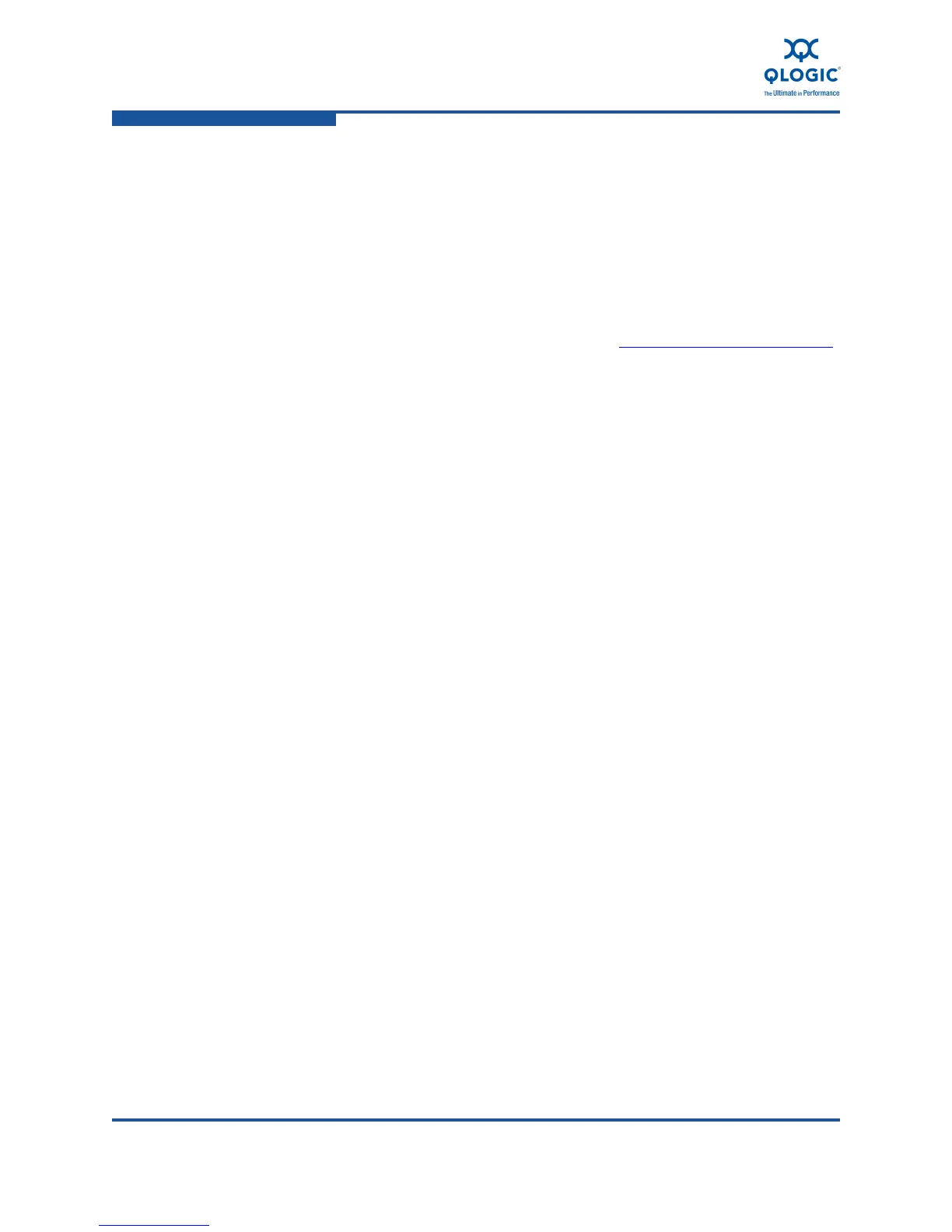6–Configuring NIC Functionality in the Converged Network Adapter
Configuring the NIC in a Windows Environment
6-26 FE0254601-00 A
1. Setup PXE boot and DHCP server. To setup a Microsoft Windows server as
a DHCP and a OXE boot server, the following Windows services must be
configured:
DHCP services
Remote installation services (RIS)
Windows deployment server (WDS)
For detailed instructions about setting up a PXE boot server and a DHCP
server, refer to the Microsoft documentation at http://technet.microsoft.com/
.
The current versions of Microsoft Windows do not include the QLogic 8100
Series Adapter drivers.
2. A successful PXE boot requires that the Microsoft Windows image that
resides on the PXE boot server contains the latest QLogic 8100 Series
Adapter drivers.
If you are installing Microsoft Windows using PXE boot on the client
server local hard drive, the PXE boot server operating system image
must contain the QLogic adapter NIC driver.
If you are installing the PXE boot server operating system image onto
the SAN device, operating system image must contain both the QLogic
adapter NIC driver and FCoE driver.
For information about adding QLogic drivers to an operating system image
for RIS installations, refer to Microsoft article ID Q246184—How to Add
Third-Party OEM Network Adapters to RIS Installations.
