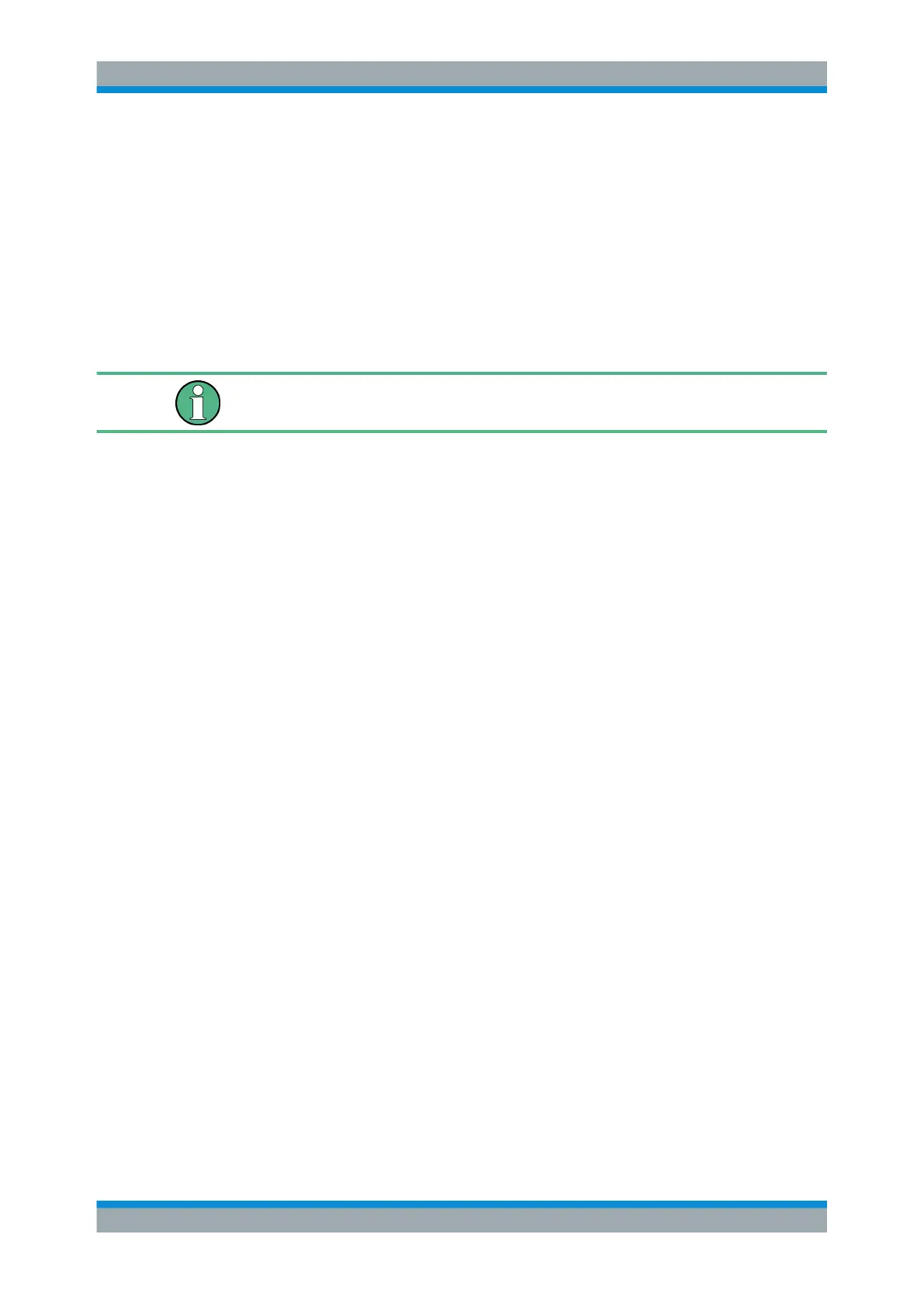Documenting Results
R&S
®
RTC1000
103User Manual 1335.7352.02 ─ 02
The data can be loaded as reference waveform for further use on the instrument. It is
not intended for analysis outside the R&S RTC1000.
8.4 Screenshots
You can create a screenshot of the current display of your waveforms and measure-
ment results and save it to a file, or print it on a connected printer. To optimize the out-
put, you can configure different color modes and formats.
Press the RUN/STOP key to stop acquisition before printing to get a correct printout.
8.4.1 Saving Screenshots
You can create a screenshot of the current display of your waveforms and measure-
ment results and save it to a file. Before you can save the screenshot, you have to con-
figure the storage location and file format.
1. Connect a USB flash drive.
2. In the "SAVE/RECALL" menu, press "SCREENSHOTS".
3. Press "STORAGE". Select the target directory for the file. Screenshots are always
saved to USB flash drive ("FRONT").
a) To sort several settings files by name, type, size or date, use "SORT
ENTRIES".
b) To open a selected directory, press "CHANGE DIR". You can also create and
delete directories.
c) Press "ACCEPT DIR." to confirm the target directory.
4. Press "FILE NAME". Use the UNIVERSAL knob or the KEYPAD key to enter a
name.
5. Press "FORMAT" to select the file format, see "FORMAT" on page 103.
6. Press "COLOR MODE". Use the Universal knob to select the color mode, see
"COLOR MODE" on page 104.
7. Press "SAVE" to save the current screen to the selected storage location with the
selected name and format.
FORMAT
Selects the file format. The file format determines the color depth and the type of com-
pression.
"BMP"
Windows Bitmap Format is an uncompressed format, files are large
and saving can take some time.
"GIF"
Graphics Interchange Format
Screenshots
