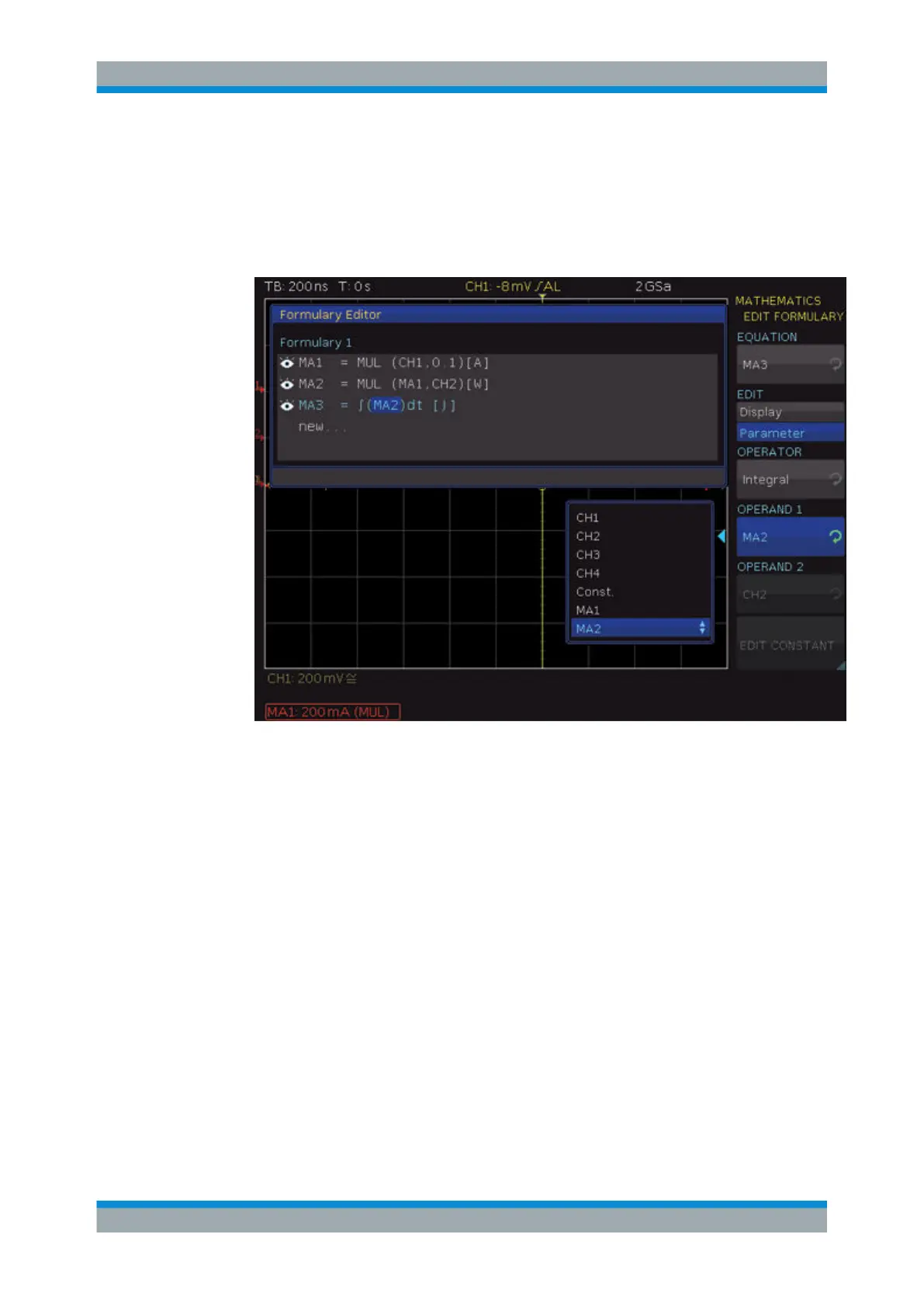Analysis
R&S
®
RTC1000
71User Manual 1335.7352.02 ─ 02
To define the ENERGY equation
1. Add a third equation "MA3" to formulary set 1.
2. Select "EDIT" = "Parameter".
3. Choose "Integral" as "OPERATOR" and "POWER" as "OPERATOR 1".
Figure 6-11: Definition of the power equation
4. Select "EDIT" = "Display".
5. Assign the unit "J" (Joule) to the equation.
6. Press the softkey "LABEL" and enter ENERGY.
Now, all definitions are completed and the results can be displayed and analyzed. The
math analysis can be performed with cursor or automatic measurement functions. All
measurement results are correctly shown with correct units: Ampere, Watt, and Joule.
6.5 Frequency Analysis (FFT)
The fast Fourier transformation (FFT) in an oscilloscope works differently than in a
spectrum analyzer. The FFT calculation is affected by the time base setting, and by the
available number of used acquired data points. You can include up to 128k point in the
FFT. The FFT is not suitable for the analysis of slow signals (Hz-range).
Frequency Analysis (FFT)
