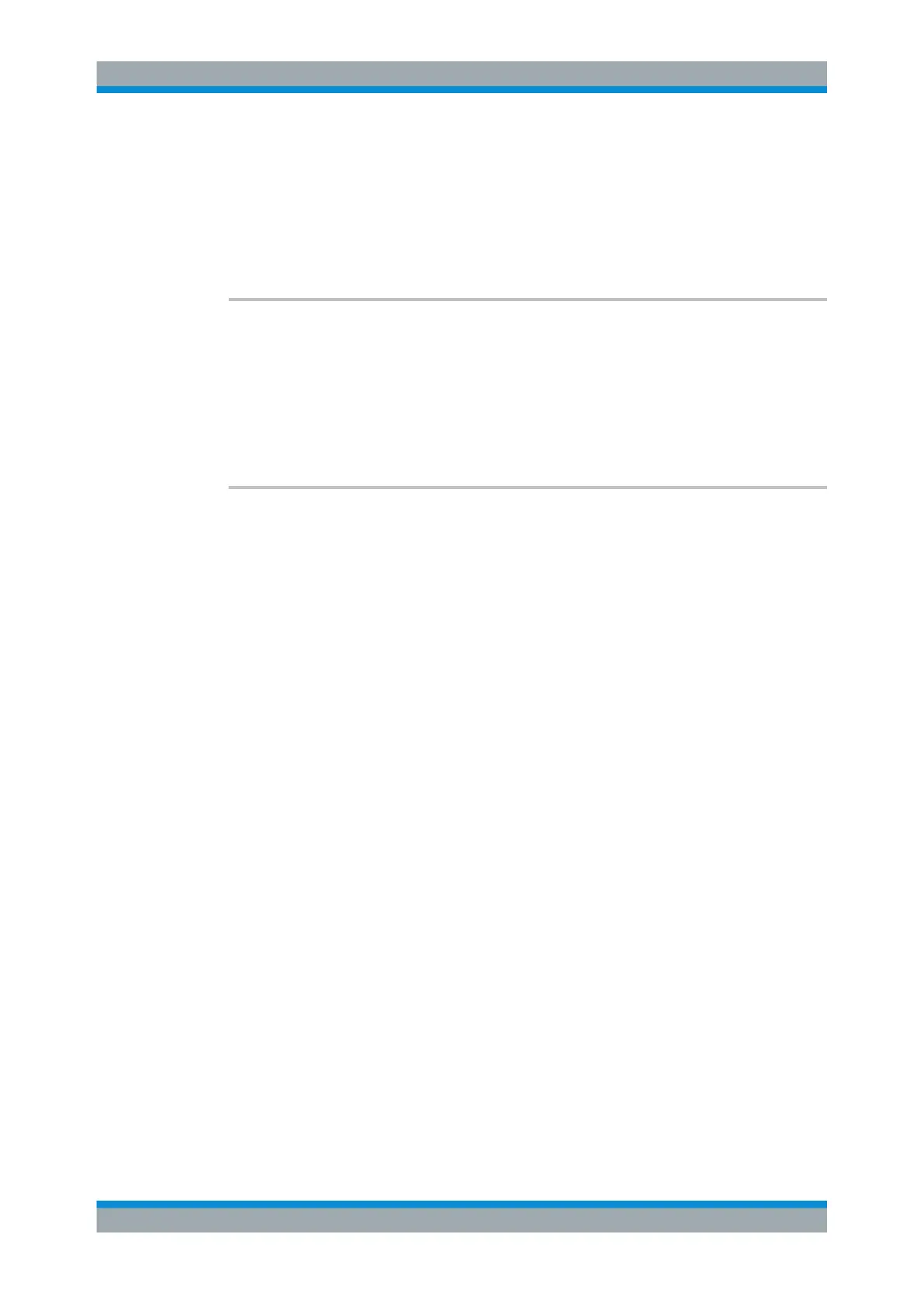Remote Commands Reference
R&S
®
RTC1000
184User Manual 1335.7352.02 ─ 02
Suffix:
<m>
.
Selects the input channel (1, 2).
Parameters:
<ThresholdHyst> SMALl | MEDium | LARGe
*RST: SMAL
CHANnel<m>:LABel <Label>
Set the label for the input channel.
Suffix:
<m>
.
Selects the input channel (1, 2).
Parameters:
<Label> String value “xxxxxxxx“ with maximum 8 ASCII characters.
CHANnel<m>:LABel:STATe <State>
Switches the label of the channel on or off.
Suffix:
<m>
.
Selects the input channel (1, 2).
Parameters:
<State> ON | OFF
*RST: OFF
13.3.5 Waveform Data
FORMat[:DATA].............................................................................................................185
FORMat:BORDer...........................................................................................................185
CHANnel<m>:DATA?.....................................................................................................186
CHANnel<m>:DATA:HEADer?........................................................................................ 186
CHANnel<m>:DATA:POINts........................................................................................... 187
CHANnel<m>:DATA:XINCrement?.................................................................................. 188
CHANnel<m>:DATA:XORigin?........................................................................................188
CHANnel<m>:DATA:YINCrement?.................................................................................. 188
CHANnel<m>:DATA:YORigin?........................................................................................188
CHANnel<m>:DATA:YRESolution?..................................................................................189
CHANnel<m>:DATA:ENVelope?..................................................................................... 189
CHANnel<m>:DATA:ENVelope:HEADer?.........................................................................189
CHANnel<m>:DATA:ENVelope:XINCrement?...................................................................190
CHANnel<m>:DATA:ENVelope:XORigin?........................................................................ 190
CHANnel<m>:DATA:ENVelope:YINCrement?...................................................................190
CHANnel<m>:DATA:ENVelope:YORigin?........................................................................ 190
CHANnel<m>:DATA:ENVelope:YRESolution?.................................................................. 191
Acquisition and Setup
