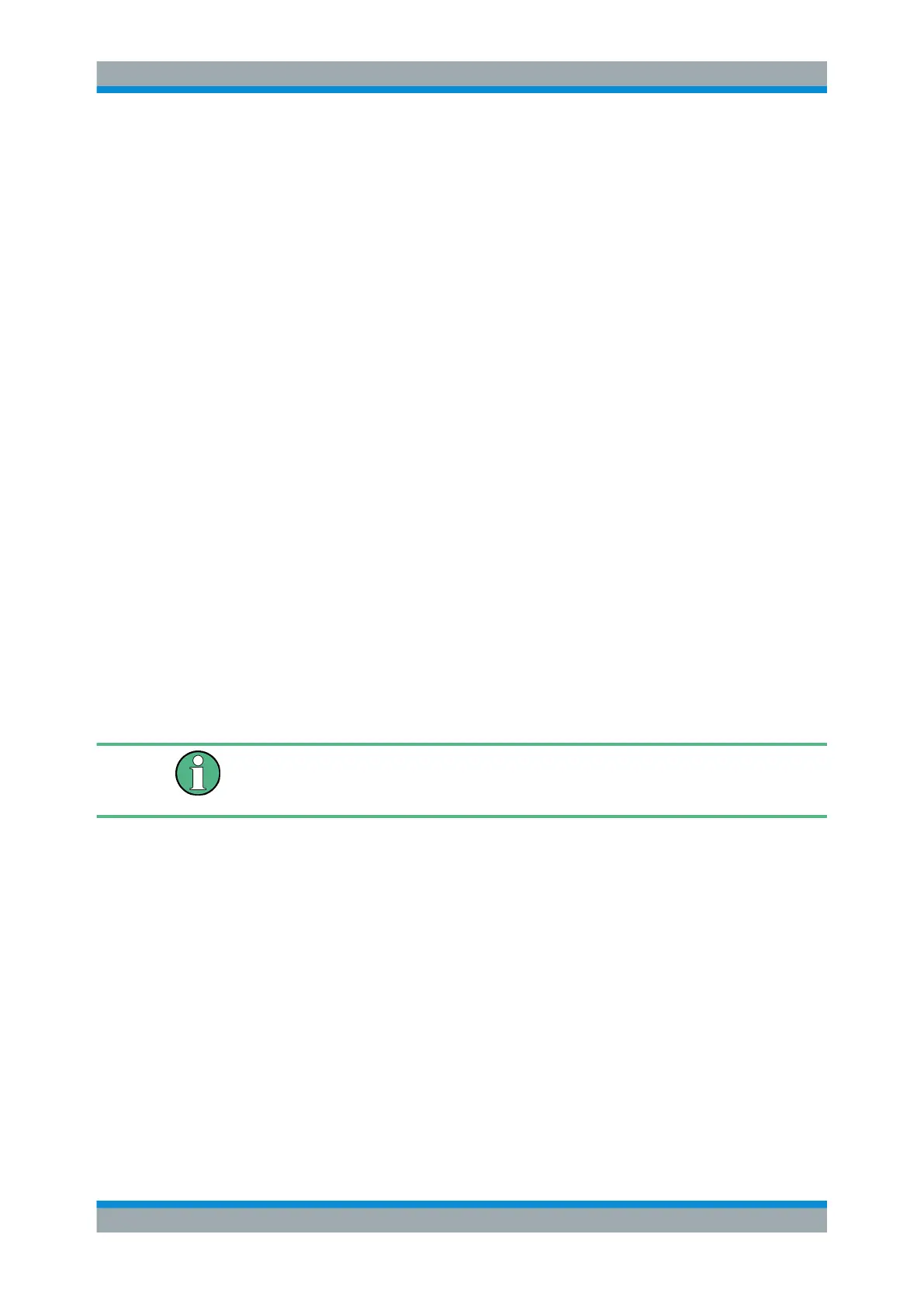Serial Bus Analysis
R&S
®
RTC1000
122User Manual 1335.7352.02 ─ 02
3. Press "BITS" to activate or deactivate the display of individual bit lines above the
table display.
To enter a bus name
1. Press "LABEL".
2. To switch on or off the label display, press "LABEL".
3. To choose a name from a predefined list, press "LIBRARY"
4. To enter a new name or to customize the suggested name, press "EDIT LABEL".
You can enter up to 8 characters.
Press "ACCEPT" to confirm the name in the editor.
The name is displayed on the grid and the printout.
11.2 Bus Table: Decode Results
The bus table shows the decode results of the bus. You can adjust the content of the
table, and export the decode data to a file.
The table content is protocol-specific. You can activate the table display for each bus
type.
To activate the bus table
1. In the "BUS" menu, press "BUS TABLE" to open the menu.
2. To activate the bus table, press "BUS TABLE".
Make sure that a complete message of a serial protocol is displayed on the screen to
ensure that decoding can function properly. Use the zoom function to see details of the
message.
Bus Table: Decode Results
