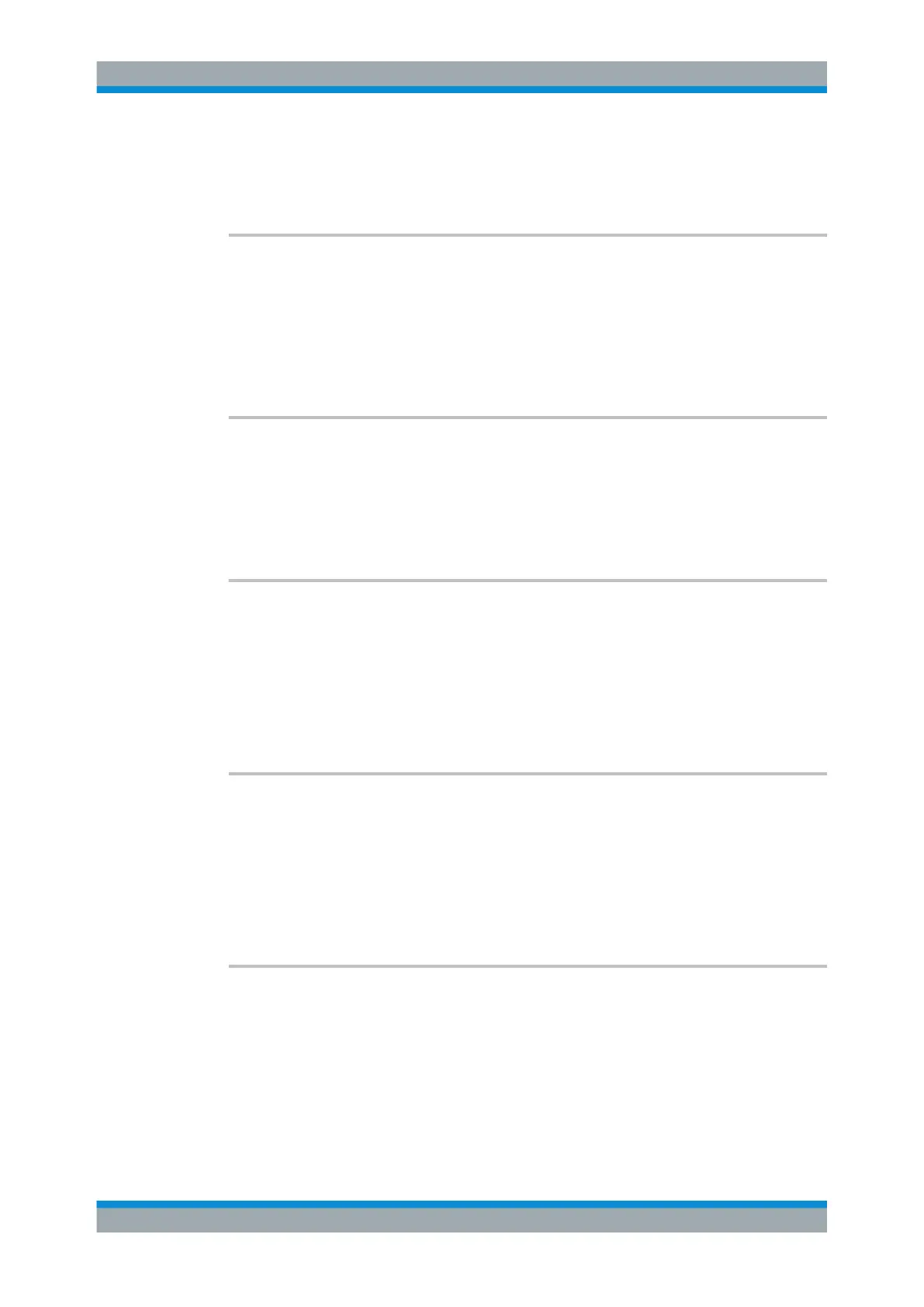Remote Commands Reference
R&S
®
RTC1000
243User Manual 1335.7352.02 ─ 02
MASK:ACTion:SCRSave:DESTination............................................................................. 247
MASK:ACTion:WFMSave:DESTination............................................................................ 248
MASK:RESet:COUNter...................................................................................................248
MASK:STATe <State>
Turns the mask test mode on or off. When turning off, any temporarily stored new
masks are deleted.
Parameters:
<State> ON | OFF
*RST: OFF
MASK:TEST
<Test>
Starts, finishes or interrupts a mask test.
Parameters:
<Test> RUN | STOP | PAUSe
*RST: STOP
MASK:LOAD <FileName>
Loads a stored mask from the specified file.
Setting parameters:
<FileName> String parameter
Path and file name
Usage: Setting only
MASK:SAVE <FileName>
Saves the current mask in the specified file.
Setting parameters:
<FileName> String parameter
Path and file name
Usage: Setting only
MASK:SOURce <Source>
Defines the channel to be compared with the mask.
Parameters:
<Source> CH1 | CH2
*RST: CH1
Masks
