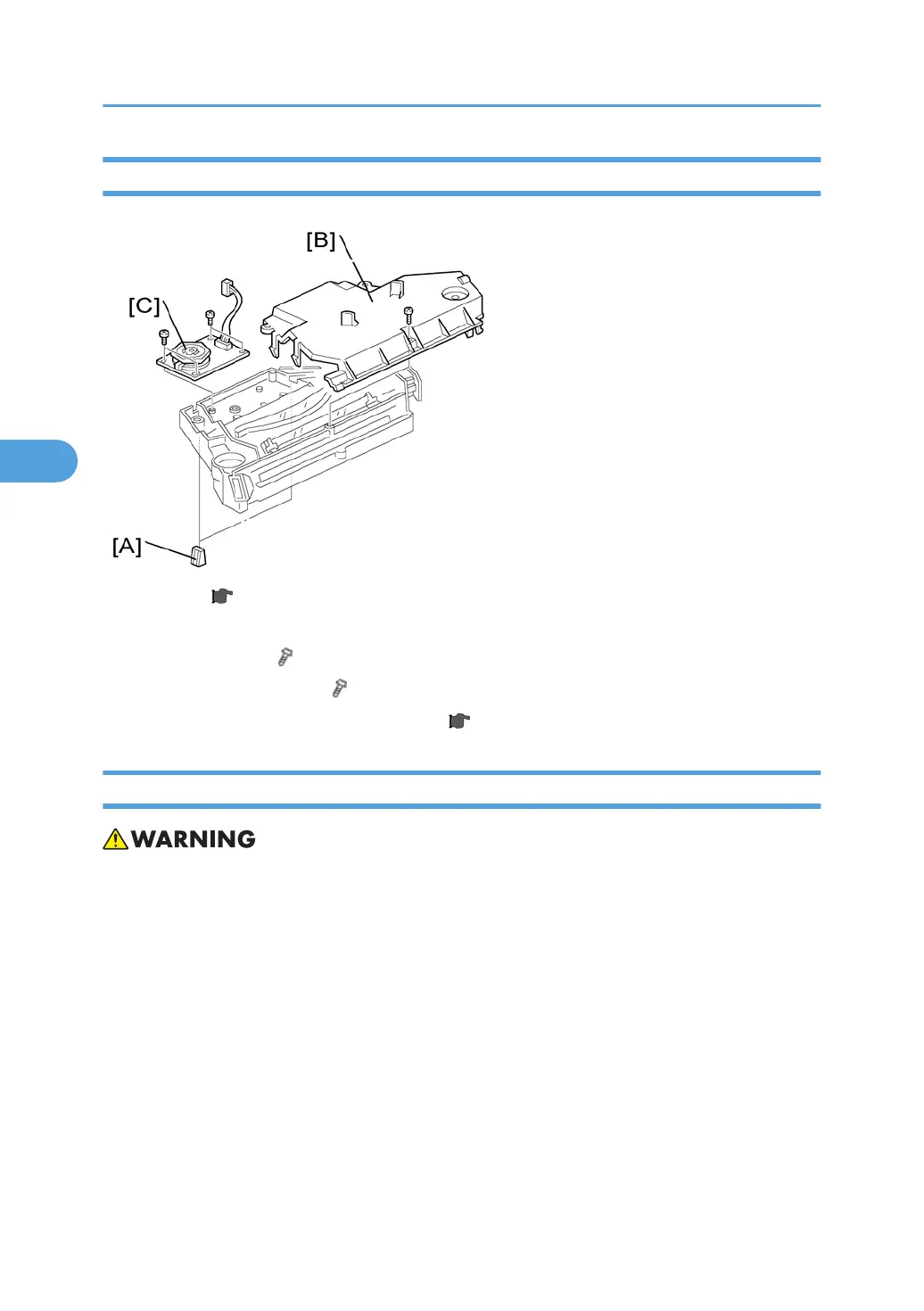Polygonal Mirror Motor
1. Laser unit ( p.96)
2. Two rubber bushings [A]
3. Laser unit cover [B] ( x 1)
4. Polygonal mirror motor [C] ( x 4)
5. After reassembling, adjust the image quality ( p.141 "Copy Adjustments Printing/Scanning").
Laser Unit Alignment Adjustment
• Reinstall the copy exit tray before you turn the main switch on. The laser beam may go out of the
copier when the copy exit tray is not installed. The laser beam can seriously damage your eyes.
4. Replacement and Adjustment
98
