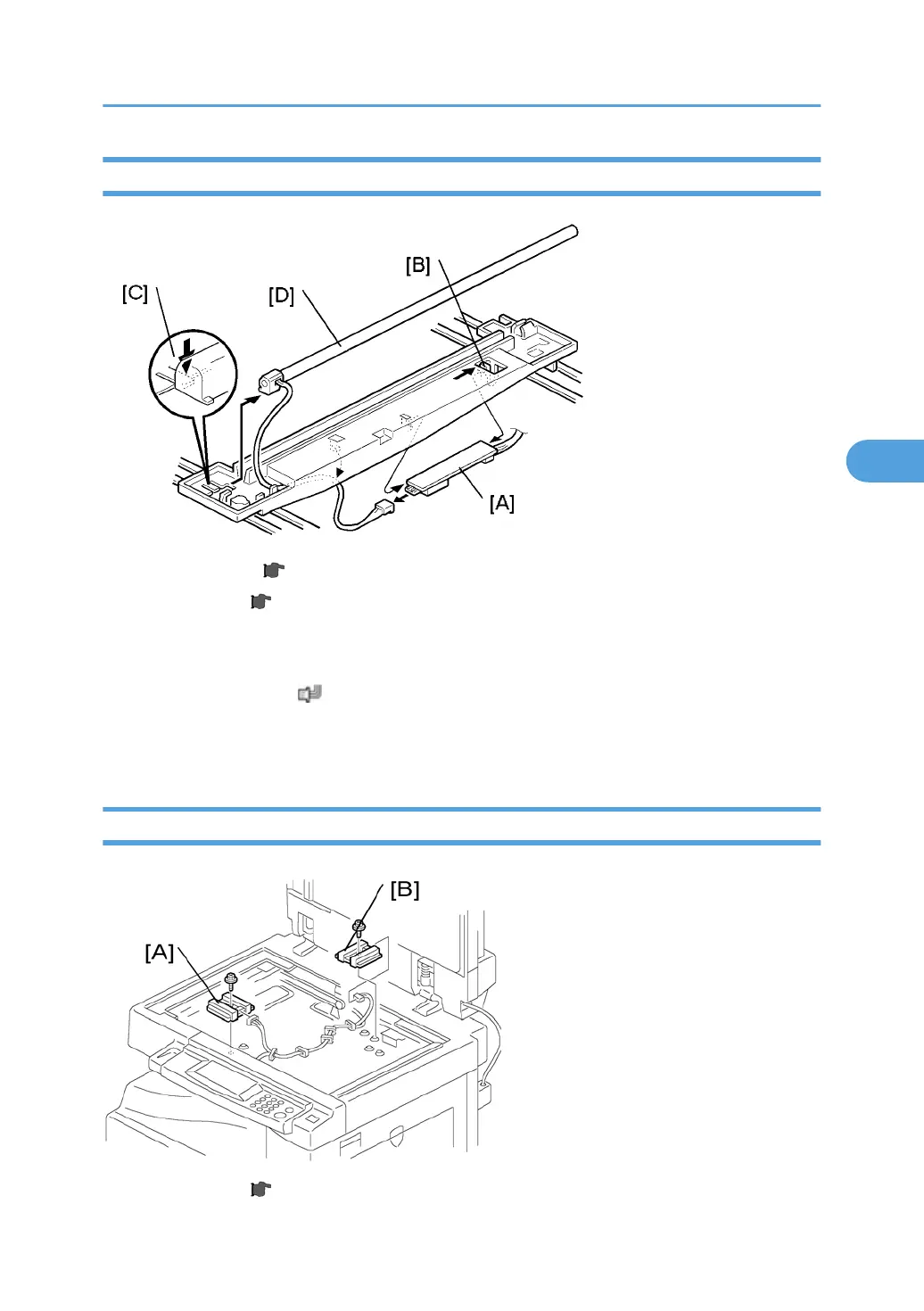Lamp Stabilizer Board And Exposure Lamp
1. Operation panel ( p.78 "Upper Covers")
2. Exposure glass ( p.85 "Exposure Glass/DF Exposure Glass ")
3. Slide the first scanner to a position where the front end of the lamp is visible.
4. Place one hand under the lamp stabilizer board [A] and release the hook [B].
5.
Lamp stabilizer board (
x 2)
6. Press the plastic latch [C] and push the front end of the lamp toward the rear.
7. Lamp [D] (with the cable)
Original Width/Length Sensor
1. Exposure glass ( p.85 "Exposure Glass/DF Exposure Glass ")
Scanner Unit
87
