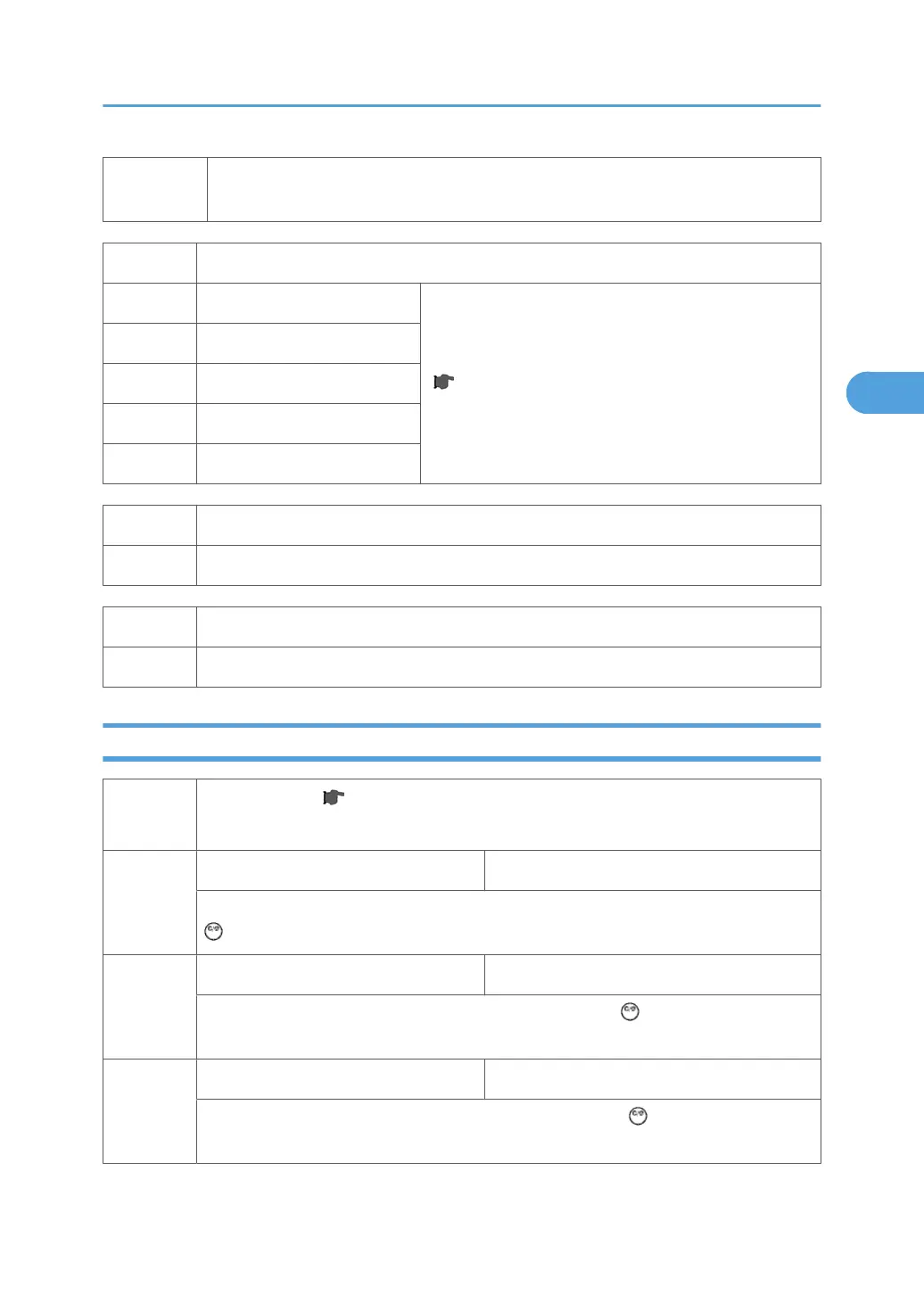5918 1
Sets the key press display for the counter key. This setting has no relation to (SSP) SP5-104
A3/DLT Double Count.
5990 SMC Print
5990 1 All
( SMC Print (SP 5990))
5990 2 SP
5990 3 User Program
5990 4 Logging Data
5990 5 Big font
5993 DFU
5993 1
5998 Memory Clear
5998 1 Memory Clear
SP6-XXX (Peripherals)
6006*
ADF Adjustment ( ADF Image Adjustment)
NOTE: Available menus depend on the machine model and its configuration.
6006 1
ADF Adjustment (StoS/Front Regist) [–5.0 to +5.0 / 0.0 / 0.1 mm/step]
Adjusts the side-to-side registration for the front side of the original, for ADF mode. Use the
key to select "+" or "–" before entering the value
6006 2
ADF Adjustment (Leading Regist) [–5.0 to +5.0 / 0.0 / 0.1 mm/step]
Adjusts the leading edge registration for ADF mode. Use the key to select "+" or "–"
before entering the value.
6006 3
ADF Adjustment (Trailing Erase) [–3.0 to +3.0 / –1.0 / 0.1 mm/step]
Adjusts the trailing edge erase margin for ADF mode. Use the key to select "+" or "–"
before entering the value.
SP Mode Tables
41
