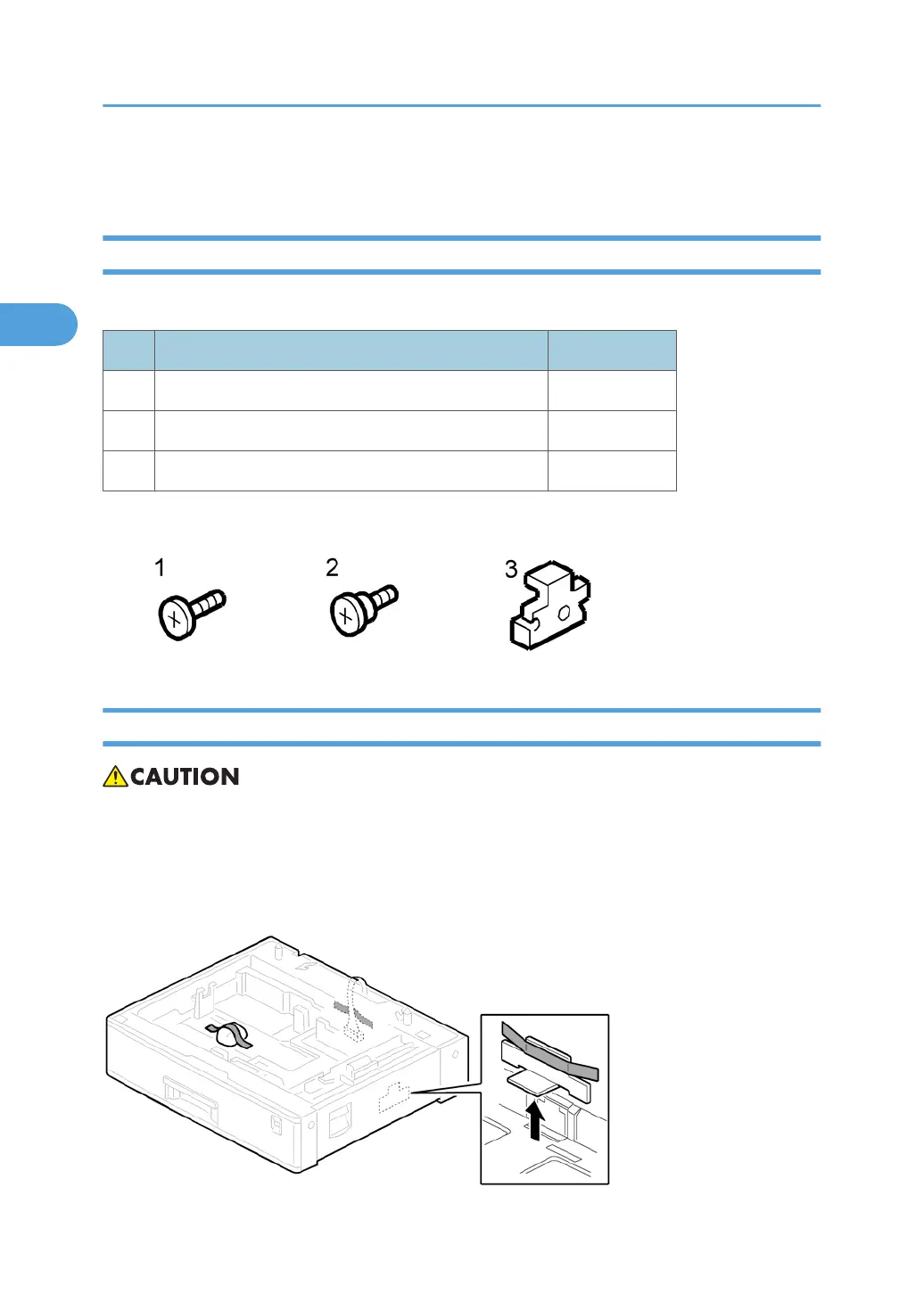One-tray Paper Tray Unit Installation
Accessory Check
Check the quantity and condition of the accessories against the following list.
No. Description Q’ty
1 Screw – M4 x 10 2
2 Stepped Screw – M4 x 10 2
3 Unit Holder 2
Installation Procedure
• If the optional printer unit is installed:
• Print out all data in the printer buffer.
• Disconnect the network cable.
•
Unplug the machine power cord before starting the following procedure.
2. Installation
42
