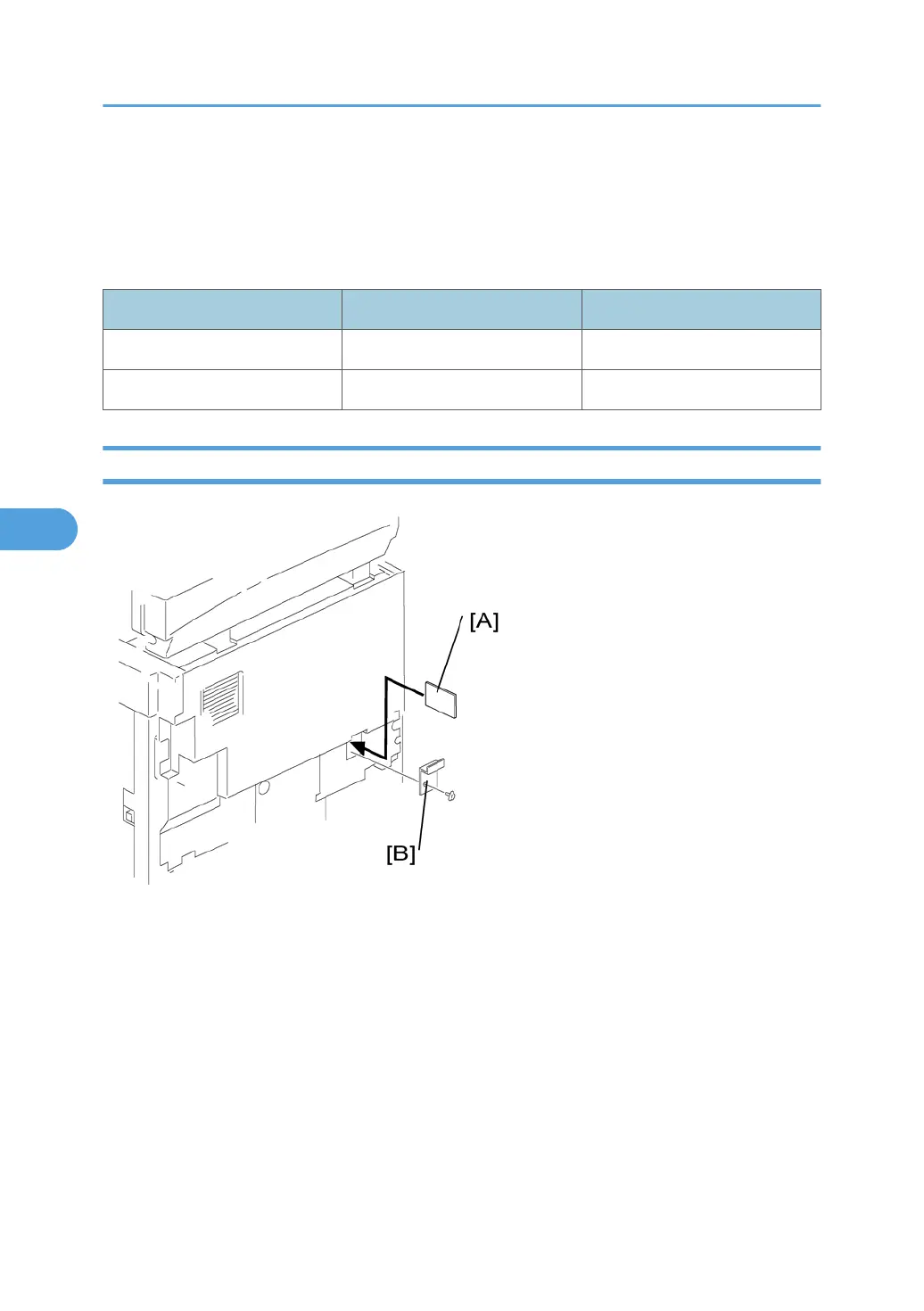Firmware Update Procedure
This section shows how to update the firmware.
The machine has the following firmware programs
Firmware Type SP Mode Version
Engine (BICU) 7801 2 B2685581 Ver 0.04 EXP
GDI (Printer/Scanner) 7801 15 A.001
Engine (BICU) Firmware Update Procedure
1. Turn the main switch off.
2. Remove the card cover [B] (1 rivet).
3. Insert the flash memory card [A].
5. System Maintenance
170
