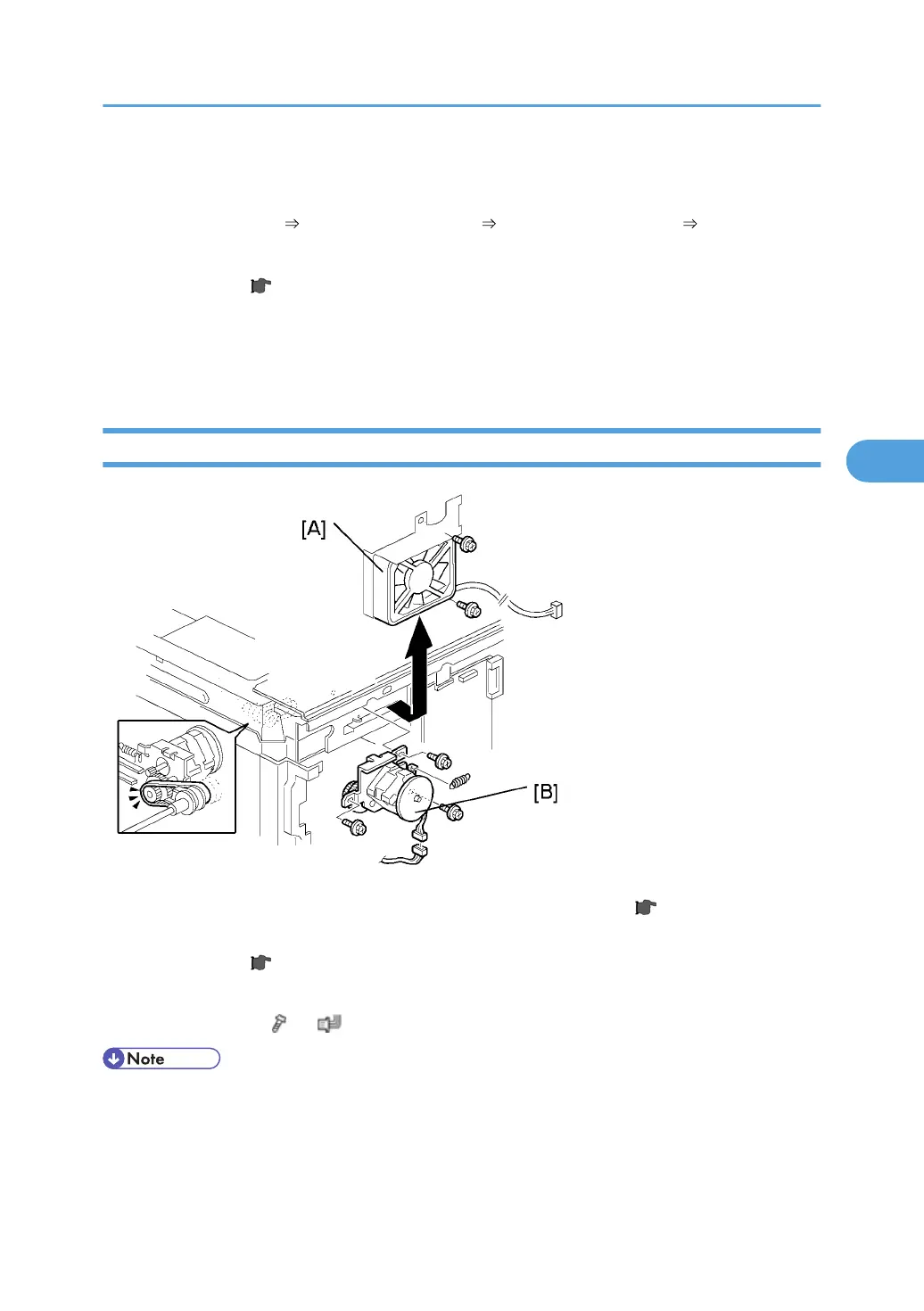1. Specify SP mode settings:
Select SP 4305 1, and specify 2 (=Yes). The machine will detect 8K/16K rather than A3/A4/B4/
B5 (A3-SEF/B4-SEF 8K-SEF; B5-SEF/A4-SEF 16K-SEF; B5-LEF/A4-LEF 16K-LEF).
2. Turn off the main switch.
3. Exposure glass ( p.85 "Exposure Glass/DF Exposure Glass ").
4. Original width/length sensors [A] [B]
5. Rearrange the sensor positions [C] [D].
6. Turn on the main switch and check the operations.
Scanner Motor
1. Left
upper cover, front upper left cover, operation panel, top rear cover (
p.85 "Exposure Glass/
DF Exposure Glass ")
2.
Exposure glass (
p.85 "Exposure Glass/DF Exposure Glass ")
3.
Rear exhaust fan [A] (B244/B269/B277 only)
4.
Scanner motor [B] ( x 3, x 1, 1 spring, 1 belt)
• Install the belt first, and then set the spring when you reassemble. Fasten the leftmost screw (viewed
from the rear), and fasten the other two screws.
• Adjust the image quality after you install the motor.
Scanner Unit
89
