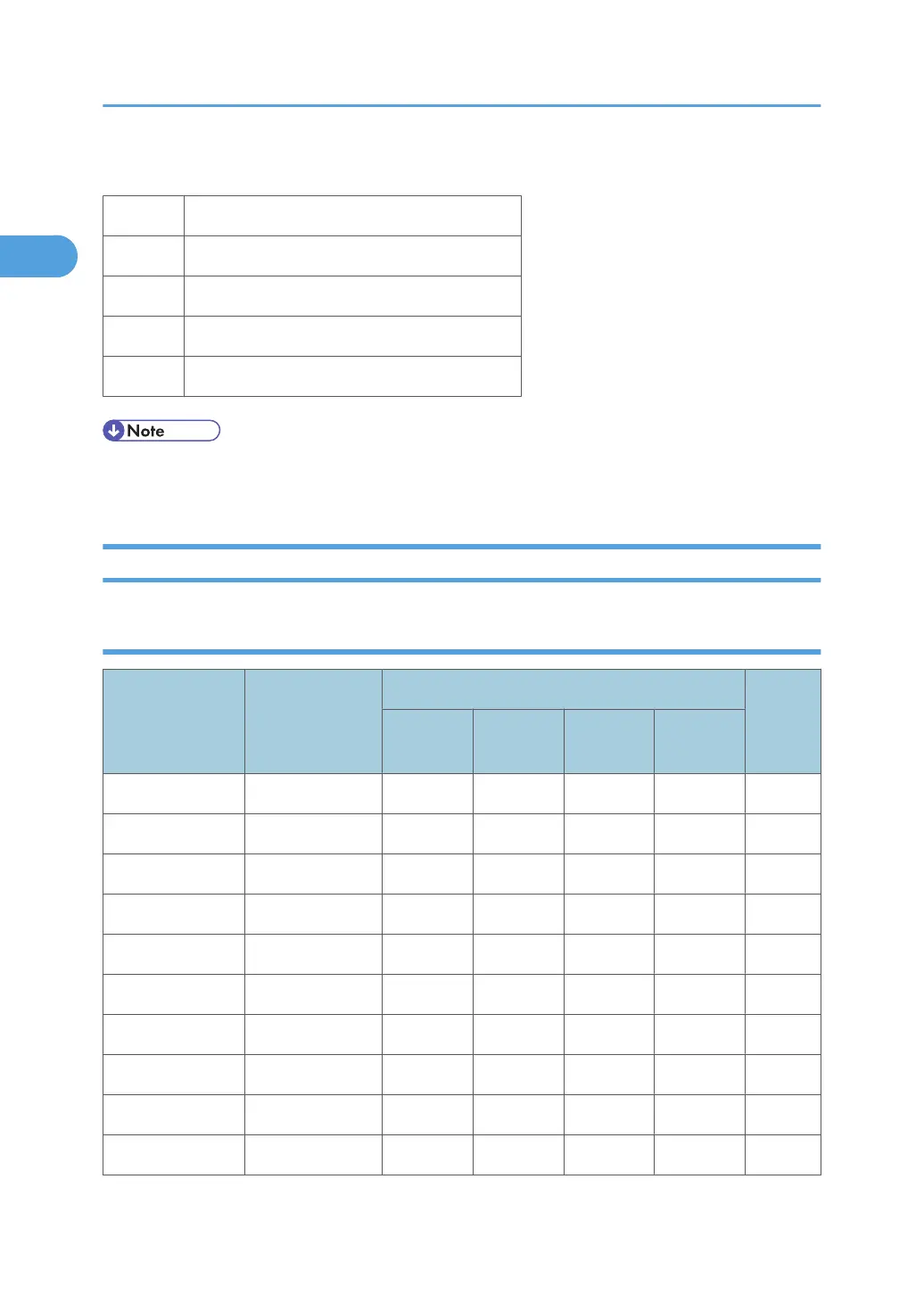Key:
X: Detected
O: Not detected
F: Detected as F (8
1
/
2
" x 13")
S: Detected as specified
A4/LT: Detected as A4 or LT as specified
•
b
Change the settings of SP 4305 1. Adjust the positions of the APS sensors.
•
c
Change the settings of SP 4305 1.
Paper Feed and Exit
Main Frame, Duplex
Paper
Size
(W x L)
Main frame tray
Duplex
China/
Korea
North
America
Europe
Asia/
Taiwan
A3 SEF 297 x 420 mm X M X X X
A3 LEF 420 x 297 mm O O O O O
B4 SEF 257 x 364 mm X M M M X
B4 LEF 364 x 257 mm O O O O O
A4 SEF 210 x 297 mm X M X X X
A4 LEF 297 x 210 mm X X X X X
B5 SEF 182 x 257 mm M M M M X
B5 LEF 257 x 182 mm X M M M X
A5 SEF 148 x 210 mm O O O O X
A5 LEF 210 x 148 mm X M X X X
1. Appendix: Specifications
10
