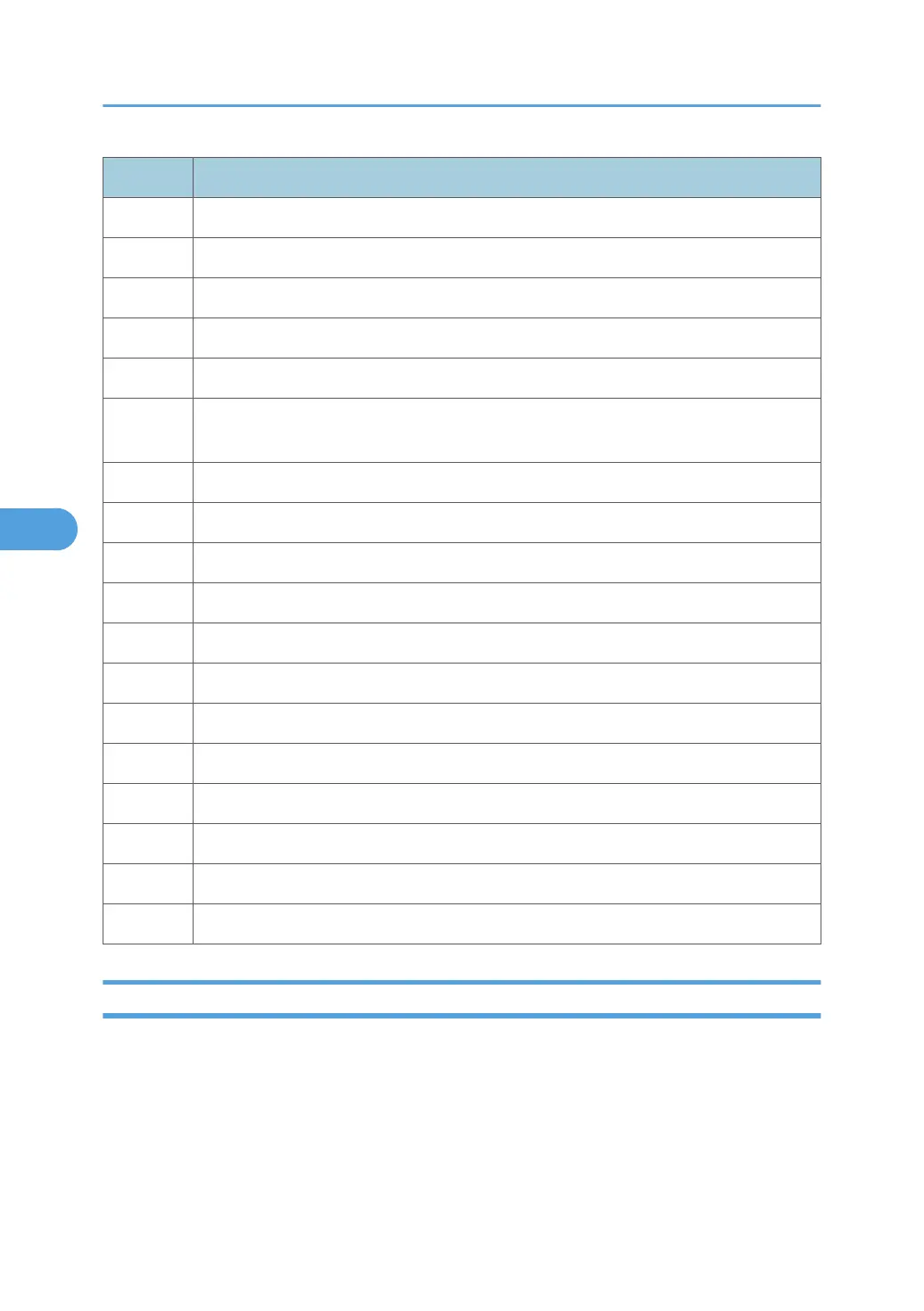Code
021 Paper does not reach the vertical transport sensor.
022 Paper is caught at the vertical transport sensor.
031 Paper does not reach the vertical transport sensor in the optional paper feed unit.
032 Paper is caught at the vertical transport sensor in the optional paper feed unit.
050 Paper does not reach the registration sensor (from the by-pass tray).
060
Paper does not reach the registration sensor during reverse-side printing (for duplex
printing).
070 Paper is caught at the registration sensor.
120 Paper is caught at the exit sensor (previous page).
121 Paper does not reach the exit sensor.
122 Paper is caught at the exit sensor.
123 Paper does not reach the duplex inverter sensor (from the registration roller).
125 Paper is caught at the duplex inverter sensor.
126 Paper does not reach the duplex entrance sensor.
127 Paper is caught at the duplex entrance sensor.
128 Paper does not reach the duplex exit sensor.
129 Paper is caught at the duplex exit sensor.
130 Paper does not reach the one-bin tray.
131 Paper is caught at the one-bin tray.
SMC Print (SP 5990)
SP 5990 outputs machine status lists.
1. Select SP 5990.
2. Select a menu:
•
Basic machine: 001 All, 002 SP, 003 UP, 004 Log, or 005 Big Font
5. System Maintenance
166
