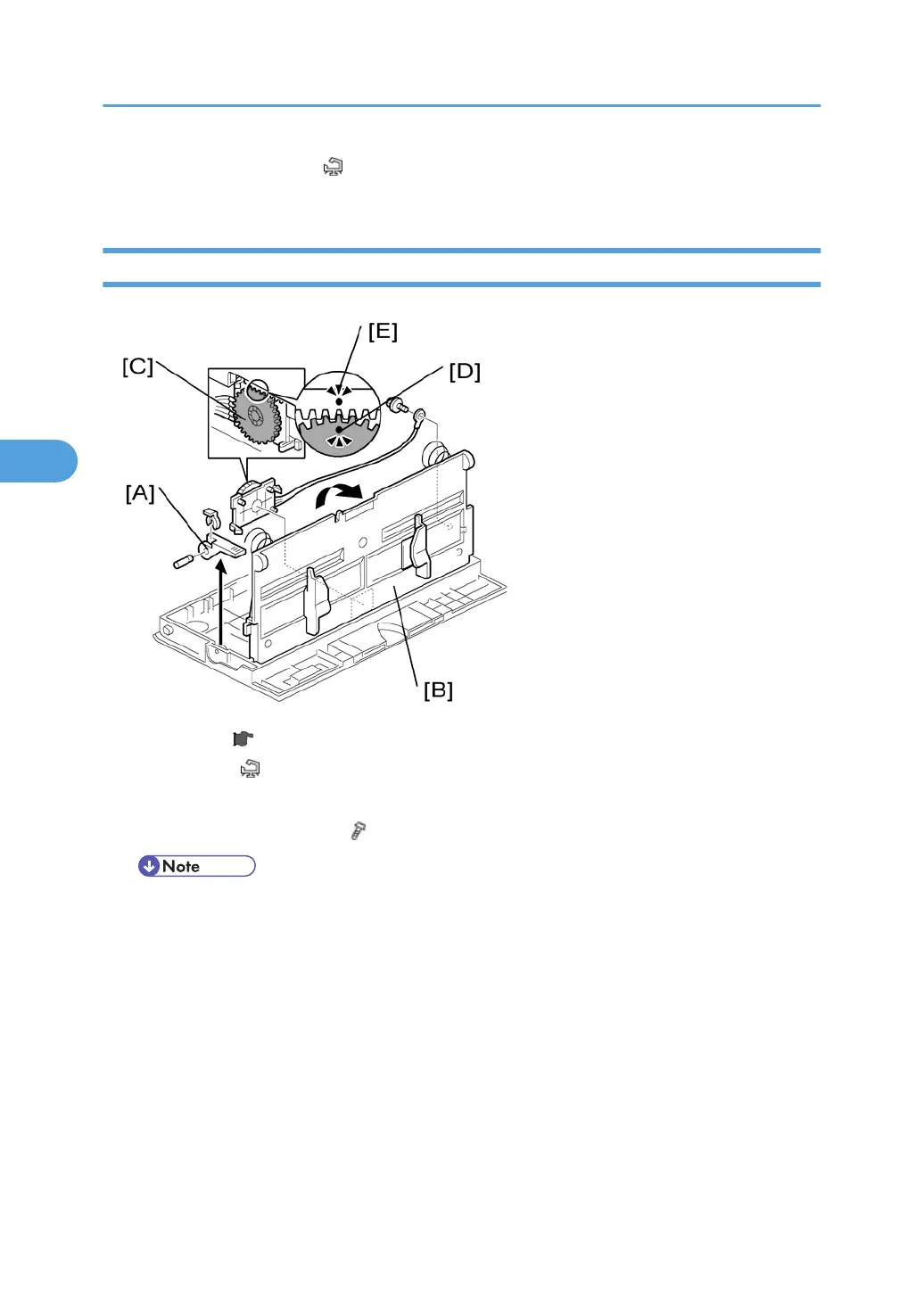10. Gear [F] and bushing [G] ( x 1)
11. Registration roller [H] with the image transfer unit [I]
By-Pass Paper Size Switch
1. By-pass tray ( p.82)
2. Tray lever [A] ( x 1, 1 pin)
3. Lift the upper tray [B]
4. By-pass paper size switch [C] ( x 1)
• When reinstalling the switch: Move the paper guides to their middle position (about halfway
between fully open
and fully closed), and install the round gear so that the hole in the gear [D]
aligns with the peg [E] on the sliding gear.
4. Replacement and Adjustment
114
