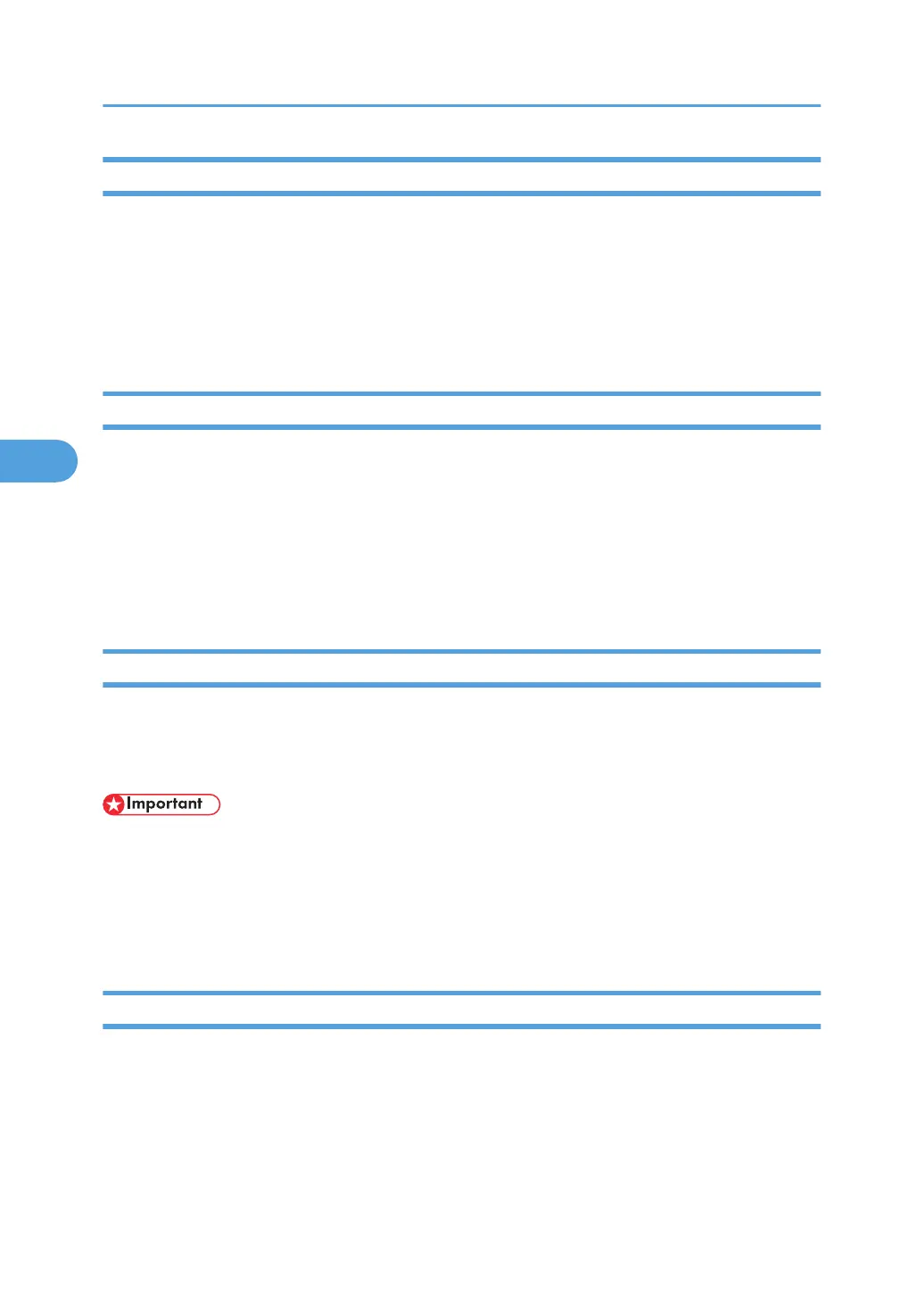Laser Unit
1. Do not loosen or adjust the screws securing the LD drive board on the LD unit. This will put the LD unit
out of adjustment.
2. Do not adjust the variable resistors on the LD unit. These are adjusted at the factory.
3. The polygonal mirror and F-theta lens are very sensitive to dust.
4. Do not touch the toner shield glass or the surface of the polygonal mirror with bare hands.
Fusing Unit
1. After installing the fusing thermistor, make sure that it is in contact with the hot roller and that the roller
can rotate freely.
2. Be careful to avoid damage to the hot roller stripper pawls and their tension springs.
3. Do not touch the fusing lamp and rollers with bare hands.
4. Make sure that the fusing lamp is positioned correctly and that it does not touch the inner surface of
the hot roller.
Paper Feed
1. Do not touch the surface of the paper feed rollers.
2. To avoid misfeeds, the side and end fences in each paper tray must be positioned correctly so as to
align with the actual paper size.
• You must run SP 2214 to initialize the TD sensor after you install a new PCU. After starting initialization,
be sure to wait for it to reach completion (wait for the motor to stop) before you re-open the front
cover or turn off the main switch.
• If the optional tray heater or optics anti-condensation heater is installed, keep the machine's power
cord plugged in even while the main switch is off, to keep the heater(s) energized.
Static Electricity
Always touch a grounded surface to discharge static electricity from your hands before you handle SD
cards, printed circuit boards, or memory boards.
4. Replacement and Adjustment
74
