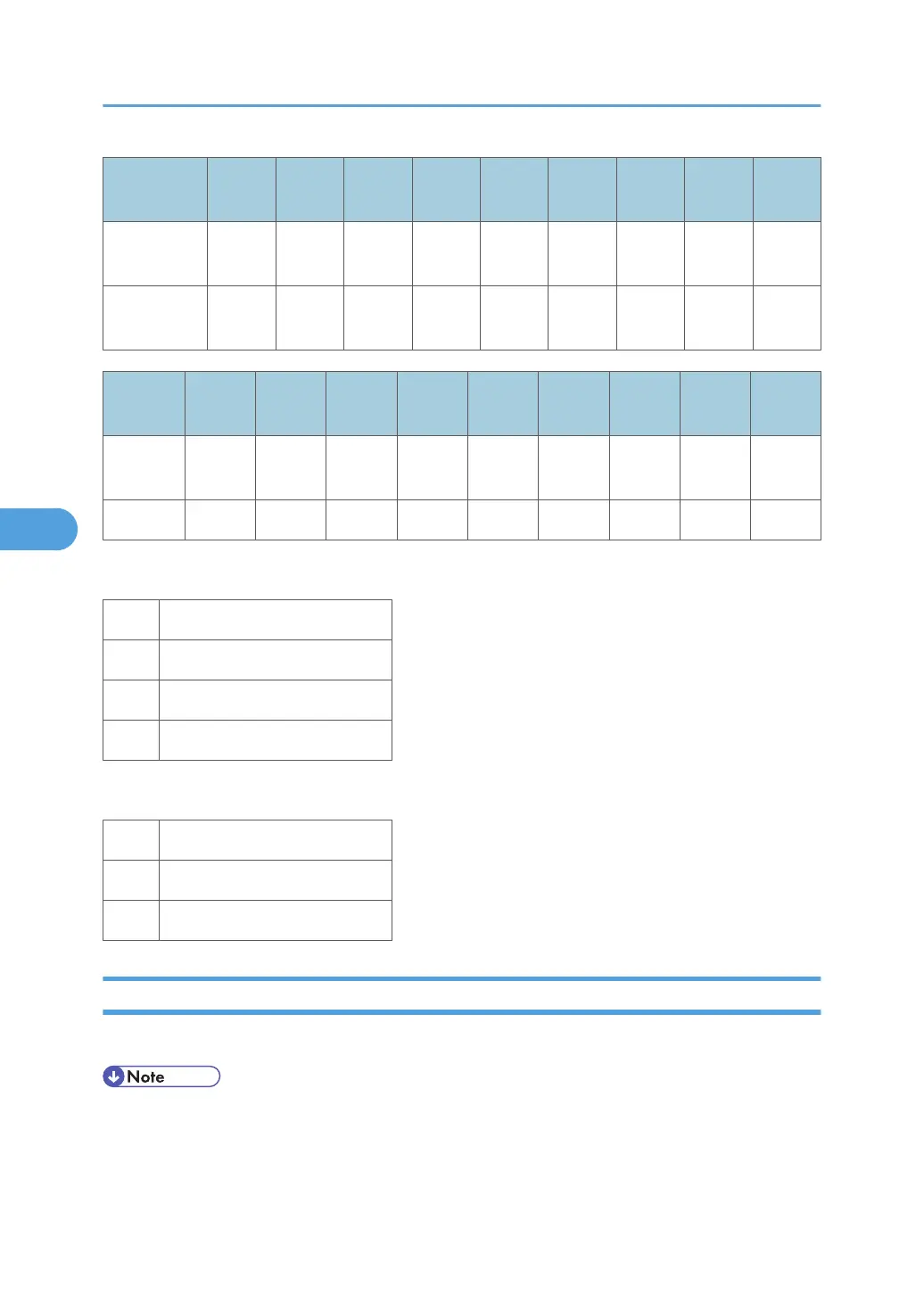Paper Feed
Unit
00 01 03 04 05 0A 0C 0E 0F
Europe Not set LT SEF LG SEF A4 LEF --
DLT
SEF
A4 SEF LT LEF A3 SEF
China Not set LT SEF LG SEF A4 LEF --
DLT
SEF
A4 SEF LT LEF A3 SEF
By-Pass
Tray
04 0C 08 00 01 03 02 06
Europe A5 SEF A5 SEF A5 SEF A5 SEF
8x13
SEF
A4 SEF A3 SEF A3 SEF
China B6 SEF B6 SEF A5 SEF A5 SEF B5 SEF A4 SEF B4 SEF A3 SEF
- *2 Paper Amount -
10 Near end
11 About 25%
00 About 75%
00 About 100%
- *3 Available Paper Feed Unit -
00 None
20 2-tray paper feed unit
30 1-tray paper feed unit
Output Check (SP 5804)
- Conducting an Output Check –
• To prevent mechanical or electrical damage, do not keep an electrical component on for a long time.
1. Select SP 5804.
2.
Select the number (see the table below) corresponding to the component.
5. System Maintenance
158
