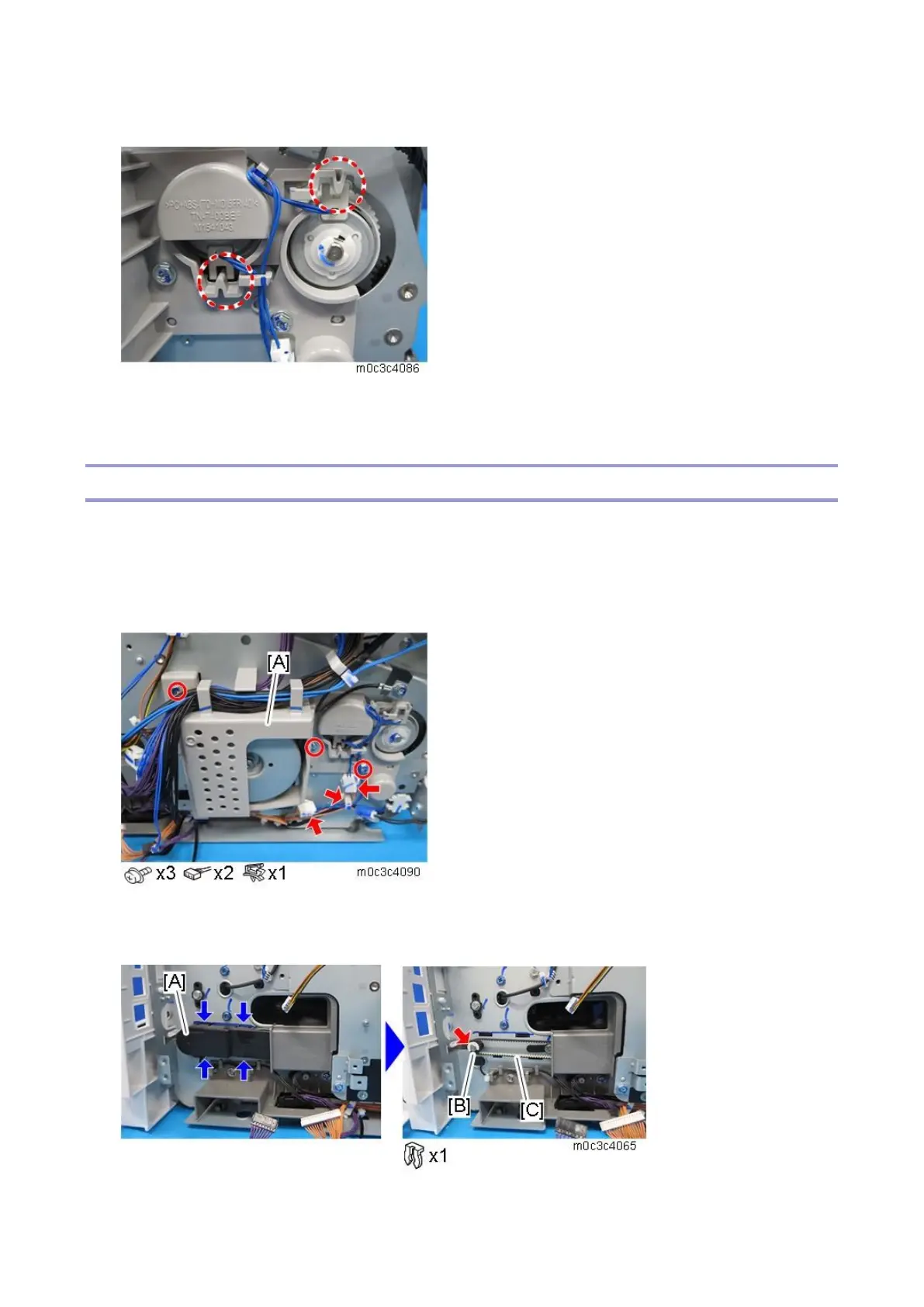4.Replacement and Adjustment
90
Make sure that the stoppers of the clutches are set over the projections on the harness guide plate.
Drive Unit
1. Remove the left cover (Printer models: Left Cover MF models: Left Cover).
2. Remove the main board (Main Board (Printer Models)).
3. For MF models, remove the main board bracket (FCU (Only for Fax Models)).
4. Remove the harness guide plate [A].
5. Release the four hooks, and remove the timing belt cover [A].
6. Remove the gear [B] and loosen the timing belt [C].
