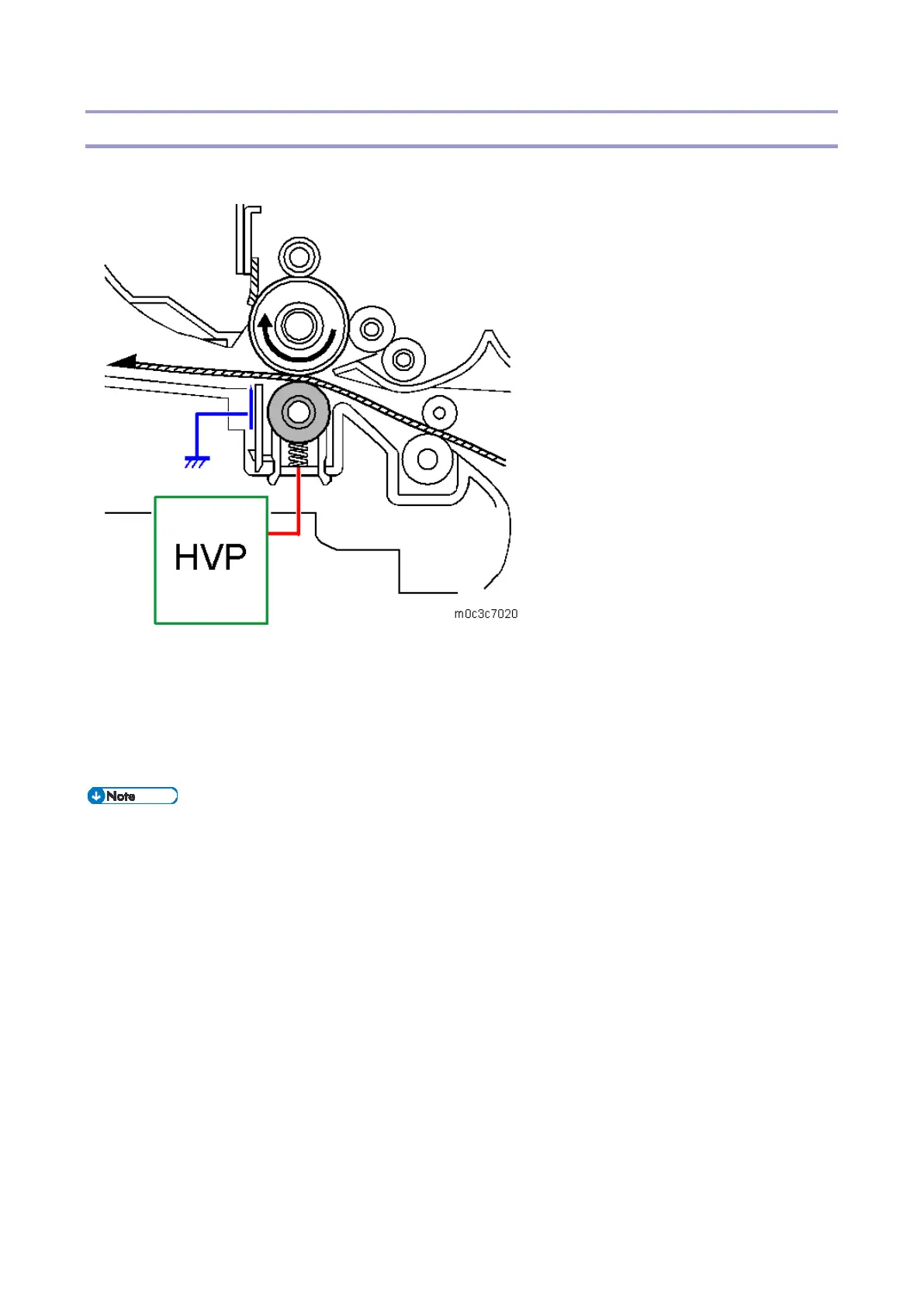7.Detailed Descriptions
228
Mechanism
Transfer/Separation
The transfer roller is pressed against the OPC drum. The HVP supplies a positive current to the transfer
roller, attracting the toner from the drum onto the paper. The current is set in accordance with the
paper's type, size, and feed tray.
Separation of the paper from the drum is aided by the drum's own curvature and by a high AC voltage
applied to the discharge plate.
You can adjust the transfer current levels with “Trans. Roller Bias” in the SP Mode (Engine
Maintenance). When increasing a transfer current level, use caution:
Increasing a transfer current level may produce ghost images–some part of the image near the
leading edge reappears in another part of the page.
Increasing a transfer current level might damage the OPC drum.
Transfer Roller Cleaning
Toner may transfer to the roller surface following a paper jam or if the paper is smaller than the image.
Periodic cleaning of the roller is required to prevent this toner from migrating back to the rear of new
printouts.
The machine cleans the roller at the following times:
At the end of a job, if at least 10 sheets have been printed since the last cleaning
After initial power on
After clearing of a copy jam